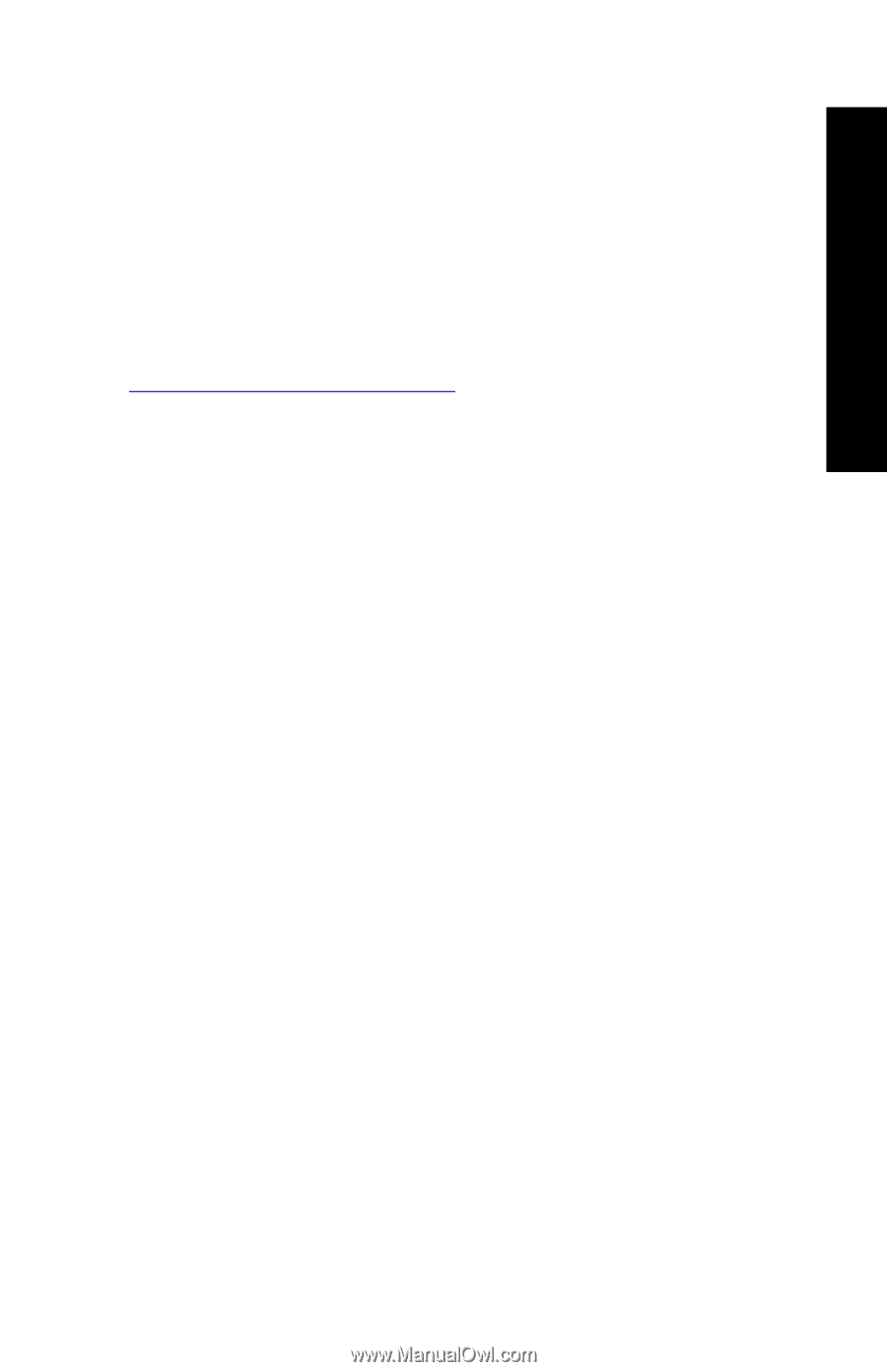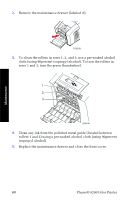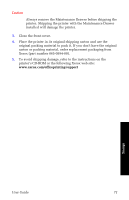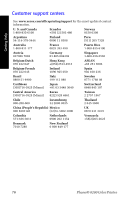Xerox 8200B User Guide - Page 87
PhaserSMART™, Windows driver and driver help system, Technical Support, Troubleshooting Tab, Support
 |
UPC - 095205082128
View all Xerox 8200B manuals
Add to My Manuals
Save this manual to your list of manuals |
Page 87 highlights
Getting Help PhaserSMART™ PhaserSMART™ is an automated, Internet-based, support system. You can access interactive troubleshooting by selecting: I In the printer driver, the Technical Support link on the Troubleshooting Tab. I In CentreWare IS, the Technical Support link, under the Support Links section on the Support tab. I In PhaserSMART, via the Internet www.PhaserSMART.xerox.com. Once activated, PhaserSMART launches your browser and uploads usage information from your printer. It uses a logic engine to analyze the usage data and propose a solution. If your problem is not resolved by this solution, PhaserSMART guides you to open a Service Request with Xerox Customer Support. PhaserSMART requires that your printer has an IP address and that Information Forwarding is turned on in the printer. Windows driver and driver help system If you are using Windows 95, Windows 98, Windows Me, Windows NT, Windows 2000, or Windows XP, install the driver from the Printer CD-ROM and access the printer driver to: I Link to relevant web sites from the Troubleshooting tab. I View information about the printer features on the driver tabs by clicking the Help button on the tab. I View troubleshooting information by clicking a Help button, then selecting the Troubleshooting Guide. User Guide 73