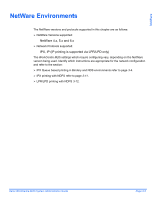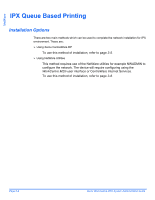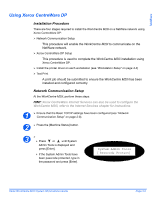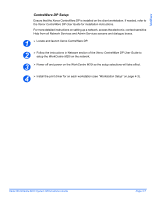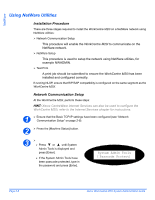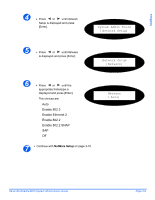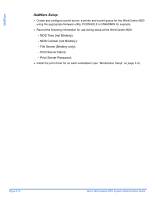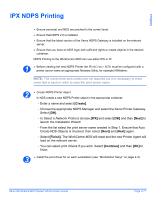Xerox M20 System Administration Guide - Page 47
CentreWare DP Setup, Xerox CentreWare DP User Guide, WorkCentre M20i, Workstation Setup
 |
UPC - 095205245806
View all Xerox M20 manuals
Add to My Manuals
Save this manual to your list of manuals |
Page 47 highlights
NetWare CentreWare DP Setup Ensure that the Xerox CentreWare DP is installed on the client workstation. If needed, refer to the Xerox CentreWare DP User Guide for installation instructions. For more detailed instructions on setting up a network, access the electronic, context-sensitive Help from all Network Services and Admin Services screens and dialogue boxes. 1 ¾ Locate and launch Xerox CentreWare DP. 2 ¾ Follow the instructions in Netware section of the Xerox CentreWare DP User Guide to setup the WorkCentre M20i on the network. 3 ¾ Power off and power on the WorkCentre M20i so the setup selections will take effect. 4 ¾ Install the print driver for on each workstation (see "Workstation Setup" on page 4-3). Xerox WorkCentre M20i System Administration Guide Page 3-7