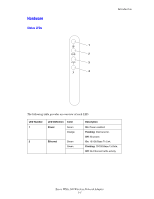Xerox WNA-100 User Guide - Page 11
Setting Up the Adapter, Xerox WNA-100 Wireless Network Adapter, See also, Installation Guide
 |
UPC - 095205230567
View all Xerox WNA-100 manuals
Add to My Manuals
Save this manual to your list of manuals |
Page 11 highlights
Setting Up the Adapter 3. Connect your host computer to the adapter using the Ethernet crossover cable provided. Note: The adapter is not intended for use on a switch or hub. The adapter is expecting to be connected to a single device using the Ethernet crossover cable provided. See also: Installation Guide at www.xerox.com/office/wna Xerox WNA-100 Wireless Network Adapter 2-3

Setting Up the Adapter
Xerox WNA-100 Wireless Network Adapter
2-3
3.
Connect your host computer to the adapter using the Ethernet crossover cable provided.
Note:
The adapter is not intended for use on a switch or hub. The adapter is expecting to be
connected to a single device using the Ethernet crossover cable provided.
See also:
Installation Guide
at
www.xerox.com/office/wna