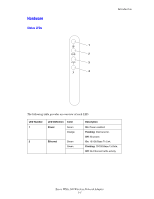Xerox WNA-100 User Guide - Page 3
Contents - set up
 |
UPC - 095205230567
View all Xerox WNA-100 manuals
Add to My Manuals
Save this manual to your list of manuals |
Page 3 highlights
Contents 1 Features Introduction 1-2 Package Contents 1-2 Hardware 1-3 2 Configuring the Adapter Setting Up the Adapter 2-2 Configuring the Adapter Using Your Web Browser 2-4 Optimizing the Wireless Network Connection 2-5 Configuring the Screens 2-6 Status 2-6 Wireless Configuration 2-6 TCP/IP Configuration 2-6 Administrative Utilities 2-7 Support 2-7 3 Troubleshooting Troubleshooting Wireless Configuration Problems 3-2 Online Support Assistant 3-3 A Adapter Specifications B Security and Regulations Index Xerox WNA-100 Wireless Network Adapter i

Xerox WNA-100 Wireless Network Adapter
i
Contents
1
Features
Introduction . . . . . . . . . . . . . . . . . . . . . . . . . . . . . . . . . . . . . . . . . . . . . . . . . . . . . . . . . . . . . . 1-2
Package Contents . . . . . . . . . . . . . . . . . . . . . . . . . . . . . . . . . . . . . . . . . . . . . . . . . . . . 1-2
Hardware. . . . . . . . . . . . . . . . . . . . . . . . . . . . . . . . . . . . . . . . . . . . . . . . . . . . . . . . . . . 1-3
2
Configuring the Adapter
Setting Up the Adapter . . . . . . . . . . . . . . . . . . . . . . . . . . . . . . . . . . . . . . . . . . . . . . . . . . . . . 2-2
Configuring the Adapter Using Your Web Browser . . . . . . . . . . . . . . . . . . . . . . . . . . . . . . . 2-4
Optimizing the Wireless Network Connection . . . . . . . . . . . . . . . . . . . . . . . . . . . . . . 2-5
Configuring the Screens . . . . . . . . . . . . . . . . . . . . . . . . . . . . . . . . . . . . . . . . . . . . . . . . . . . . 2-6
Status. . . . . . . . . . . . . . . . . . . . . . . . . . . . . . . . . . . . . . . . . . . . . . . . . . . . . . . . . . . . . . 2-6
Wireless Configuration . . . . . . . . . . . . . . . . . . . . . . . . . . . . . . . . . . . . . . . . . . . . . . . . 2-6
TCP/IP Configuration . . . . . . . . . . . . . . . . . . . . . . . . . . . . . . . . . . . . . . . . . . . . . . . . . 2-6
Administrative Utilities. . . . . . . . . . . . . . . . . . . . . . . . . . . . . . . . . . . . . . . . . . . . . . . . 2-7
Support . . . . . . . . . . . . . . . . . . . . . . . . . . . . . . . . . . . . . . . . . . . . . . . . . . . . . . . . . . . . 2-7
3
Troubleshooting
Troubleshooting Wireless Configuration Problems . . . . . . . . . . . . . . . . . . . . . . . . . . . . . . . 3-2
Online Support Assistant . . . . . . . . . . . . . . . . . . . . . . . . . . . . . . . . . . . . . . . . . . . . . . 3-3
A
Adapter Specifications
B
Security and Regulations
Index