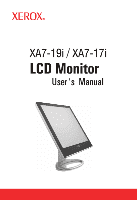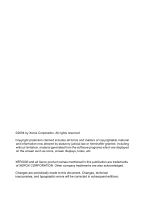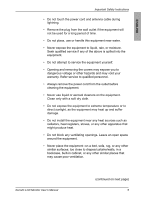Xerox XA7-17I User Manual - Page 3
Table of Contents, Federal Communications Commission FCC Statement, Important Safety Instructions - monitor
 |
View all Xerox XA7-17I manuals
Add to My Manuals
Save this manual to your list of manuals |
Page 3 highlights
Table of Contents Federal Communications Commission (FCC) Statement 3 Important Safety Instructions 4 1 Introduction Features ...7 Package Contents 8 Front View and Controls 9 Installing Your LCD Monitor 10 2 Installation Connecting Your LCD Monitor to a Computer 11 Method 1: Analog (D-SUB) Connection 11 Method 2: Digital(DVI) Connection 12 Using Your LCD Monitor 13 3 OSD MENU Using the OSD Menu 14 The OSD Options 15 4 Technical Information Preset Mode Timing Chart 18 DVI Connector PIN Assignment 19 D-SUB Connector PIN Assignment 20 Plug and Play 21 Visual Inspection 21 Troubleshooting 22 2 Xerox© LCD Monitor User's Manual

2
Xerox© LCD Monitor User’s Manual
Table of Contents
Federal Communications Commission (FCC) Statement
....................
3
Important Safety Instructions
.................................................................
4
1 Introduction
Features
........................................................................................................
7
Package Contents
.........................................................................................
8
Front View and Controls
................................................................................
9
Installing Your LCD Monitor
.........................................................................
10
2 Installation
Connecting Your LCD Monitor to a Computer
............................................
11
Method 1: Analog (D-SUB) Connection
..................................................
11
Method 2: Digital(DVI) Connection
.........................................................
12
Using Your LCD Monitor
..............................................................................
13
3 OSD MENU
Using the OSD Menu
..................................................................................
14
The OSD Options
........................................................................................
15
4 Technical Information
Preset Mode Timing Chart
...........................................................................
18
DVI Connector PIN Assignment
..................................................................
19
D-SUB Connector PIN Assignment
.............................................................
20
Plug and Play
..............................................................................................
21
Visual Inspection
.........................................................................................
21
Troubleshooting
...........................................................................................
22