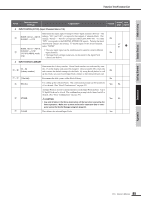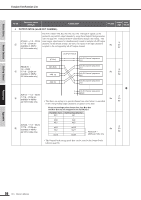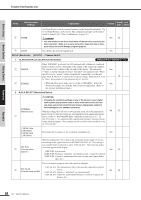Yamaha 01X Owner's Manual - Page 87
MENU SELECT, UTILITY] or [UTILITY] in Utility mode, REMOTE, UTILITY], Channel knob 1, REMOTE SELECT
 |
View all Yamaha 01X manuals
Add to My Manuals
Save this manual to your list of manuals |
Page 87 highlights
Before Using Basics Section Getting Started Function Tree/Function List Knob Function name/ settings Explanation Prompt Related Block pages diagram MENU SELECT [UTILITY] (or [UTILITY] in Utility mode) z REMOTE Pressing this jumps to the first page of the Remote Control menu (see below). No x PATCH Pressing this jumps to the first page of the Patch menu (page 88). No c W.CLK (Wordclock) Pressing this jumps to the first page of the Wordclock menu (page 92). No v DIO (Digital In/Out) Pressing this jumps to the first page of the Digital In/Out menu (page 93). No b OSC (Oscillator) Pressing this jumps to the first page of the Oscillator menu (page 93). No n MIDI Pressing this jumps to the first page of the MIDI menu (page 94). No m PREFER (Preference) Pressing this jumps to the first page of the Preference menu (page 95). No , MON (Monitor) Pressing this jumps to the page of the Monitor menu (page 96). No REMOTE [UTILITY] → Channel knob 1 1 REMOTE SELECT [PAGE SHIFT] + DISPLAY [ / ] z GENERAL Selects the Yamaha sequencer software SQ01 for remote control. x LOGIC Selects the sequencer software Logic for remote control. c CUBASE Selects the sequencer software Cubase/Nuendo for remote control. v SONAR Selects the sequencer software SONAR for remote control. b DP (Digital Performer) Selects the sequencer software Digital Performer for remote control. Yes 104 Yes 106 Yes 108 Yes 110 Yes 112 2 SHIFT + REMOTE FUNCTION The 01X lets you maintain Remote Control over a selected sequencer over mLAN Port 1, yet still be able to switch to General Remote mode for control- x / c GENERAL REMOTE ling Yamaha software (such as the SQ01 and the Multi Part Editor) over Yes mLAN MIDI Port 5. To switch to General Remote control, hold down [SHIFT] and press the [REMOTE] button (the lamp flashes). To return to nor- mal Remote Control, press the [REMOTE] button again (the lamp stays lit). v / b NO ASSIGN If you wish to enable selection of Scenes via program change messages (see "Program Change Assign Table" on page 94), use knob 4 or 5 in this page to Yes 94 turn the "NO ASSIGN" setting on. To turn on GENERAL REMOTE, use knob 2 or 3. Reference Appendix 87 01X Owner's Manual