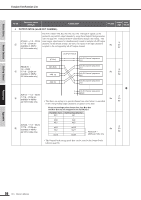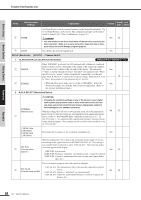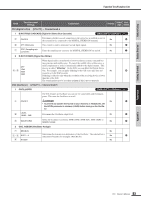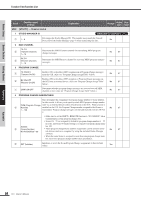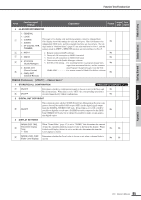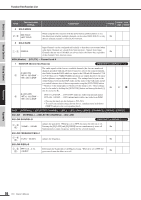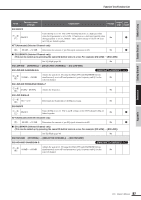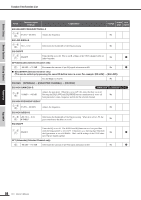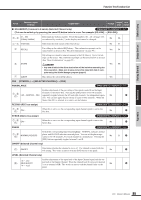Yamaha 01X Owner's Manual - Page 95
mLAN MIDI INFORMATION, PREFER Preference, UTILITY], Channel knob 7, STORE/RECALL CONFIRMATION,
 |
View all Yamaha 01X manuals
Add to My Manuals
Save this manual to your list of manuals |
Page 95 highlights
Before Using Basics Section Getting Started Function Tree/Function List Knob Function name/ settings Explanation Prompt Related Block pages diagram 5 mLAN MIDI INFORMATION 1 : GENERAL 1 : LOGIC z 1 : CUBASE 1 : SONAR This page is for display only and the parameters cannot be changed here. This display shows the settings for each mLAN port. The 01X features five No independent MIDI ports, and the assigned functions are shown here. The set- 1 : DP (DIGITAL PER- tings made in "Remote Select" (page 87) are mirrored here for Port 1, and the FORMER) settings made in SHIFT + REMOTE function are mirrored here for Port 5. x 2 : MIDI-A c 3 : MIDI-B v 4 : STUDIO.M (Studio Manager) 5 : SCENE-CTR b (Scene Control) 5 : GNRL-RMT (General-Remote) 1: Remote control of DAW software No 2: Direct mLAN connection to MIDI A terminal 3: Direct mLAN connection to MIDI B terminal No 4: Data transfer with Studio Manager software 5: SCENE-CTR setting.....For recalling Scenes via program change mes- No sages from an external device, and for transmit- ting Program Change messages from the 01X GNRL-RMT For remote control of Multi Part Editor software No PREFER (Preference) [UTILITY] → Channel knob 7 1 STORE/RECALL CONFIRMATION [PAGE SHIFT] + DISPLAY [ / ] v ON/OFF , ON/OFF Determines whether a confirmation prompt is shown or not for the Store and No Recall operations. When this is set to "OFF," the corresponding operation is executed immediately without confirmation. No 2 DIGITAL OUT COPYRIGHT , ON/OFF This setting specifies whether SCMS (Serial Copy Management System) copy protect data will be enabled (ON) or not (OFF) for the digital signal output from the DIGITAL STEREO OUT jack. Even if this is set to ON, it will be No possible to digitally record onto a DAT/MD recorder connected to the DIGI- TAL STEREO OUT jack, but it will not be possible to make second-genera- tion digital copies. 3 DISPLAY SETTINGS PARAM DISP TIME When "Name/Value" (page 17) is set to "NAME," this determines the amount r (Parameter Display Time) of time the currently adjusted parameter value is shown in the display. When Fader Level Display (below) is set to on, this also determines the time the No 38 1 - 5sec Level display is shown. , FADER LEVEL DISP Determines whether the Level value is shown or not when a channel fader is (Fader Level Display) moved. No 38 Reference Appendix 95 01X Owner's Manual