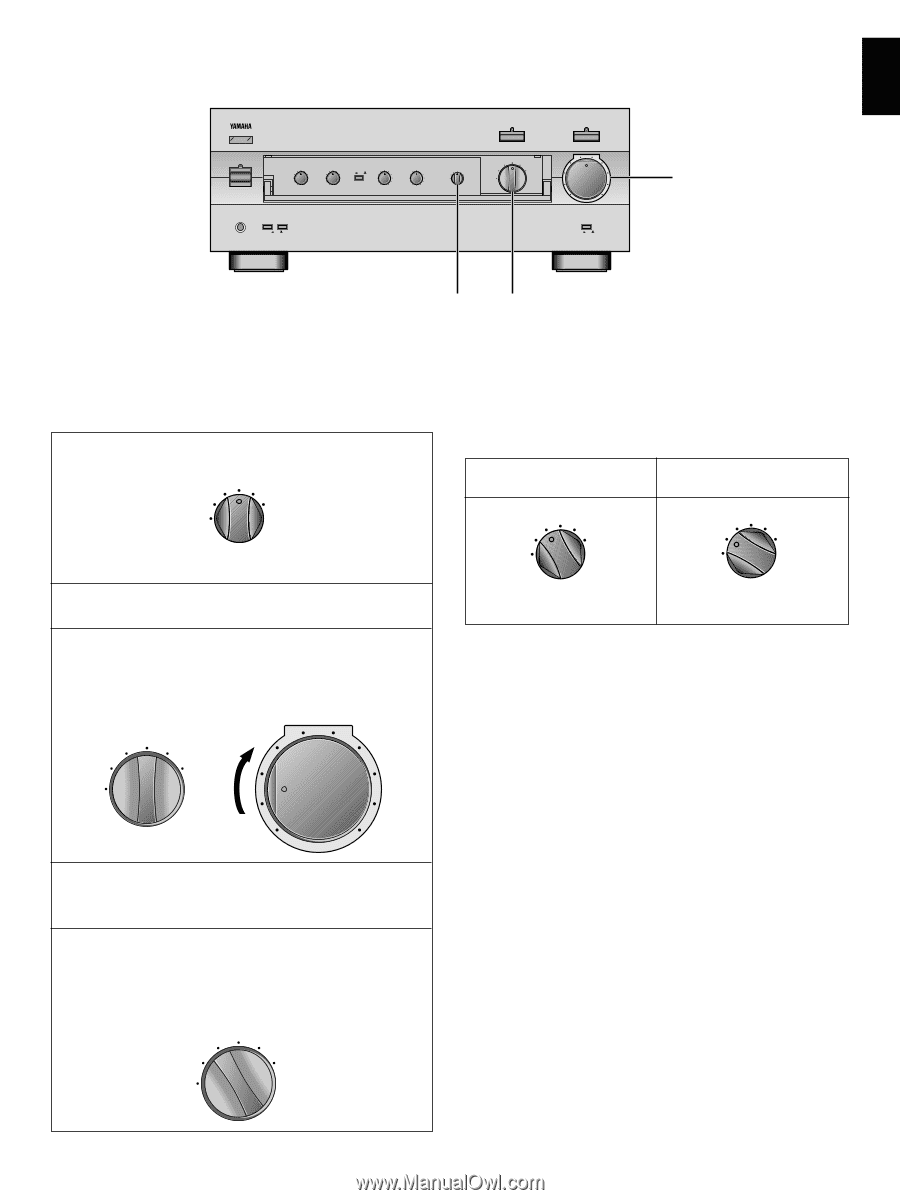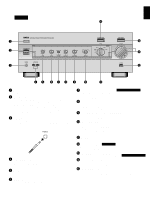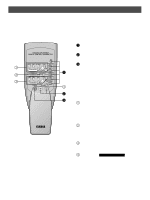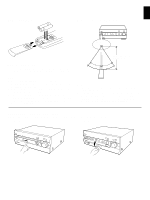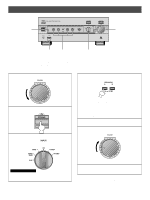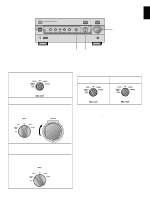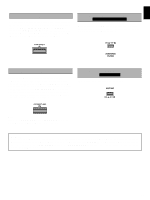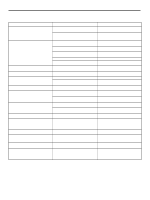Yamaha AX-592 Owner's Manual - Page 17
Recording A Source To A Tape Or Dubbing From Tape To Tape - natural sound stereo amplifier
 |
View all Yamaha AX-592 manuals
Add to My Manuals
Save this manual to your list of manuals |
Page 17 highlights
English NATURAL SOUND STEREO AMPLIFIER AX-892 CD DIRECT AMP POWER 10 1 2 2 3 3 4 - 5 4 5 + BASS 10 1 2 2 3 3 4 - 5 4 5 + TREBLE ON OFF SUBSONIC FILTER 10 1 2 2 3 3 4 L 5 4 5 R BALANCE 1 FLAT 2 3 -30db 10 9 4 8 5 7 6 LOUDNESS TAPE 1 CD TUNER TAPE 2 (MD) AUX PHONO REC OUT INPUT CD TAPE 1 TUNER TAPE 2 (MD) PHONO AUX PHONES SPEAKERS A B ON OFF PURE DIRECT VOLUME 16 20 12 28 8 40 4 60 ∞ -db 2 0 MUTING ON OFF 3 (AX-892) 1 3,5 * The AX-492 does not have a SUBSONIC FILTER and MUTING switch. * The AX-592 does not have a MUTING switch. RECORDING A SOURCE TO A TAPE (OR DUBBING FROM TAPE TO TAPE) 1 Select the source to be recorded. TAPE 1 CD TUNER TAPE 2 (MD) AUX PHONO REC OUT selector setting for dubbing tape to tape To tape from tape deck 1 to To tape from tape deck 2 to tape deck 2. tape deck 1. TAPE 1 CD TUNER TAPE 2 (MD) AUX PHONO TAPE 1 CD TUNER TAPE 2 (MD) AUX PHONO REC OUT 2 Play the source. REC OUT REC OUT 3 Select the source with the INPUT selector and use the VOLUME control to make sure that the proper source is selected. INPUT VOLUME CD TAPE 1 TUNER TAPE 2 (MD) PHONO AUX 16 20 12 28 8 40 4 Note q If you want to listen to another source while recording, select it with the INPUT selector. q VOLUME, BASS, TREBLE, BALANCE, and LOUDNESS controls and CD DIRECT AMP, PURE DIRECT, SUBSONIC FILTER (AX-592 and AX-892 only) and the MUTING switch (AX-892 only) have no effect on the material being recorded. 60 ∞ -db 2 0 4 Set the tape deck used for recording in the recording mode. 5 To monitor the sound of the recording, select the tape deck being used for recording. INPUT CD TAPE 1 TUNER TAPE 2 (MD) PHONO AUX 17