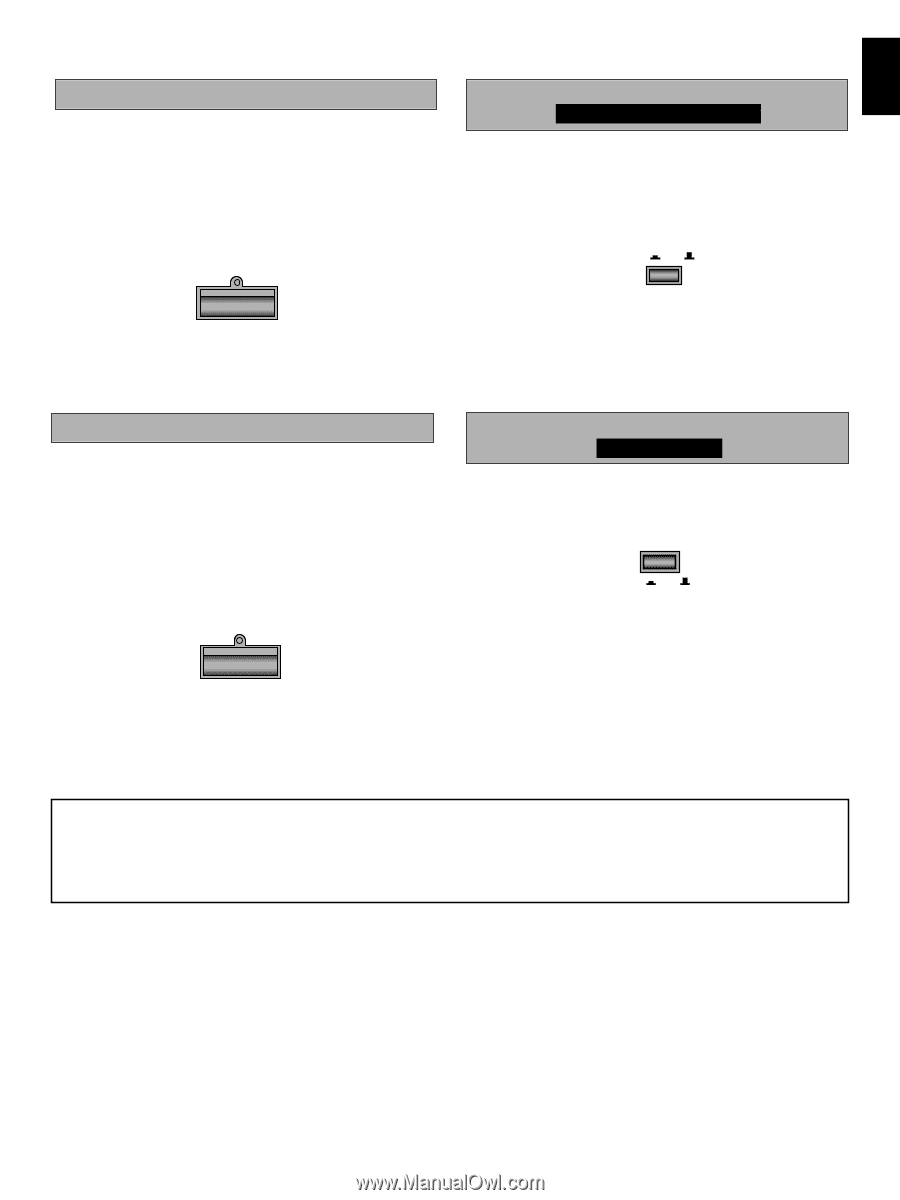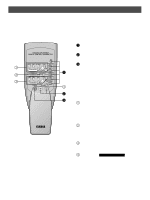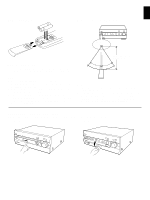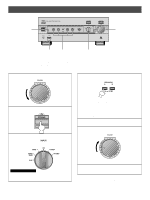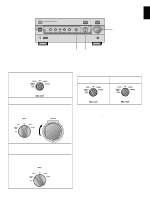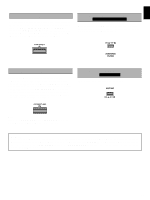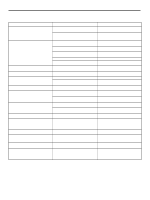Yamaha AX-592 Owner's Manual - Page 19
Setting the SUBSONIC FILTER switch, Using the PURE DIRECT switch, Using the MUTING switch, TREBLE
 |
View all Yamaha AX-592 manuals
Add to My Manuals
Save this manual to your list of manuals |
Page 19 highlights
English Using the PURE DIRECT switch You can enjoy the purest possible sound from your sources by setting this switch so that the indicator illuminates. The signals bypass the BASS, TREBLE, BALANCE and LOUDNESS controls, the SUBSONIC FILTER switch (AX-592 and AX-892 only), and the PRE OUT/MAIN IN terminals (AX-592 and AX892 only), eliminating any alterations to the signals. PURE DIRECT Setting the SUBSONIC FILTER switch AX-592 and AX-892 only When this switch is set ON, undesirable ultra-low-frequency signals caused by turntable rumble or warped records can be eliminated without losing sound quality. ON OFF SUBSONIC FILTER Using the CD DIRECT AMP switch For the best CD sound, set this switch so the indicator illuminates. The CD input signal is sent to a separate circuit, bypassing the INPUT selector, BASS, TREBLE, BALANCE and LOUDNESS controls, SUBSONIC FILTER switch (AX-592 and AX-892 only), and the PRE OUT/MAIN IN terminals (AX592 and AX-892 only) and then goes directly to the amplifier. This signal routing ensures the purest CD sound, eliminating any alterations to the original CD signals. Using the MUTING switch AX-892 only Selecting ON temporarily reduces the volume. MUTING ON OFF CD DIRECT AMP Note If both the CD DIRECT AMP and PURE DIRECT switches are on, only the CD DIRECT AMP switch will function. WARNING When the LOUDNESS control has been set, if the PURE DIRECT switch or the CD DIRECT AMP switch is pressed, the sound will suddenly increase and may damage your ears or the speaker (the LOUDNESS control function may be bypassed). Therefore, only press the PURE DIRECT switch or the CD DIRECT AMP switch after lowering the volume or after checking that the LOUDNESS control is properly set. 19