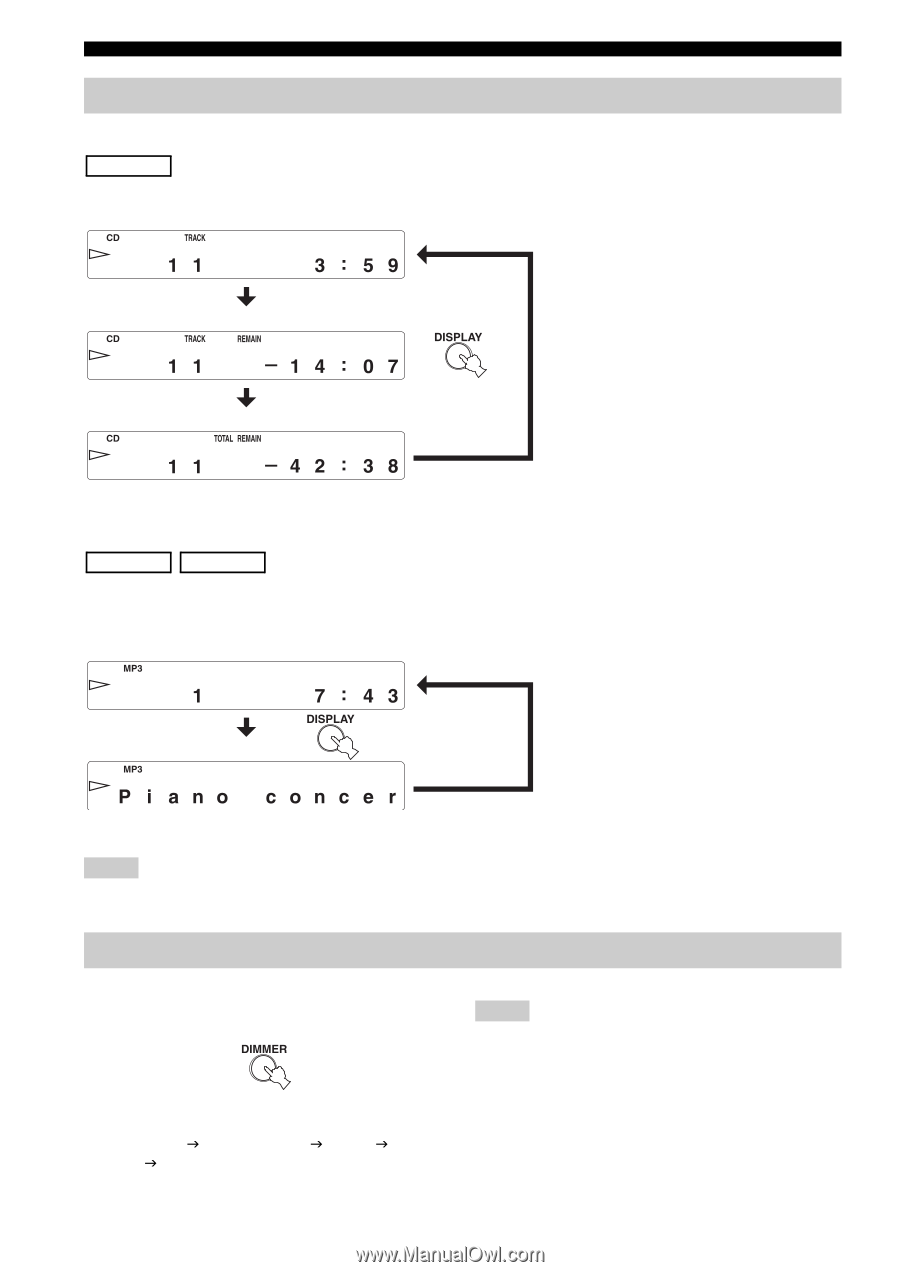Yamaha CD S700 Owner's Manual - Page 16
Changing front panel display, Changing the brightness of the front panel display
 |
UPC - 027108932057
View all Yamaha CD S700 manuals
Add to My Manuals
Save this manual to your list of manuals |
Page 16 highlights
BASIC OPERATION Changing front panel display ■ When playing back an Audio CD Audio CD You can select the following front panel displays (1 - 3) by pressing DISPLAY. 1 Elapsed time of the current track (Default) 2 Remaining time of the current track 3 Remaining time of the disc ■ When playing back a Data Disc or USB device Data Disc USB You can temporarily display the filename by pressing DISPLAY. These front panel display examples are for an MP3 file. 1 Elapsed time of the current track 2 Filename* Returns to the normal display after displaying a filename. * 28 characters maximum Note This unit can only show alphanumeric characters. Changing the brightness of the front panel display Press DIMMER to change the brightness level for the front panel display. Each time you press DIMMER, the brightness level changes in the following order: Max (brightest) J Level1 (default) J Level2 J Level3 (darkest) J Max Notes • Brightness is slightly decreased during playback, except when the level is set to maximum. • Brightness may temporarily be decreased for some operations, except when the level is set to maximum. • This setting is retained even if you turn off this unit. 12 En