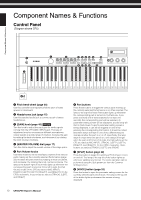Yamaha CP5 Owner's Manual - Page 15
Connecting Audio Equipment, Output via Amplifiers or Powered Speakers, Output via a Mixer - piano case
 |
UPC - 086792936956
View all Yamaha CP5 manuals
Add to My Manuals
Save this manual to your list of manuals |
Page 15 highlights
Connecting Audio Equipment Connecting Audio Equipment Your CP5 or CP50 does not come with built-in speakers. In order to hear what you play, therefore, you will need to connect it to a stereo system or to an amplifier and speakers. You can also plug a set of headphones into the headphones jack in order to monitor the sound directly. External audio equipment can be connected in a number of different ways, some of which are described below. Based on the diagrams shown, choose the connection format most suited to your setup. CAUTION To prevent hearing loss, avoid using headphones at high volumes for extended periods of time. NOTICE Whenever connecting external audio equipment, ensure that the volume on all devices is turned fully down. Output via Amplifiers or Powered Speakers Using a pair of keyboard amplifiers or powered speakers, you can accurately reproduce the full richness of CP5 or CP50 sounds, including pan and other widening effects. In this type of situation, connections to the amplifiers or speakers should be made via the unbalanced [L/MONO] and [R] output jacks on the rear panel. If you would prefer to monitor your playing using a single keyboard amplifier or powered speaker, the unbalanced [L/MONO] output jack should be used. Keyboard amplifier (left) Keyboard amplifier (right) Setting Up [L/MONO] output jack [R] output jack Headphones Headphones jack CP5 Output via a Mixer It is commonplace for mixers to be connected to stage pianos used in recording and live performance environments. In addition to the unbalanced jacks mentioned above, the CP5 also features a pair of professional-use, balanced XLR connectors that prevent unwanted noise from entering output signals. When connecting a mixer, we recommend that these balanced [L] and [R] output connectors be used. As the CP50 does not feature balanced output connectors, the unbalanced [L/MONO] and [R] output jacks should be used in such a case. CP5 Stage Piano: Right output [L] output connector [R] output connector Left output Mixer Amplifier Headphones Headphones jack CP5 Left speaker Right speaker NOTE • The sound output via the headphones is identical to that output via the unbalanced [L/MONO] and [R] output jacks or the balanced [L] and [R] output connectors. Accordingly, you can use the [MASTER VOLUME] dial on the stage piano's control panel to adjust the volume of both external audio equipment and the headphones. • Plugging in or disconnecting a set of headphones has no effect on the sound being output via the unbalanced [L/MONO] and [R] output jacks and the balanced [L] and [R] output connectors. CP5/CP50 Owner's Manual 15