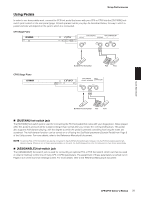Yamaha CP5 Owner's Manual - Page 24
Key-on Start, Press one of the Number buttons [1] to [10].
 |
UPC - 086792936956
View all Yamaha CP5 manuals
Add to My Manuals
Save this manual to your list of manuals |
Page 24 highlights
Quick Start Guide Using Performances 2 Press the [PRE] button as many times as required to select the required Preset Performance memory bank. Each time you press this button, the current bank will cycle through PRE1, PRE2, and PRE3. When a bank selection is changed in this way, the lamp to the top-left of the [PRE] button will start to flash. In addition, the lamps to the topleft of the Group button and Number button for the currently selected Performance will also start to flash. 3 Press one of the Group buttons [A] to [D] to choose a group from the selected Preset Performance memory bank. 4 Press one of the Number buttons [1] to [10]. With the selection of a Performance now complete, the corresponding Bank, Group, and Number buttons will stop flashing and stay lit. NOTE For a list of all Preset Performances, see the Data List pdf document. 5 Play the keyboard to hear how the selected Performance sounds. HINT Key-on Start Depending on the Performance you have selected, the backing track (page 37) may automatically start to play when you press a key on the stage piano. This function is called Key-on Start. If the [3/,] (Play / Pause) button begins to flash when you select a new Performance, it will indicate that playback of the backing track will start when you play the specified key. Press the [+] (Stop) button if you wish to cancel this Standby condition. You can also press the [+] (Stop) button to stop playback of the backing track at any time. Meanwhile, playback can be set to Standby condition by holding down the [+] (Stop) button and pressing the [3/,] (Play / Pause) button. HINT The procedure for using an External Performance memory previously saved to a USB flash-memory device is as follows. 1 Ensure that the External Performance memory is located in the USB flash-memory device's root directory. 2 Plug the USB flash-memory device into the stage piano's USB TO DEVICE port. The data from the External Performance memory will be automatically loaded into the instrument. For more details, see the section Using External Performance Memories from the Reference Manual pdf document. 3 With the Performance screen displayed, press the [EXT] button as many times as necessary to select the required External Performance memory bank. The remainder of the selection process is as described above in Step 3 and thereafter of the section Selecting a Performance. 24 CP5/CP50 Owner's Manual