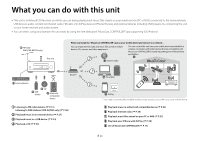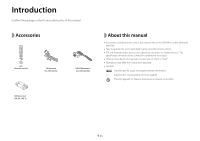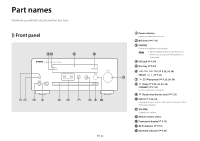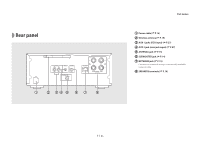Yamaha CRX-N470 CRX-N470/N470D Owners Manual - Page 13
Remote control
 |
View all Yamaha CRX-N470 manuals
Add to My Manuals
Save this manual to your list of manuals |
Page 13 highlights
Remote control 1 2 A 3 4 5 B 6 C D 7 E 8 F 9 G 0 1 Infrared signal transmitter 2 (Open/close the disc tray) (& P.23) 3 Source buttons Switch the input source to be played. 4 Numeric buttons (& P.23, 37) 5 MEMORY (& P.31, 37) 6 Audio control, cursor control buttons (& P.23, 24, 34, 36) 7 REPEAT (& P.40) 8 SHUFFLE (& P.40) 9 DIMMER (& P.12) 0 FAVORITES (& P.42) A A (Power) (& P.16) B OPTION (& P.44) C VOLUME +/- Controls the volume. D MUTE Turns mute on or off. E DISPLAY (& P.41) F HOME (& P.34, 36) G SLEEP (& P.43) 13 En Installing batteries Part names Check the "+" and "-" of the batteries and insert them facing the correct directions. Note • Change both batteries when the operation range of the remote control decreases.

Part names
13
En
Remote control
1
Infrared signal transmitter
2
(Open/close the disc tray) (
&
P.23)
3
Source buttons
Switch the input source to be played.
4
Numeric buttons (
&
P.23, 37)
5
MEMORY (
&
P.31, 37)
6
Audio control, cursor control buttons
(
&
P.23, 24, 34, 36)
7
REPEAT (
&
P.40)
8
SHUFFLE (
&
P.40)
9
DIMMER (
&
P.12)
0
FAVORITES (
&
P.42)
A
A
(Power) (
&
P.16)
B
OPTION (
&
P.44)
C
VOLUME +/–
Controls the volume.
D
MUTE
Turns mute on or off.
E
DISPLAY (
&
P.41)
F
HOME (
&
P.34, 36)
G
SLEEP (
&
P.43)
Installing batteries
1
2
3
4
5
6
7
8
9
0
A
B
C
D
E
F
G
Check the “+” and “-” of the batteries and insert them facing
the correct directions.
•
Change both batteries when the operation range
of the remote control decreases.
Note