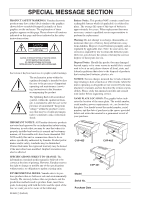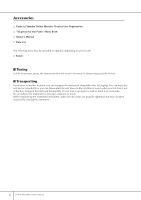Yamaha CVP-405 Owner's Manual
Yamaha CVP-405 Manual
 |
View all Yamaha CVP-405 manuals
Add to My Manuals
Save this manual to your list of manuals |
Yamaha CVP-405 manual content summary:
- Yamaha CVP-405 | Owner's Manual - Page 1
CVP-405 / 403 /401 OWNER'S MANUAL Make sure that your local AC mains voltage matches the voltage specified on the name plate on the bottom panel. voltage appears next to the pointer on the panel. For information on assembling the keyboard stand, refer to the instructions at the end of this manual. EN - Yamaha CVP-405 | Owner's Manual - Page 2
operating and maintenance (servicing) instructions in the literature accompanying NOTICE: All Yamaha electronic products are tested and approved by an independent safety testing laboratory in manual as a permanent record of your purchase. CVP-405 CVP-403 CVP-401 Model Serial No. Purchase Date - Yamaha CVP-405 | Owner's Manual - Page 3
Please keep this manual in a safe , and have the instrument inspected by qualified Yamaha service personnel. CAUTION Always follow the basic precautions listed below the AC outlet you are using is easily accessible. If some trouble or malfunction occurs, immediately turn off the power switch and - Yamaha CVP-405 | Owner's Manual - Page 4
If this happens, turn off the power immediately and unplug the power cord from the AC outlet. Then have the instrument inspected by qualified Yamaha service personnel. • Do not place vinyl, plastic or rubber objects on the instrument, since this might discolor the panel or keyboard. • In the case of - Yamaha CVP-405 | Owner's Manual - Page 5
Troubleshooting and Specifications. Data List Voice List, MIDI Data Format, etc. • The models CVP-405/403/401 will be referred to as the CVP/Clavinova in this Owner's Manual. • The illustrations and LCD screens as shown in this owner's manual are for instructional in which Yamaha owns copyrights - Yamaha CVP-405 | Owner's Manual - Page 6
Accessories Guide to Yamaha Online Member Product User Registration "50 greats for the Piano" Music Book Owner's Manual Data List The following items may be included or optional, depending on properly tightened and have not been loosened by moving the instrument. 6 CVP-405/403/401 Owner's Manual - Yamaha CVP-405 | Owner's Manual - Page 7
(CVP-405/403 16 Using Headphones 17 Changing the Display Language 18 Display Settings 18 Handling the Floppy Disk Drive (FDD) and Floppy Disks 21 Handling the USB Storage Device (USB Flash Memory/Floppy Disk, etc 22 Quick Guide Playing the Demos manual, arrows are used in the instructions - Yamaha CVP-405 | Owner's Manual - Page 8
Guide 137 Selecting the Guide Function Type 137 Recording Your Performance 139 Recording Methods 139 Editing a Recorded Song 154 Using a Microphone (CVP-405/403 163 Editing Vocal Harmony Parameters 163 Adjusting the Microphone and Harmony Sound 166 Talk Setting 170 Connecting the Clavinova - Yamaha CVP-405 | Owner's Manual - Page 9
Devices Appendix Troubleshooting 201 CVP-405: Keyboard Stand Assembly 206 CVP-403: Keyboard Stand Assembly 208 CVP-401: Keyboard Stand Assembly 210 Installing the Floppy Disk Drive (Optional) (CVP-405 212 Specifications 213 Index 215 Panel Button Chart 218 Introduction Quick Guide Basic - Yamaha CVP-405 | Owner's Manual - Page 10
Acoustic Piano-like Touch with Graded Hammer (GH) and Graded Hammer 3 (GH3) Keyboard The Clavinova is the next best thing to a real piano. It features an exceptional natural piano touch and as pop, jazz, Latin, etc.- and let the instrument be your backing band! 10 CVP-405/403/401 Owner's Manual - Yamaha CVP-405 | Owner's Manual - Page 11
shown on the display-an exceptionally convenient tool for learning and practicing pieces. Guide Lamps page 39 The key guide lamps are also helpful in learning and practicing, since they indicate the notes , and save them to internal memory or a USB storage device. CVP-405/403/401 Owner's Manual 11 - Yamaha CVP-405 | Owner's Manual - Page 12
22 3 [MASTER VOLUME] dial P. 15 4 [DEMO] button P. 23 METRONOME 5 [ON/OFF] button buttons P. 25 P TAB [√][®] buttons P. 26 12 CVP-405/403/401 Owner's Manual Q [EXIT] button P. 26 R [DATA ENTRY] e [LYRICS/TEXT] button (CVP-405) [LYRICS] button (CVP-403/401 P. 55 f [GUIDE] button P. 39 g [ - Yamaha CVP-405 | Owner's Manual - Page 13
P. 30 r Sostenuto pedal P. 30 s Damper pedal P. 30 t Keyboard guide lamps P. 39 u Mic signal/over lamps (CVP-405/403 P. 54 For quick reference, also see the alphabetically sorted "Panel Button Chart" also located on the bottom left of the instrument. (CVP-405) CVP-405/403/401 Owner's Manual 13 - Yamaha CVP-405 | Owner's Manual - Page 14
center of the front panel and the power indicator located below the left end of the keyboard lights up. The power indicator lights up. 14 CVP-405/403/401 Owner's Manual - Yamaha CVP-405 | Owner's Manual - Page 15
the metal rim at the top of the panel, and close the key cover. CVP-401: Slide the cover toward you and gently lower the cover over the keys. CVP-405/403 CVP-401 CAUTION Be careful to avoid catching your fingers when closing the cover. CAUTION Be careful to avoid catching your fingers - Yamaha CVP-405 | Owner's Manual - Page 16
music rest so that it rests on the metal supports. CVP-405/403 CVP-401 CAUTION (CVP-405/403) Before lowering the music rest, close the sheet music down. CVP-405/403 CVP-401 Close the sheet music braces. CAUTION Be careful to avoid catching your fingers. Sheet Music Braces (CVP-405/403) These - Yamaha CVP-405 | Owner's Manual - Page 17
the headphones on the hanger. Otherwise, the instrument or the hanger may be damaged. CVP-405/403 CVP-401 Outputting sound from the speaker while headphones are connected 1 Call up the operation and you can only hear the instrument sound via the headphones. CVP-405/403/401 Owner's Manual 17 - Yamaha CVP-405 | Owner's Manual - Page 18
of the Display You can adjust the contrast of the display by turning the [LCD CONTRAST] knob located to the left of the display. 18 CVP-405/403/401 Owner's Manual - Yamaha CVP-405 | Owner's Manual - Page 19
the Brightness of the Display (CVP-405/403) Adjust the brightness of the display. 1 Call up the operation display. [FUNCTION] → [J] UTILITY → TAB[√][®] CONFIG 2 2 Press the [2π†] button to adjust the brightness of the display. Display Settings Introduction CVP-405/403/401 Owner's Manual 19 - Yamaha CVP-405 | Owner's Manual - Page 20
can have your name appear in the opening display (the display that appears when the power is turned on). CVP-405 1 Call up the operation display. [FUNCTION] → [J] UTILITY → TAB[√][®] OWNER 2 Press the [I] Press the [EXIT] button to return to the original display. 20 CVP-405/403/401 Owner's Manual - Yamaha CVP-405 | Owner's Manual - Page 21
Disks (The floppy disk drive is optional. For instructions on installing the floppy disk drive, see page 212 disk to clean the head about once a month. Ask your Yamaha dealer about the availability of proper headcleaning disks. About Floppy Disks (protect position) CVP-405/403/401 Owner's Manual 21 - Yamaha CVP-405 | Owner's Manual - Page 22
or mouse cannot be used. • The instrument does not necessarily support all commercially available USB storage devices. Yamaha cannot guarantee operation of USB storage devices that you purchase. Before the USB storage device, make sure to disable write-protect. 22 CVP-405/403/401 Owner's Manual - Yamaha CVP-405 | Owner's Manual - Page 23
buttons to select the desired language. 2 Press the [DEMO] button to start the Demos. Demos will play back continuously until stopped. 3 Press the [EXIT] button to stop the Demo playback. When the Demo stops, the display returns to the MAIN display (page 65). CVP-405/403/401 Owner's Manual 23 - Yamaha CVP-405 | Owner's Manual - Page 24
Quick Guide Showing Specific Demo Topics 1 Press the [7π†]/[8π†] buttons in the Demo display to call up the specific Demo menu. 2 Press one of the [A]-[I] buttons to show a specific Demo. n On the CVP-401, "Yamaha Piano Technology" is shown instead of "Ultimate Realism." To return back to the previous - Yamaha CVP-405 | Owner's Manual - Page 25
To start with, you should know a little about the basic displays that appear in the Quick Guide. There are three basic displays: Main display ➤ File selection display ➤ Function display ➤ See : Simply press the [DIRECT ACCESS] button, then the [EXIT] button. CVP-405/403/401 Owner's Manual 25 - Yamaha CVP-405 | Owner's Manual - Page 26
Quick Guide Operation of the File Selection Display In the File Selection display, you can select the Voice (page 28)/Song (page 35)/Style the [DATA ENTRY] dial, then press the [ENTER] button to execute. 6 Press the [EXIT] button to return to the previous display. 26 CVP-405/403/401 Owner's Manual - Yamaha CVP-405 | Owner's Manual - Page 27
Quick Guide Operation of the Function Display In the Function display, you can make detailed settings. In the example here, we'll to select the KEYBOARD/PANEL tab. When the setting is further divided into additional settings, a list will be shown in the display. CVP-405/403/401 Owner's Manual 27 - Yamaha CVP-405 | Owner's Manual - Page 28
Guide 4 Press the [A] button to select the "1 INITIAL TOUCH." 4 5 5 Press the [1π†]/[2π†] button to select touch sensitivity for the keyboard. For details on the touch sensitivity settings, see page 29. Throughout this manual, arrows are used in the instructions . 28 CVP-405/403/401 Owner's Manual - Yamaha CVP-405 | Owner's Manual - Page 29
Quick Guide One-touch Piano Play This convenient, easy-to-use feature completely and automatically reconfigures the entire instrument for the fixed volume level by pressing the [4π†] button. • The touch sensitivity settings may have no effect with certain voices. CVP-405/403/401 Owner's Manual 29 - Yamaha CVP-405 | Owner's Manual - Page 30
Guide Using the Pedals The instrument features three pedals. CVP-405 CVP-403 ● Foot Controller/Footswitch An optional Yamaha foot controller (FC7) or footswitch voices (page 79) (CVP-405) or starting and click sound, giving you an accurate tempo guide when you practice, or letting you hear and - Yamaha CVP-405 | Owner's Manual - Page 31
Quick Guide Adjusting the Tempo or Setting the Time Signature of the Metronome Sound ■ Adjusting the Metronome Tempo 1 Press the ....... Count in French Spanish Voice ..... Count in Spanish TIME SIGNATURE Determines the time signature of the metronome sound. CVP-405/403/401 Owner's Manual 31 - Yamaha CVP-405 | Owner's Manual - Page 32
Quick Guide Playing Various Voices The instrument features a variety of Voices such as strings or wind instruments, including exceptionally realistic one of the VOICE category selection buttons to select a Voice category and call up the Voice selection display. 32 CVP-405/403/401 Owner's Manual - Yamaha CVP-405 | Owner's Manual - Page 33
Quick Guide 3 Press one of the [A]-[J] buttons to select the desired Voice. You can call up the information for the selected Voice by Memory and recall it with the REGISTRATION MEMORY [1]-[8] buttons Refer to page 127 for details on Registration Memory operations. CVP-405/403/401 Owner's Manual 33 - Yamaha CVP-405 | Owner's Manual - Page 34
example, you can set up the keyboard to play the bass Voice with your left hand and the piano Voice with your right hand. 34 CVP-405/403/401 Owner's Manual - Yamaha CVP-405 | Owner's Manual - Page 35
Quick Guide Practicing with the Songs n Song On the instrument, performance data is called a "Song." Playing Back Songs Before Practicing The instrument includes not only the preset demo Songs to start playback. 5 Press the SONG [STOP] button to stop playback. CVP-405/403/401 Owner's Manual 35 - Yamaha CVP-405 | Owner's Manual - Page 36
Quick Guide Playing Songs saved to USER (page 43) 1 Press the [SONG SELECT] button to call up the Song selection display. 2 Press the stop continuous playback. 6 To turn off the Song sequence playback, press the [H] button to select "OFF" in the display in step 2. 36 CVP-405/403/401 Owner's Manual - Yamaha CVP-405 | Owner's Manual - Page 37
Quick Guide Boost the volume of the part to be practiced On the instrument, a single Song can contain separate data for up to sixteen MIDI indicators, which light as the Song plays back. Watching these as you listen can show you which channel you wish to boost. CVP-405/403/401 Owner's Manual 37 - Yamaha CVP-405 | Owner's Manual - Page 38
Quick Guide Displaying Music Notation (Score) You can view the music notation of the selected Song. We suggest that you read through the to be displayed (part, lyrics, chords, etc.). Use the [1π†]-[4π†] buttons to turn off the items you want not to be displayed. 38 CVP-405/403/401 Owner's Manual - Yamaha CVP-405 | Owner's Manual - Page 39
waits for you to play the notes correctly. Here, mute the right- or left-hand part and try practicing the part using the guide lamps. Practicing the Right-hand Part (TRACK 1) Using the Guide Lamps 1 Select a Song (page 35). 2 Turn the [GUIDE] button on. 4 3 2 CVP-405/403/401 Owner's Manual 39 - Yamaha CVP-405 | Owner's Manual - Page 40
guide lamp flash a lead-in to the music In the GUIDE using the guide lamps. Turn the [GUIDE] button off button. (On the CVP-401, open the instructions "One-handed Practice with the Guide Lamps" above. There are additional functions in the Guide feature, as described below. To select a guide CVP-405/403 - Yamaha CVP-405 | Owner's Manual - Page 41
Press the [REPEAT] button again at the ending point (B). After an automatic lead-in (to help guide you into the phrase), the range from Point A to Point B is played back repeatedly. n Instantly stop playback. 5 Press the [REPEAT] button to turn off Repeat playback. CVP-405/403/401 Owner's Manual 41 - Yamaha CVP-405 | Owner's Manual - Page 42
Quick Guide Other Methods for Specifying the A-B Repeat Range ● Specifying the repeat range while Songs are stopped 1 Press the [FF] button to advance the message, press the [EXIT] button. 6 Press the SONG [PLAY/PAUSE] button to play back the recorded performance. 42 CVP-405/403/401 Owner's Manual - Yamaha CVP-405 | Owner's Manual - Page 43
Quick Guide 7 Save the recorded performance. 1 Press the [SONG SELECT] button to call easily check whether the Song contains chord data or not. 1 Select a Song (page 35). In these example instructions, we recommend that you use the Songs in the "Sing-a-long" folder. 2 Call up the operation display - Yamaha CVP-405 | Owner's Manual - Page 44
Quick Guide 4 Press the SONG [PLAY/PAUSE] button to start playback. 5 Play the keyboard. The instrument automatically matches your performance on . The Styles of the instrument cover a wide range of different musical genres including pop, jazz, and many others. 44 CVP-405/403/401 Owner's Manual - Yamaha CVP-405 | Owner's Manual - Page 45
Quick Guide Playing "Mary Had a Little Lamb" with the Auto Accompaniment Feature Traditional Style: Country Pop MARY HAD A LITTLE LAMB C C G C 3 21 2 3 2 35 1 1 C C 3 21 2 3 4 function is on. • OFF: Tempo is not displayed above the Style name. CVP-405/403/401 Owner's Manual 45 - Yamaha CVP-405 | Owner's Manual - Page 46
2 Press one of the [A]-[J] buttons to select a Style "CountryPop." Quick Guide n • The Style type and its defining characteristics are indicated above the Preset Style name. For • Turns touch response on/off for the Style playback (Style Touch) See page 106. 46 CVP-405/403/401 Owner's Manual - Yamaha CVP-405 | Owner's Manual - Page 47
Quick Guide Adjusting the volume balance between the Style and the keyboard (page 40) This lets you adjust the volume balance between TAP Fade In For information on the settings, see page 187. n For details on setting the fade-in and fade-out time, see page 105. CVP-405/403/401 Owner's Manual 47 - Yamaha CVP-405 | Owner's Manual - Page 48
Quick Guide During Style Playback ● Main This is used for playing the main part of the Song. It plays an accompaniment pattern of example, you can set this function to Intro to conveniently have an Intro play automatically whenever you select a Style (page 106). 48 CVP-405/403/401 Owner's Manual - Yamaha CVP-405 | Owner's Manual - Page 49
Quick Guide About the section button (INTRO/MAIN/ENDING, etc.) lamps • Green The section is not selected. • Red The section is currently the display. n The notes that are displayed correspond to Fingered, no matter which fingering type is selected (page 104). CVP-405/403/401 Owner's Manual 49 - Yamaha CVP-405 | Owner's Manual - Page 50
keyboard flash according to the chords of the Song. Try practicing the chords, matching the Guide lamps. Appropriate Panel Settings for the Selected Style (One Touch Setting) One Touch Setting is etc.) to make them selectable only via the panel controls (page 128). 50 CVP-405/403/401 Owner's Manual - Yamaha CVP-405 | Owner's Manual - Page 51
Quick Guide Helpful hints for using One Touch Setting ● Automatically changing One Touch Settings with the Main sections (OTS Link) The convenient OTS ( each OTS button will be lost if you change the Style or turn the power off without executing the Save operation. CVP-405/403/401 Owner's Manual 51 - Yamaha CVP-405 | Owner's Manual - Page 52
Quick Guide Calling Up Ideal Setups for Each Song-Music Finder If you want to play in a certain genre of music but don't know which first record. • BEAT This is the time signature registered to each Record. • TEMPO This is the assigned tempo setting for the record. 52 CVP-405/403/401 Owner's Manual - Yamaha CVP-405 | Owner's Manual - Page 53
Quick Guide 4 Play the keyboard. Notice that the panel settings have been automatically changed to match the music genre of the selected record. the order of the records Press the [G] (SORT ORDER) button to change the order of the records (ascending or descending). CVP-405/403/401 Owner's Manual 53 - Yamaha CVP-405 | Owner's Manual - Page 54
letting you play and sing while following along with the notation and lyrics. Quick Guide Connecting a Microphone (CVP-405/403) 1 Make sure you have a conventional dynamic microphone. 2 Set the [INPUT ] knob to the minimum position before turning off the power. 54 CVP-405/403/401 Owner's Manual - Yamaha CVP-405 | Owner's Manual - Page 55
Quick Guide Singing with the Lyrics Display Try singing while playing back a Song containing lyric data 1 Select a Song (page 35). 2 Press the [LYRICS/TEXT] (CVP-403/401: [LYRICS]) button to display the the song data, the BACKGROUND setting cannot be changed. CVP-405/403/401 Owner's Manual 55 - Yamaha CVP-405 | Owner's Manual - Page 56
Quick Guide Displaying the lyrics/text on an external TV monitor (CVP-405) The lyrics/text indicated on the display can also be output via the VIDEO OUT terminal. 1 on. n Selecting an effect type You can select the effect type in the Mixing Console (page 91). 56 CVP-405/403/401 Owner's Manual - Yamaha CVP-405 | Owner's Manual - Page 57
Quick Guide Adding Harmony Vocals to Your Voice (CVP-405/403) You can also automatically apply various harmony vocals to your voice. 1 Select a Song which contains chord and sing into the microphone. The harmony is applied to your voice according to the chord data. CVP-405/403/401 Owner's Manual 57 - Yamaha CVP-405 | Owner's Manual - Page 58
Quick Guide Adjusting the microphone and Song volume (page 40) You can adjust the volume balance between the Song playback and the . To reset the transpose value, press the [+][-] buttons simultaneously. 4 Press the [EXIT] button to close the TRANSPOSE display. 58 CVP-405/403/401 Owner's Manual - Yamaha CVP-405 | Owner's Manual - Page 59
Quick Guide Displaying the Music Score on the Instrument and the Lyrics and Text on TV (CVP-405) This convenient sing-along function lets you have the music score shown on the you to add any desired effects to your voice as you speak to your audience (page 170). 2 CVP-405/403/401 Owner's Manual 59 - Yamaha CVP-405 | Owner's Manual - Page 60
Guide Recording Your Performance as Audio (USB Audio Recorder) (CVP-405/403 and MIDI recording, see page 192. For specific instructions on MIDI recording, refer to page 196. n ll need a CD-R drive (or compatible device). Refer to the manual that came with your specific computer for details. • When you - Yamaha CVP-405 | Owner's Manual - Page 61
) button to call up the Property display, then check the information of the USB storage device. Quick Guide 5 6, 7 8 The following information is indicated on the PROPERTY display. • DRIVE NAME Number of , press the [J] (STOP) button on the Recording display. CVP-405/403/401 Owner's Manual 61 - Yamaha CVP-405 | Owner's Manual - Page 62
Quick Guide Playing Back the Recorded Performance Play back the recorded performance. 1 Call up the USB AUDIO RECORDER display. [USB] → [E] (USB AUDIO button to return to the USB AUDIO RECORDER display shown in step 4 of "Recording Your Performance as Audio" above. 62 CVP-405/403/401 Owner's Manual - Yamaha CVP-405 | Owner's Manual - Page 63
appropriate button. In this example, press the [F] (YES) button to start formatting the MEDIA (USB storage device such as USB flash memory/floppy disk, etc). CVP-405/403/401 Owner's Manual 63 - Yamaha CVP-405 | Owner's Manual - Page 64
a list of the displays that can be called up with the Direct Access function. Example of calling up the Guide function display Press the [DIRECT ACCESS] button, then press the [GUIDE] button. 1 2 Returning to the Main display You can conveniently return to the Main display from any other display by - Yamaha CVP-405 | Owner's Manual - Page 65
usually see when you play the keyboard. CVP-405/403 )7 8 ! CVP-401 7 8 ! 9 9 1 (page 32). On the CVP-401, one of the [A]-[B] and tempo. On the CVP-405/ 403, pressing the [D] button tempo. On the CVP-405/ 403, pressing the [I] button among the parts. On the CVP-401, open the volume balance - Yamaha CVP-405 | Owner's Manual - Page 66
start of the Style. ) Recording status of USB Audio recorder (CVP-405/403) While recording, a "REC" indication appears. ! Registration Sequence Appears ash memory/floppy disk, etc) is saved. Hereafter in this manual, any USB storage device such as USB flash memory/floppy disk, etc. will be - Yamaha CVP-405 | Owner's Manual - Page 67
the file by using the [DATA ENTRY] dial, then press the [ENTER] button to execute. 4 Press the [EXIT] button to return to the previous display. CVP-405/403/401 Owner's Manual 67 - Yamaha CVP-405 | Owner's Manual - Page 68
Voice files in a folder. The next highest level-in this case, folder-is shown. Each folder shown in this display contains appropriately categorized Voices. 68 CVP-405/403/401 Owner's Manual - Yamaha CVP-405 | Owner's Manual - Page 69
in step 1. 4 Press the [H] button to format the media. The indications USB 1, USB 2, etc. will be displayed depending on the number of the connected devices. 3 4 CVP-405/403/401 Owner's Manual 69 - Yamaha CVP-405 | Owner's Manual - Page 70
displays) capacity The internal memory capacity of the instrument is about 1.4MB (CVP-405/403), or about 560KB (CVP-401). This capacity applies to all file types, including Voice, Style, Song located at the appropriate position among the files in alphabetical order. 70 CVP-405/403/401 Owner's Manual - Yamaha CVP-405 | Owner's Manual - Page 71
Soft Songs. These cannot be copied/moved/saved to USB storage device. Prot. 2 Orig Indicates Yamaha-protection-formatted Songs. These cannot be copied. These can be moved/saved only to the USER tab at the appropriate position among the files in alphabetical order. CVP-405/403/401 Owner's Manual 71 - Yamaha CVP-405 | Owner's Manual - Page 72
selection. To cancel the Delete operation, press the [8†] (CANCEL) button. 5 Follow the on-display instructions. Deleting all data in a USB YES Delete the file/folder storage device at once Formatting a USB is without deleting CANCEL Cancel the Delete operation 72 CVP-405/403/401 Owner's Manual - Yamaha CVP-405 | Owner's Manual - Page 73
tab display, folder directories can contain up to four levels. The maximum total number of files and folders which can be stored is 740 (CVP-405/403), 370 (CVP-401), but this may differ depending on the length of the file names. The maximum number of files/folders which can be stored in - Yamaha CVP-405 | Owner's Manual - Page 74
wish to enter. For details on entering characters, refer to the following section, below instruction step 4. Several different characters are assigned to each button, and the characters change each time cursor to the desired mark, then press the [8π] (OK) button. 74 CVP-405/403/401 Owner's Manual - Yamaha CVP-405 | Owner's Manual - Page 75
following section. The operation of restoring the factory-programmed settings does not affect the Internet Settings. To reset the Internet Settings, refer to page 183. CVP-405/403/401 Owner's Manual 75 - Yamaha CVP-405 | Owner's Manual - Page 76
the user effect types, user master EQ types, and user vocal harmony types (CVP-405/403) created via the Mixing Console display to the original factory resettings. MUSIC FINDER Restores Call up the operation display. [FUNCTION] → [J] UTILITY → TAB[®]SYSTEM RESET 76 CVP-405/403/401 Owner's Manual - Yamaha CVP-405 | Owner's Manual - Page 77
UTILITY and microphone setting display (CVP-405/403) are handled as a and user vocal harmony types (CVP-405/403) created via the Mixing Console Backup For maximum data security Yamaha recommends that you copy or save saved data of the Vocal Harmony type. (CVP-405/403) 3 All data listed in 1 and 2 - Yamaha CVP-405 | Owner's Manual - Page 78
) button in step 3 above. n • It takes a few minutes to complete the backup/restore operation. • Backup data which has not been created on the CVP405/403/401 cannot be restored. CAUTION Move the Protected Songs which are saved to the USER display before restoring. If the songs are not moved, the - Yamaha CVP-405 | Owner's Manual - Page 79
Guide sounds also benefit from Yamaha's sophisticated technology-and feature Clavinova and are not compatible with other models. Any song/ style data you've created on the Clavinova using the Mega Voices will not sound properly when played back on other instruments. CVP-405/403/401 Owner's Manual - Yamaha CVP-405 | Owner's Manual - Page 80
Three Different Voices with the Left and Right Hands (Right 1, 2 and Left parts) You can combine these three parts to create a rich, ensemble sound. 80 CVP-405/403/401 Owner's Manual Left part Right 2 part Right 1 part - Yamaha CVP-405 | Owner's Manual - Page 81
(when the PART ON/ OFF [DUAL (RIGHT2)] is appropriately assigned; page 187). This is useful for turning the Dual on and off while you play. CVP-405/403/401 Owner's Manual 81 - Yamaha CVP-405 | Owner's Manual - Page 82
/OFF [SPLIT (LEFT)] button again to turn it off. Specifying the split point (the border between the rightand left-hand range) See page 107. 82 CVP-405/403/401 Owner's Manual - Yamaha CVP-405 | Owner's Manual - Page 83
desired scale. The tuning of each note for the currently selected scale is indicated in the keyboard illustration at the upper right of the display. CVP-405/403/401 Owner's Manual 83 - Yamaha CVP-405 | Owner's Manual - Page 84
-2.3 -11.7 -3.9 -7.8 -11.7 -3.9 -7.8 KIRNBERGER 0 -10.2 -7.0 -6.3 -14.1 -2.3 -10.2 -3.1 -7.8 -10.2 -3.9 -11.7 ARABIC 1 0 0 -50.0 0 0 0 0 0 0 -50.0 0 0 ARABIC 2 0 0 0 0 -50.0 0 0 0 0 0 0 -50.0 * In the display, the rounded off value is shown. 84 CVP-405/403/401 Owner's Manual - Yamaha CVP-405 | Owner's Manual - Page 85
desired part for which you want to add effects by pressing one of the [A]-[C], [F]-[H] buttons. On the CVP-401, select the desired part for which you want to add effects by pressing one of the [A]-[B] and in the digital realm to produce a wide range of effects. CVP-405/403/401 Owner's Manual 85 - Yamaha CVP-405 | Owner's Manual - Page 86
1 Right 2 Voices Split Point (for Style) Split Point (for keyboard Voice) Chord section Left Voice for Style playback and Harmony effect Right 1 Right 2 Voices 86 CVP-405/403/401 Owner's Manual - Yamaha CVP-405 | Owner's Manual - Page 87
image, and lets you set how the effects are applied. Basic Procedure 1 Press the [MIXING CONSOLE] button to call up the MIXING CON- SOLE display. 2 1, 3 4 4 5 CVP-405/403/401 Owner's Manual 87 - Yamaha CVP-405 | Owner's Manual - Page 88
the level balance among the Keyboard parts (RIGHT 1, RIGHT 2 and LEFT), SONG, STYLE, and MIC parts (CVP-405/403). The part components are the same as those that appear in the display when you press the panel [BALANCE ON/OFF] button to call up the SONG display. 88 CVP-405/403/401 Owner's Manual - Yamaha CVP-405 | Owner's Manual - Page 89
channel. Adjusts the amount of the Chorus sound for each part or channel. Adjusts the amount of the DSP sound for each part or channel. CVP-405/403/401 Owner's Manual 89 - Yamaha CVP-405 | Owner's Manual - Page 90
piano Voices. Replaces only the recommended Voices that are suitable for playing back the song. All Voices are returned to the original XG Voices. 90 CVP-405/403/401 Owner's Manual - Yamaha CVP-405 | Owner's Manual - Page 91
: Stands for Digital Signal Processor (or Processing). DSP changes and enhances the audio signal in the digital realm to produce a wide range of effects. 5 6 78 CVP-405/403/401 Owner's Manual 91 - Yamaha CVP-405 | Owner's Manual - Page 92
, SONG CHANNEL 1-16 RIGHT 1, RIGHT 2, LEFT, SONG CHANNEL 1-16, Microphone sound (CVP-405/403) Any unused DSP blocks are automatically assigned to the appropriate parts (channels) as needed. for editing the effect parameters. Using, Creating and Editing Voices 92 CVP-405/403/401 Owner's Manual - Yamaha CVP-405 | Owner's Manual - Page 93
. 15 14 15 Press the [I] (SAVE) button to save the effect (page 70). When recalling the saved effect, use the same procedure as in step 8. CVP-405/403/401 Owner's Manual 93 - Yamaha CVP-405 | Owner's Manual - Page 94
- mance (music style or environment). If you want to edit the EQ parameters, go on to the next operation. Using, Creating and Editing Voices 94 CVP-405/403/401 Owner's Manual - Yamaha CVP-405 | Owner's Manual - Page 95
70). Up to two types of EQ can be created and saved. When recalling the saved EQ type, use the same procedure as in step 6. CVP-405/403/401 Owner's Manual 95 - Yamaha CVP-405 | Owner's Manual - Page 96
Voices The editing method is different for the ORGAN FLUTES Voices compared to other Voices. For instructions on editing the ORGAN FLUTES Voices, see page 100. Voice Creating (Sound Creator) The ) button to save your edited Voice (page 70). turning the power off. 96 CVP-405/403/401 Owner's Manual - Yamaha CVP-405 | Owner's Manual - Page 97
curve in which the frequency is octave doubled over the entire keyboard range KEY OFF SAMPLE (CVP-405/403) Adjusts the volume of the key-off sound (the subtle sound that occurs when you release in pitch from the first note played on the keyboard to the next. CVP-405/403/401 Owner's Manual 97 - Yamaha CVP-405 | Owner's Manual - Page 98
frequency (resonance), set in BRIGHTNESS above (see diagram). Higher values result in a more pronounced effect. Volume Resonance Frequency (pitch) Using, Creating and Editing Voices 98 CVP-405/403/401 Owner's Manual - Yamaha CVP-405 | Owner's Manual - Page 99
with a pedal You can use a pedal to switch the VIBE ROTOR on/off (when the VIBE ROTOR ON/OFF function is properly assigned; page 187). CVP-405/403/401 Owner's Manual 99 - Yamaha CVP-405 | Owner's Manual - Page 100
edited (page 32). 2 In the ORGAN FLUTES Voice Selection display, press the [6π] (FOOT- AGE) button to call up the SOUND CREATOR [ORGAN FLUTES] display. 100 CVP-405/403/401 Owner's Manual - Yamaha CVP-405 | Owner's Manual - Page 101
you wish to store the settings here, make sure to save the settings as a User Voice before selecting another Voice or turning the power off. CVP-405/403/401 Owner's Manual 101 - Yamaha CVP-405 | Owner's Manual - Page 102
settings (ON or OFF) independently for each parameter group. Refer to the separate Data List for a list of parameters contained in each parameter group. 102 CVP-405/403/401 Owner's Manual - Yamaha CVP-405 | Owner's Manual - Page 103
Using, Creating and Editing the Auto Accompaniment Styles Reference to Quick Guide pages Playing "Mary Had a Little Lamb" with the Auto Accompaniment 2 Press the [1π†]-[3π†] buttons to select a fingering. Using, Creating and Editing the Auto Accompaniment Styles CVP-405/403/401 Owner's Manual 103 - Yamaha CVP-405 | Owner's Manual - Page 104
. 3 Press the STYLE CONTROL [START/STOP] button to play back the rhythm channels. 4 Press the STYLE CONTROL [START/STOP] button to stop the rhythm. 104 CVP-405/403/401 Owner's Manual - Yamaha CVP-405 | Owner's Manual - Page 105
, which can be accessed in the display, see page 106. 1 Call up the operation display. [FUNCTION] → [C] STYLE SETTING/SPLIT POINT/CHORD FINGERING → TAB[√] STYLE SETTING CVP-405/403/401 Owner's Manual 105 - Yamaha CVP-405 | Owner's Manual - Page 106
Style data, the nearest section is automatically selected. For example, when MAIN D is not contained in the selected Style, MAIN C will be called up. 106 CVP-405/403/401 Owner's Manual - Yamaha CVP-405 | Owner's Manual - Page 107
of the keyboard by using STYLE in the display, and you can specify the Split Point of the left and right Voices by using LEFT. CVP-405/403/401 Owner's Manual 107 - Yamaha CVP-405 | Owner's Manual - Page 108
Editing the Volume Balance and Voice Combination (MIXING CONSOLE)" on page 87, and follow the instructions. Convenient Music Finder feature Music Finder (page 52) is a convenient feature that calls entered Music/Keyword/Style, press the [F]/[G]/[H] (CLEAR) button. 108 CVP-405/403/401 Owner's Manual - Yamaha CVP-405 | Owner's Manual - Page 109
obtained even if the search is done by using the Repertoire function. See page 53 for details. Using, Creating and Editing the Auto Accompaniment Styles CVP-405/403/401 Owner's Manual 109 - Yamaha CVP-405 | Owner's Manual - Page 110
memory. 1 Select the desired record to be edited in the Music Finder display. 2 Press the [8π†] (RECORD EDIT) button to call up the Edit display. 110 CVP-405/403/401 Owner's Manual - Yamaha CVP-405 | Owner's Manual - Page 111
both the ALL display and the FAVORITE display. The maximum number of records is 2500 (CVP-405/403) and 1200 (CVP-401), including internal records. • Overwriting an existing record Press the [8π] (OK) button. 70). All records are saved together as a single file. CVP-405/403/401 Owner's Manual 111 - Yamaha CVP-405 | Owner's Manual - Page 112
Saved to USER/USB To call up the Music Finder records you've saved to USER/USB, follow the instructions below. 1 Call up the [MUSIC FINDER] display. [MUSIC FINDER] → TAB [√][®] ALL 2 Press the 2 3 4 4 Using, Creating and Editing the Auto Accompaniment Styles 112 CVP-405/403/401 Owner's Manual - Yamaha CVP-405 | Owner's Manual - Page 113
downloading the Music Finder record which you like. For more details about this service, refer to the following website. http://music.yamaha.com/idc 1 Make sure that you're connected to the Internet (page different Fill-ins are available. Style Section Channel CVP-405/403/401 Owner's Manual 113 - Yamaha CVP-405 | Owner's Manual - Page 114
Style without having to play the parts on the instrument, since you can enter each event manually. ■ Style Assembly ➤ See page 118 This convenient feature lets you create composite Styles by combining (except rhythm), delete the original data before recording. 114 CVP-405/403/401 Owner's Manual - Yamaha CVP-405 | Owner's Manual - Page 115
selected section. Actually enter the specified length for the selected section by pressing the [D] (EXECUTE) button. Using, Creating and Editing the Auto Accompaniment Styles CVP-405/403/401 Owner's Manual 115 - Yamaha CVP-405 | Owner's Manual - Page 116
Drum/SFX kits, and S. Articulation Voice S. Articulation (Super Articulation) Voices are available on the CVP-405. Deleting the recorded rhythm channel (RHY 1, 2) To delete a specific instrument sound, ). Using, Creating and Editing the Auto Accompaniment Styles 116 CVP-405/403/401 Owner's Manual - Yamaha CVP-405 | Owner's Manual - Page 117
measures length, the End Mark position is automatically set to the end of the fourth measure, and cannot be changed in the Step Recording display. CVP-405/403/401 Owner's Manual 117 - Yamaha CVP-405 | Owner's Manual - Page 118
from the display (page 70). if you change to another Style or you turn the power off without executing the Save operation (page 70). 118 CVP-405/403/401 Owner's Manual - Yamaha CVP-405 | Owner's Manual - Page 119
to which the data is to be saved by pressing the [USB]/ [USER] buttons. [USB]/[USER] → [B] STYLE → [A]-[J] Using, Creating and Editing the Auto Accompaniment Styles CVP-405/403/401 Owner's Manual 119 - Yamaha CVP-405 | Owner's Manual - Page 120
to another Style or you turn the power off without executing the Save operation (page 70). Using, Creating and Editing the Auto Accompaniment Styles 120 CVP-405/403/401 Owner's Manual - Yamaha CVP-405 | Owner's Manual - Page 121
section/channel. Values above 100% boost the overall velocity, while values below 100% reduce it. Style Creator Using, Creating and Editing the Auto Accompaniment Styles CVP-405/403/401 Owner's Manual 121 - Yamaha CVP-405 | Owner's Manual - Page 122
from the specified range of measures within the selected channel. REMOVE EVENT This function lets you remove specific events from the selected channel. 122 CVP-405/403/401 Owner's Manual - Yamaha CVP-405 | Owner's Manual - Page 123
Transposition Table applied to the Chord Type change) The Style File Format (SFF) combines all of Yamaha's auto accompaniment (Style playback) know-how into a single unified format. By using the the [A]/[B] button to select the edit menu (page 124). 1 4 2 3 CVP-405/403/401 Owner's Manual 123 - Yamaha CVP-405 | Owner's Manual - Page 124
for channels that contain chord parts. When playing a C major chord. When playing an F major chord. When playing a C major chord. When playing an F major chord. 124 CVP-405/403/401 Owner's Manual - Yamaha CVP-405 | Owner's Manual - Page 125
set to "Root Trans." Example-When the highest key is F. Root changes CM C#M Notes played C3-E3-G3 C#3-F3-G#3 FM F3-A3-C4 F#M F#2-A#2-C#3 Style Creator CVP-405/403/401 Owner's Manual 125 - Yamaha CVP-405 | Owner's Manual - Page 126
root note of the next chord. However, the octave of the new note remains the same. Using, Creating and Editing the Auto Accompaniment Styles 126 CVP-405/403/401 Owner's Manual - Yamaha CVP-405 | Owner's Manual - Page 127
To delete all the eight current panel setups, turn the [POWER] button ON while holding the B6 key (right-most B key on the key- board). CVP-405/403/401 Owner's Manual 127 - Yamaha CVP-405 | Owner's Manual - Page 128
general, Registration Memory data (Bank files) is compatible among the models CVP-409/ 407/405/403/401. However, the data may not be perfectly compatible, depending on the the desired parameter by using the [1π†]-[7π†] buttons, then lock it with the [8π] button. 128 CVP-405/403/401 Owner's Manual - Yamaha CVP-405 | Owner's Manual - Page 129
items and leave them unchanged, even when selecting other Registration Memory buttons. 1 Call up the operation display. [FUNCTION] → [E] REGIST SEQUENCE/FREEZE/VOICE SET → TAB [√][®] FREEZE CVP-405/403/401 Owner's Manual 129 - Yamaha CVP-405 | Owner's Manual - Page 130
at the lower part of the display correspond to the REGISTRATION MEMORY [1]-[8] buttons on the panel. Program the Sequence order from left to right. 130 CVP-405/403/401 Owner's Manual - Yamaha CVP-405 | Owner's Manual - Page 131
data is lost when changing Registration Memory Banks, unless you've saved it with the Registration Memory Bank file. Registering and Recalling Custom Panel Setups CVP-405/403/401 Owner's Manual 131 - Yamaha CVP-405 | Owner's Manual - Page 132
Music Notation (Score page 38 One-handed Practice with the Guide Lamps page 39 Practicing with the Repeat Playback Function page 41 the instrument.) Commercially Available Song Data Song data downloaded from the Yamaha Web site and commercially available Disk Songs are available when you connect - Yamaha CVP-405 | Owner's Manual - Page 133
section explains detailed operations and functions related to Song playback which are not covered in the "Quick Guide." ■ Starting/Stopping a Song Press the SONG [PLAY/PAUSE] button to start Song playback, , refer to page 105. Using, Creating and Editing Songs CVP-405/403/401 Owner's Manual 133 - Yamaha CVP-405 | Owner's Manual - Page 134
number (or Phrase Mark number). The preset Songs in the "Follow Lights" folder contain the Guide settings. These Songs are inappropriate for use with ALL or RANDOM repeat. ■ Repeat Playback/Chain and fast forward)" (see above). Using, Creating and Editing Songs 134 CVP-405/403/401 Owner's Manual - Yamaha CVP-405 | Owner's Manual - Page 135
of the Song yourself. Try playing chords along with the Song playback as shown in the instructions below. When playing back a Song and a Style at the same time, we recommend that START) button to turn the Quick Start "OFF." Using, Creating and Editing Songs CVP-405/403/401 Owner's Manual 135 - Yamaha CVP-405 | Owner's Manual - Page 136
operation of the SETUP (page 158). Make sure to checkmark the "VOLUME" item in step 2 of the Setup procedure. Using, Creating and Editing Songs 136 CVP-405/403/401 Owner's Manual - Yamaha CVP-405 | Owner's Manual - Page 137
[C] (GUIDE LAMP) butUse the [A]/[B] buttons to select the desired Guide function type. The ton in the SONG SETTING dis- following types are available. play (in step 1 as described at left) to turn the keyboard guide lamps off. 2 Using, Creating and Editing Songs CVP-405/403/401 Owner's Manual - Yamaha CVP-405 | Owner's Manual - Page 138
1 and 2 and the chord data in the Song (when such data is included). If the guide lamps do not light as intended, you may need to assign the appropriate right- and left-hand display as described in step 1 on the previous page. 138 CVP-405/403/401 Owner's Manual Using, Creating and Editing Songs - Yamaha CVP-405 | Owner's Manual - Page 139
ve recorded. For details on MIDI Recording, see page 192. For details on USB Audio Recording (CVP-405/403), see page 60. Recording Methods The microphone input signal can not be recorded. Internal memory ( the Punch In/ Out function to re-record a specific part. CVP-405/403/401 Owner's Manual 139 - Yamaha CVP-405 | Owner's Manual - Page 140
performance and the Style playback simultaneously Press the SONG [TRACK 1 (R)]/[TRACK 2 (L)] buttons and the SONG[EXTRA TRACKS (STYLE)] button. Using, Creating and Editing Songs 140 CVP-405/403/401 Owner's Manual - Yamaha CVP-405 | Owner's Manual - Page 141
1]/ performance data appears. To close the message, press the [EXIT] button. See step 7 for instructions on saving your recording. [TRACK 2] recording, press the SONG [PLAY/PAUSE] button. • For About Channels See page 143. Using, Creating and Editing Songs CVP-405/403/401 Owner's Manual 141 - Yamaha CVP-405 | Owner's Manual - Page 142
is finished, a message appears prompting you to save the recorded performance appears. To close the message, press the [EXIT] button. For instructions on saving Song data, see step 8. 6 Listen to your newly recorded performance. Press the SONG [PLAY/ PAUSE] button to playback the performance - Yamaha CVP-405 | Owner's Manual - Page 143
] buttons simultaneously. A blank Song ("New Song") is called up for recording. 2 Call up the operation display. [FUNCTION] → [F] DIGITAL REC MENU Using, Creating and Editing Songs CVP-405/403/401 Owner's Manual 143 - Yamaha CVP-405 | Owner's Manual - Page 144
the [G] button to call up the STEP RECORD display. 7 Start Step Recording. For recording melodies See page 145. For recording chords See page 152. 144 CVP-405/403/401 Owner's Manual Using, Creating and Editing Songs - Yamaha CVP-405 | Owner's Manual - Page 145
in order, according to the notation example. About the items which can be selected via the [G] [H] [I] buttons See page 147. Using, Creating and Editing Songs CVP-405/403/401 Owner's Manual 145 - Yamaha CVP-405 | Owner's Manual - Page 146
(page 144) to select the data you want to delete. 2 Press the [J] (DELETE) button to delete the selected data. Using, Creating and Editing Songs 146 CVP-405/403/401 Owner's Manual - Yamaha CVP-405 | Owner's Manual - Page 147
(note length) of the note to be entered. Items Gate time to be recorded Normal Tenuto Staccato Staccatissimo Manual 80% 99% 40% 20% The gate time (note length) can be set to any desired percentage normal, dotted and triplet. Using, Creating and Editing Songs CVP-405/403/401 Owner's Manual 147 - Yamaha CVP-405 | Owner's Manual - Page 148
and the [7π†] button. Using, Creating and Editing Songs 6 Press the [H] button to select the "Staccato". 7 Press the [7π†] button to select the eighth-note length. 148 CVP-405/403/401 Owner's Manual - Yamaha CVP-405 | Owner's Manual - Page 149
if you select another Song or turn the power to the instrument off without executing the Save operation (page 70). Using, Creating and Editing Songs CVP-405/403/401 Owner's Manual 149 - Yamaha CVP-405 | Owner's Manual - Page 150
keyboard, press the [7π†] button. Do not release the C3 key yet. Keep holding it while executing the following steps. Using, Creating and Editing Songs 150 CVP-405/403/401 Owner's Manual - Yamaha CVP-405 | Owner's Manual - Page 151
Song data will be lost if you select another Song or turn the power to the instrument off without executing the Save operation (page 70). CVP-405/403/401 Owner's Manual 151 - Yamaha CVP-405 | Owner's Manual - Page 152
(Intro, Main, Ending, and so on) one at a time with precise timing. These instructions show how to record chord changes using the Step Record function. The explanations here apply to the STYLE CONTROL [BREAK] button. 6F G7 4 5 Using, Creating and Editing Songs 152 CVP-405/403/401 Owner's Manual - Yamaha CVP-405 | Owner's Manual - Page 153
[MAIN VARIATION (A, B, C, D)] buttons. (The appropriate fill-in section plays and then automatically goes to the selected [MAIN VARIATION (A, B, C, D)] pattern playback.) Using, Creating and Editing Songs CVP-405/403/401 Owner's Manual 153 - Yamaha CVP-405 | Owner's Manual - Page 154
lets you change the tempo or the time signature. • Editing Lyrics (LYRICS page 162 This lets you change the Song name or lyrics events. 154 CVP-405/403/401 Owner's Manual Using, Creating and Editing Songs - Yamaha CVP-405 | Owner's Manual - Page 155
the Punch In/Out points are not recorded over, although you will hear them play back normally to guide you in the Punch In/Out timing. You can specify the Punch In and Punch Out points as Out measure by pressing the [6π†] buttons. Using, Creating and Editing Songs CVP-405/403/401 Owner's Manual 155 - Yamaha CVP-405 | Owner's Manual - Page 156
fied with the Operation results. The Undo function only has one level; only the immediate operation can be undone. Using, Creating and Editing Songs 156 CVP-405/403/401 Owner's Manual - Yamaha CVP-405 | Owner's Manual - Page 157
channel in the Song. Select the channel whose data to be deleted by using the [1π†]-[8π†] buttons, then press the [D] (EXECUTE) button to execute the operation. CVP-405/403/401 Owner's Manual 157 - Yamaha CVP-405 | Owner's Manual - Page 158
SCORE SETTING Records the settings in the Score display. GUIDE SETTING Records the settings of the Guide functions including the Guide ON/OFF setting. LYRICS SETTING Records the settings in the Lyrics display. MIC SETTING (CVP-405/403) Records the microphone and the Vocal Harmony settings in - Yamaha CVP-405 | Owner's Manual - Page 159
Save operation (page 70). The data recorded by Realtime Recording will not appear on the display and cannot be edited. Using, Creating and Editing Songs CVP-405/403/401 Owner's Manual 159 - Yamaha CVP-405 | Owner's Manual - Page 160
part (channel) of the Accompaniment Style CH.Vol Volume for each part (channel) of the Accompaniment Style S.Vol Overall volume of the Accompaniment Style 160 CVP-405/403/401 Owner's Manual - Yamaha CVP-405 | Owner's Manual - Page 161
if you select another Song or turn the power to the instrument off without executing the Save operation (page 70). Using, Creating and Editing Songs CVP-405/403/401 Owner's Manual 161 - Yamaha CVP-405 | Owner's Manual - Page 162
the Song Selection display for saving your data, then save the data in the Song Selection display (page 70). Using, Creating and Editing Songs 162 CVP-405/403/401 Owner's Manual - Yamaha CVP-405 | Owner's Manual - Page 163
Using a Microphone (CVP-405/403) Reference to Quick Guide pages Singing Along with Song Playback (Karaoke) or Your Own Performance page HARMONY 2 Press the [H] (VOCAL HARMONY TYPE) button to call up the VOCAL HARMONY TYPE selection display. 2 CVP-405/403/401 Owner's Manual 163 Using a Microphone - Yamaha CVP-405 | Owner's Manual - Page 164
will be lost if you change to another (page 70). Vocal Harmony type or you turn the power off without executing the save operation. 164 CVP-405/403/401 Owner's Manual Using a Microphone - Yamaha CVP-405 | Owner's Manual - Page 165
DELAY Specifies the length of the delay before the vibrato effect begins when a note is produced. Higher values result in a longer delay. Using a Microphone CVP-405/403/401 Owner's Manual 165 - Yamaha CVP-405 | Owner's Manual - Page 166
up the operation display. [FUNCTION] → [G] MIC SETTING/VOCAL HARMONY 2 Press the [I] (MIC SETTING) button to call up the MICROPHONE SET- TING display. 2 Using a Microphone 166 CVP-405/403/401 Owner's Manual - Yamaha CVP-405 | Owner's Manual - Page 167
pass. • SW (Switch) This turns the Noise Gate on or off. • TH. (Threshold) This adjusts the input level at which the gate begins to open. CVP-405/403/401 Owner's Manual 167 Using a Microphone - Yamaha CVP-405 | Owner's Manual - Page 168
(L: Lead Vocal, H: Vocal Harmony), only the Vocal Harmony is output; when it is set to L63>H, only the lead vocal is output. Using a Microphone 168 CVP-405/403/401 Owner's Manual - Yamaha CVP-405 | Owner's Manual - Page 169
sound is controlled. • MUTE When set to ON, the microphone sound is turned off. • VOLUME Adjusts the output volume of the microphone sound. Using a Microphone CVP-405/403/401 Owner's Manual 169 - Yamaha CVP-405 | Owner's Manual - Page 170
instrument when you exit from the display. However, if you turn the power off without exiting from this display, the settings will be lost. 170 CVP-405/403/401 Owner's Manual - Yamaha CVP-405 | Owner's Manual - Page 171
applied to the microphone sound. DSP MIC DEPTH This sets the depth of the DSP effect applied to the microphone sound. Talk Setting Using a Microphone CVP-405/403/401 Owner's Manual 171 - Yamaha CVP-405 | Owner's Manual - Page 172
router. For specific instructions on connecting (as well as information on compatible LAN adaptors, routers, etc.), refer to the Yamaha website: http://music.yamaha.com/homekeyboard Use a unit (ONU) or cable modem. 172 CVP-405/403/401 Owner's Manual Connecting the Clavinova Directly to the Internet - Yamaha CVP-405 | Owner's Manual - Page 173
the display. Use the [DATA ENTRY] dial to scroll through the display and view those parts of the page that are not shown. Scroll bar CVP-405/403/401 Owner's Manual 173 Connecting the Clavinova Directly to the Internet - Yamaha CVP-405 | Owner's Manual - Page 174
to a previously selected web page, press the [1π†] (BACK) button. To return to the page selected before pressing the [1π†] (BACK) button, press the [2π†] (FORWARD) button. 174 CVP-405/403/401 Owner's Manual Connecting the Clavinova Directly to the Internet - Yamaha CVP-405 | Owner's Manual - Page 175
improve reception. SSL: SSL (Secure Sockets Layer) is an industry-standard method for protecting web communications by using data encryption and other tools. Connecting the Clavinova Directly to the Internet CVP-405/403/401 Owner's Manual 175 - Yamaha CVP-405 | Owner's Manual - Page 176
the special website. For details on purchasing and downloading data, refer to the instructions on the site itself. Operation after purchase and download When downloading is completed, the [3π†] (ADD) button. Connecting the Clavinova Directly to the Internet 176 CVP-405/403/401 Owner's Manual - Yamaha CVP-405 | Owner's Manual - Page 177
Page 1 Press the [4π†] (BOOKMARK) button to call up the Bookmark dis- play. 2 Press the [1 button to select the desired bookmark. Connecting the Clavinova Directly to the Internet 23 3 Press the [2π†] (VIEW) button to open the page of the selected bookmark. CVP-405/403/401 Owner's Manual 177 - Yamaha CVP-405 | Owner's Manual - Page 178
characters, see page 74. 6 Delete Deletes the selected bookmark from the Bookmark list. 7 Close Closes the Bookmark display and returns to the browser display. 178 CVP-405/403/401 Owner's Manual Connecting the Clavinova Directly to the Internet - Yamaha CVP-405 | Owner's Manual - Page 179
to select the desired display. 3 Select the desired item by pressing the [1 button. Connecting the Clavinova Directly to the Internet 34 4 To call up the relevant Edit display, press the [2π†]/[3π†] ( . (Refer to "Entering Characters" on page 174.) 56 CVP-405/403/401 Owner's Manual 179 - Yamaha CVP-405 | Owner's Manual - Page 180
. These settings must be made when "Use DHCP" above is set to "ON (set DNS manually)" or "OFF." 3 IP address/Subnet mask/Gateway These settings are available only when DHCP is not Use DHCP" above is set to "OFF." 180 CVP-405/403/401 Owner's Manual Connecting the Clavinova Directly to the Internet - Yamaha CVP-405 | Owner's Manual - Page 181
the Internet Settings displays to their defaults. See "Initializing Internet Settings" on page 183. 5 Connection information Shows detailed information on the current connection. Connecting the Clavinova Directly to the Internet CVP-405/403/401 Owner's Manual 181 - Yamaha CVP-405 | Owner's Manual - Page 182
the selected page as your new Home page. 6 To return to the browser, press the [7π†] (SAVE) button. To cancel, press the [8π†] (CANCEL) button. Connecting the Clavinova Directly to the Internet 182 CVP-405/403/401 Owner's Manual - Yamaha CVP-405 | Owner's Manual - Page 183
above. To delete the cookies or bookmarks, use the appropriate operations in the OTHERS tab display (page 181). Sometimes cookies contain personal information. Connecting the Clavinova Directly to the Internet CVP-405/403/401 Owner's Manual 183 - Yamaha CVP-405 | Owner's Manual - Page 184
SSL. Provider A communications business that offers Internet connection services. In order to connect to the Internet, it is begin with "http://www.yamaha.com/" is referred to as the Yamaha site. SSID This is an CVP-405/403/401 Owner's Manual Connecting the Clavinova Directly to the Internet - Yamaha CVP-405 | Owner's Manual - Page 185
performance. The instrument outputs your vocals or guitar sounds through the built-in speakers. For instructions on connecting, see page 54. Please note that when connecting devices of high output level plug (standard) Using Your Instrument with Other Devices CVP-405/403/401 Owner's Manual 185 - Yamaha CVP-405 | Owner's Manual - Page 186
group sing-alongs and the like) or text files displayed on the TV. For instructions on connecting, see page 56. Video out settings (CVP-405) 1 Call up the operation display. [FUNCTION] → [J] (UTILITY) → to avoid eyestrain. Using Your Instrument with Other Devices 186 CVP-405/403/401 Owner's Manual - Yamaha CVP-405 | Owner's Manual - Page 187
panel STYLE CONTROL [START/STOP] button.) The assignable functions are listed following the instructions below. AUX PEDAL Foot Pedals Footswitch FC4 (optional) Footswitch FC5 (optional) Foot up the operation display. [FUNCTION] → [D] CONTROLLER → TAB [√] PEDAL CVP-405/403/401 Owner's Manual 187 - Yamaha CVP-405 | Owner's Manual - Page 188
. Same as the [TAP TEMPO] button. Same as the [SYNC START] button. Same as the [SYNC STOP] button. Using Your Instrument with Other Devices 188 CVP-405/403/401 Owner's Manual - Yamaha CVP-405 | Owner's Manual - Page 189
and "LEFT" automatically appear in the display. SONG, STYLE, MIC (CVP-405/403), LEFT, RIGHT1, RIGHT2 HALF PEDAL POINT* (CVP-405/403) DEPTH UP/DOWN RANGE ON SPEED OFF SPEED KIT PERCUSSION These specify the to the pedal. Using Your Instrument with Other Devices CVP-405/403/401 Owner's Manual 189 - Yamaha CVP-405 | Owner's Manual - Page 190
that you also need to install an appropriate USBMIDI driver. The instructions below explain how to connect and use the terminals. n If the computer and the instrument. Refer to the separate Installation Guide (page 4). This explanation is divided into two parts, covering CVP-405/403/401 Owner's Manual - Yamaha CVP-405 | Owner's Manual - Page 191
connect it to the computer Backing up data to a computer and organizing files/folders Computer USB storage device Instrument Using Your Instrument with Other Devices CVP-405/403/401 Owner's Manual 191 - Yamaha CVP-405 | Owner's Manual - Page 192
instrument) to access special Internet websites, and download song data, etc. See page 172 for instructions on connecting. In the above example, the actual acoustic sounds of the pianist's performance are captured them. Using Your Instrument with Other Devices 192 CVP-405/403/401 Owner's Manual - Yamaha CVP-405 | Owner's Manual - Page 193
record performance data, this recording equipment is unnecessary. Instead, your digital instrument-the Clavinova-allows you to both record and play back the data. Tone generator Sequencer Keyboard of the 16 channels. Using Your Instrument with Other Devices CVP-405/403/401 Owner's Manual 193 - Yamaha CVP-405 | Owner's Manual - Page 194
the auto accompaniment (Style playback) sound of the instrument to an external sequencer Clavinova track (channnel) RIGHT 1 RIGHT 2 LEFT STYLE instrument STYLE instrument STYLE instrument the Style data (as shown below). Using Your Instrument with Other Devices 194 CVP-405/403/401 Owner's Manual - Yamaha CVP-405 | Owner's Manual - Page 195
the data can be played back. If you run into problems playing back data, please refer to the information below. Yamaha's MIDI devices, including the Clavinova series instruments. This is a common format used with various Yamaha software. • The CVP-405/403/401 is compatible with ESEQ. ● XF The Yamaha - Yamaha CVP-405 | Owner's Manual - Page 196
for editing. The individual parameters settings are shown for the selected template. Here you can edit each parameter. Using Your Instrument with Other Devices 196 CVP-405/403/401 Owner's Manual - Yamaha CVP-405 | Owner's Manual - Page 197
play the bass part for Style playback by using a MIDI pedal unit. No MIDI signals are sent or received. Using Your Instrument with Other Devices CVP-405/403/401 Owner's Manual 197 - Yamaha CVP-405 | Owner's Manual - Page 198
parts below, the configuration of the parts is the same as those already explained elsewhere in this manual. • UPPER The keyboard part played on the right side of the keyboard from the Split Point for the the channel(s). Using Your Instrument with Other Devices 198 CVP-405/403/401 Owner's Manual - Yamaha CVP-405 | Owner's Manual - Page 199
configuration of the parts is the same as those already explained elsewhere in this manual. • KEYBOARD The received note messages control the instrument's keyboard performance. • EXTRA PART item to set all channels to OFF. CVP-405/403/401 Owner's Manual 199 Using Your Instrument with Other Devices - Yamaha CVP-405 | Owner's Manual - Page 200
one lower, since that number system starts from "0." • For the GS Voices, this feature is not available (the program change numbers are not shown). 200 CVP-405/403/401 Owner's Manual Using Your Instrument with Other Devices - Yamaha CVP-405 | Owner's Manual - Page 201
Troubleshooting Overall The instrument does not turn on. • Securely insert the female plug into the socket on the instrument, and the male characters cannot be handled by the instrument. Rename the file, reducing the number of characters to 50 or less. Appendix CVP-405/403/401 Owner's Manual 201 - Yamaha CVP-405 | Owner's Manual - Page 202
I stop the demo? • Press the [EXIT] button. Voice The Voice selected from the Voice Selection display does not sound. • Check whether or one currently selected. Check the accompaniment mode, and play the keys according to the selected mode (page 104). Appendix 202 CVP-405/403/401 Owner's Manual - Yamaha CVP-405 | Owner's Manual - Page 203
the file icon of the original has been changed. • MIDI Clock may be set to "EXTERNAL." Make sure this is set to "INTERNAL" (page 198). CVP-405/403/401 Owner's Manual 203 Appendix - Yamaha CVP-405 | Owner's Manual - Page 204
instrument Voices. Set the Tuning Curve to "FLAT" (page 97). Guide The melody still plays back, even when specifying Track 1 as the note in the Step Record display (page 145) may solve the problem. The tempo, beat, measure and music notation is not displayed correctly CVP-405/403/401 Owner's Manual - Yamaha CVP-405 | Owner's Manual - Page 205
method to specify the harmony notes for the current Vocal Harmony mode (page 169). USB Audio Recorder (CVP-405/403) The message "This drive is busy now." appeared, and then the recording was aborted. • Make format it (page 69) and try recording again. Appendix CVP-405/403/401 Owner's Manual 205 - Yamaha CVP-405 | Owner's Manual - Page 206
CVP the music rest is not fixed. When you lean the unit against the wall, support the music rest with your hand so that the music rest will not fall. 1 D. 5 Raising A to the standing position. Use the B and C as support to raise A. CAUTION • Be careful not to pinch your fingers. • When you raise - Yamaha CVP-405 | Owner's Manual - Page 207
. ■ After completing the assembly, please check the following. • Are there any parts left over? → Review the assembly procedure and correct any errors. • Is the instrument clear of doors and other movable fixtures? not hold here. Hold here. Do not hold here. CVP-405/403/401 Owner's Manual 207 - Yamaha CVP-405 | Owner's Manual - Page 208
CVP-403: Keyboard Stand Assembly CAUTION • Be careful not to confuse parts, and be sure to install all parts in the correct direction E C 2 Use the four 6 ✕ 25 mm long screws to attach C. First attach one side panel, then attach the other side panel. 208 CVP-405/403/401 Owner's Manual Appendix - Yamaha CVP-405 | Owner's Manual - Page 209
left over? → Review the assembly procedure and correct any errors. • Is the Clavinova clear of doors and other movable fixtures? → Move the Clavinova to an appropriate location. • Does the Clavinova make a rattling Hold here. Top portion Do not hold here. Appendix CVP-405/403/401 Owner's Manual 209 - Yamaha CVP-405 | Owner's Manual - Page 210
it later in step 7. 2 Align D and E with each end of C. 3 Attach D and E to C by finger-tightening the long screws (6 ✕ 20 mm). 210 CVP-405/403/401 Owner's Manual C Tighten the screw. 5 Mount A. CAUTION • Fingers can become pinched between the unit A and the rear or side panels, be extra careful so - Yamaha CVP-405 | Owner's Manual - Page 211
over? → Review the assembly procedure and correct any errors. • Is the Clavinova clear of doors and other movable fixtures? → Move the Clavinova to an appropriate location. • Does the Clavinova make a rattling hold here. Hold here. Do not hold here. CVP-405/403/401 Owner's Manual 211 Appendix 220 - Yamaha CVP-405 | Owner's Manual - Page 212
Installing the Floppy Disk Drive (Optional) (CVP-405) The floppy disk drive can be installed to the bottom of the instrument by using the included floppy disk the USB cable to the [USB TO DEVICE] terminal. 2 Fold the USB cable inside the case as shown. Appendix 212 CVP-405/403/401 Owner's Manual - Yamaha CVP-405 | Owner's Manual - Page 213
Style Creator OTS (One Touch Setting) OTS Link Music Finder Preset Edit CVP-405 CVP-403 CVP-401 AWM Dynamic Stereo Sampling AWM Stereo Sampling Graded Hammer 3 (GH3) Keyboard Full Keyboard, AI Full Keyboard YES 4 for Each Style YES YES YES Appendix CVP-405/403/401 Owner's Manual 213 - Yamaha CVP-405 | Owner's Manual - Page 214
Guide Song Guide Demo Yamaha Corp. reserves the right to change or modify products or specifications at any time without prior notice. Since specifications, equipment or options may not be the same in every locale, please check with your Yamaha dealer. Appendix 214 CVP-405/403/401 Owner's Manual - Yamaha CVP-405 | Owner's Manual - Page 215
, 19, 200 Contrast 18 CONTROLLER 97 Cool 79 COPY 71 CUT 72 D Damper Pedal 30 DELETE 72 Demo 23 Demo (Voice 34 Direct Access 64 DOC (Disk Orchestra Collection 195 Drums 79 DSP 85 DSP/DSP VARIATION 85 , refer to the tab names in this index. Appendix CVP-405/403/401 Owner's Manual 215 - Yamaha CVP-405 | Owner's Manual - Page 216
GM System Level 1 195 GM System Level 2 195 GROOVE 120 GS 195 Guide 137 Guide Lamp 39 GUIDE LAMP ON/OFF 137 GUIDE LAMP TIMING 138 H H 65 HARMONY 100 HARMONY/ECHO 85 Headphone Hanger 17 84 Q QUANTIZE 122 Quick Recording 139 QUICK START 135 Appendix 216 CVP-405/403/401 Owner's Manual - Yamaha CVP-405 | Owner's Manual - Page 217
"Glossary of Internet Terms" on page 184. - For information on the parameters in the tab displays, refer to the tab names in this index. Appendix CVP-405/403/401 Owner's Manual 217 - Yamaha CVP-405 | Owner's Manual - Page 218
s [DATA ENTRY R [DEMO 4 [DIRECT ACCESS L Drum Kit icons p [DUAL (RIGHT2 V E ENDING/rit. [I]/[II]/[III E [ENTER S [EXIT Q [EXTRA TRACKS a F [FUNCTION X G [GUIDE f I [INTERNET Y INTRO [I]/[II]/[III B K Keyboard guide lamps t L [LCD CONTRAST J Left pedal q [LYRICS] button (CVP-403/401 - Yamaha CVP-405 | Owner's Manual - Page 219
Francisco Words by Douglass Cross Music by George Cory © 1954 (Renewed 1982) COLGEMS-EMI MUSIC INC. All Rights Reserved International Copyright Secured Used by Permission CVP-405/403/401 Owner's Manual 219 - Yamaha CVP-405 | Owner's Manual - Page 220
the United States Controlled and Administered by Trio Music Company, Inc. and Alley Music Corp. International Copyright Secured All Rights Reserved Used by Permission 220 CVP-405/403/401 Owner's Manual - Yamaha CVP-405 | Owner's Manual - Page 221
by Music & Media International, Inc. Administered for the World excluding the USA and Canada by RAK Music Publishing Ltd. International Copyright Secured All Rights Reserved CVP-405/403/401 Owner's Manual 221 - Yamaha CVP-405 | Owner's Manual - Page 222
MEMO 222 CVP-405/403/401 Owner's Manual - Yamaha CVP-405 | Owner's Manual - Page 223
Instructions found in this manual BEFORE making any connections, including connection to the main supply. 2. Main Power Supply Verification: Yamaha that may exist. 12. Electrical/electronic products should be serviced by a qualified service person when: a. The power supply cord has been damaged - Yamaha CVP-405 | Owner's Manual - Page 224
instructions contained in this manual, meets FCC requirements. Modifications not expressly approved by Yamaha ", please try to eliminate the problem by using one of the following Yamaha Corporation of America, Electronic Service Electronic Piano Model Name : CVP-405/403/401 The wire which is coloured - Yamaha CVP-405 | Owner's Manual - Page 225
Banco General, Piso 7, Urbanización Marbella, Calle 47 y Aquilino de la Guardia, Ciudad de Panamá, Panamá Tel: +507-269-5311 EUROPE THE UNITED KINGDOM Yamaha-Kemble Music (U.K.) Ltd. Sherbourne Drive, Tilbrook, Milton Keynes, MK7 8BL, England Tel: 01908-366700 IRELAND Danfay Ltd. 61D, Sallynoggin - Yamaha CVP-405 | Owner's Manual - Page 226
Clavinova Web site http://music.yamaha.com/homekeyboard/ Yamaha Manual Library http://www.yamaha.co.jp/manual/ U.R.G., Pro Audio & Digital Musical Instrument Division, Yamaha Corporation © 2007 Yamaha Corporation WH96710 612APZC?.?-01A1 Printed in Indonesia

CVP-405 / 403 /401
OWNER’S MANUAL
EN
For information on assembling the keyboard stand, refer to the instructions at the
end of this manual.
Make sure that your local AC mains voltage matches the voltage specified on the name plate on the bottom panel. In some areas
a voltage selector may be provided on the bottom panel of the main keyboard unit near the power cord. Make sure that the
voltage selector is set for the voltage in your area. The voltage selector is set at 240V when the unit is initially shipped. To change
the setting use a "minus" screwdriver to rotate the selector dial so that the correct voltage appears next to the pointer on the panel.