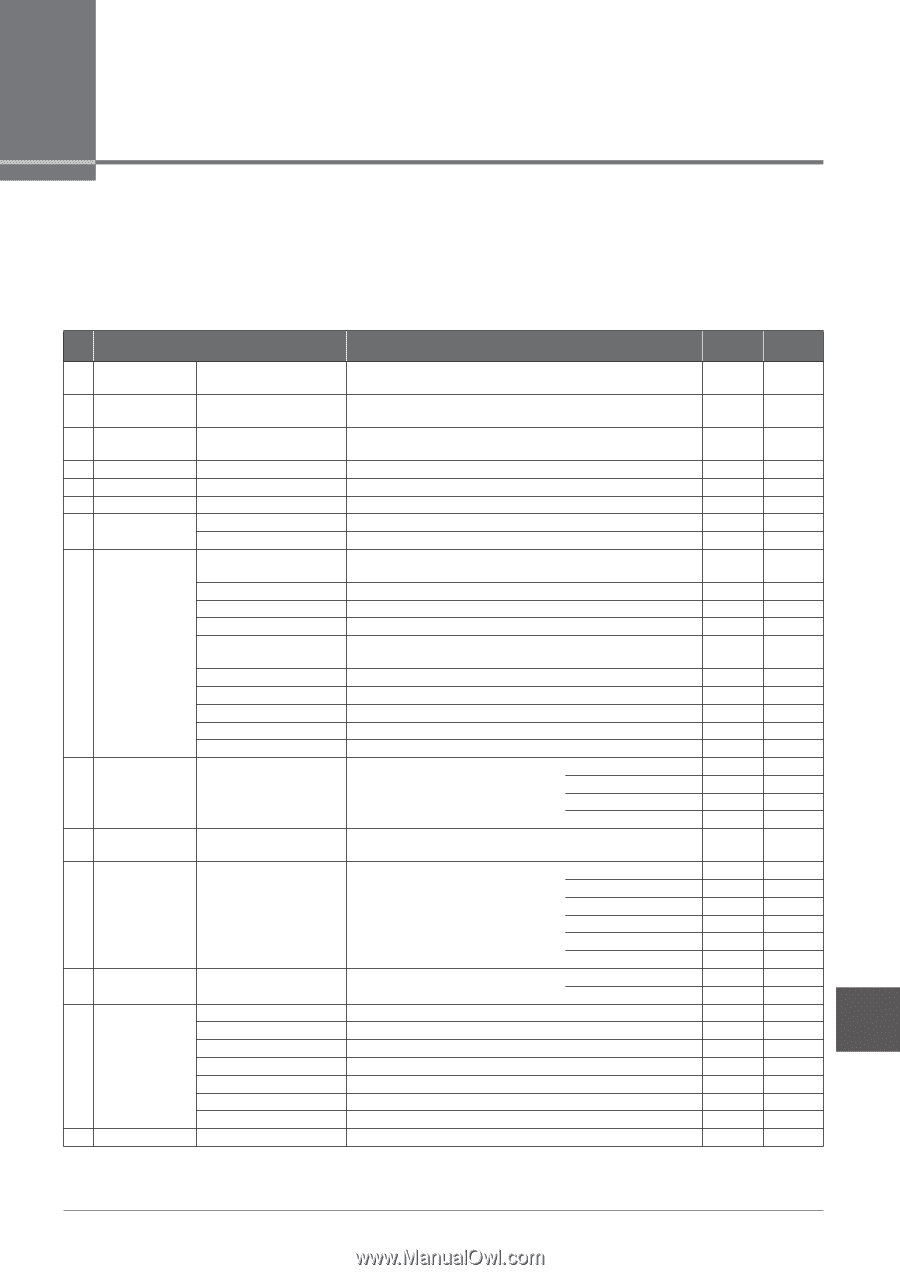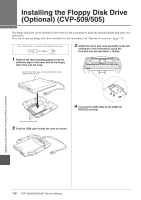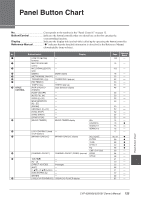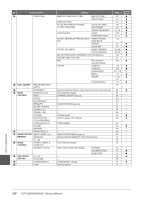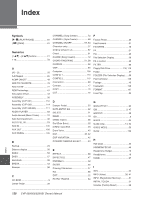Yamaha CVP-509 Owner's Manual - Page 123
Panel Button Chart
 |
View all Yamaha CVP-509 manuals
Add to My Manuals
Save this manual to your list of manuals |
Page 123 highlights
Panel Button Chart No Corresponds to the number in the "Panel Controls" on page 12. Button/Control Indicates the button/controller that you should use at first for entering the corresponding function. Display Indicates the display title (and tab title) called up by operating the button/controller. Reference Manual indicates that the detailed information is described in the Reference Manual (downloadable from website). No. 1 2 3 4 5 6 7 8 STYLE CONTROL 9 ) ! @ # $ Button/Control Display [USB TO DEVICE] terminal MASTER VOLUME control MIC [SIGNAL]/[OVER] lamp [DEMO] [METRONOME ON/OFF] TRANSPOSE [-]/[+] [TAP TEMPO] TEMPO [-]/[+] [POP & ROCK] - [PIANIST] [ACMP ON/OFF] [AUTO FILL IN] INTRO [I] - [III] MAIN VARIATION [A] - [D] [BREAK] ENDING/rit. [I] - [III] [SYNC STOP] [SYNC START] [START/STOP] [MUSIC FINDER] - - - DEMO display - TRANSPOSE (pop-up) - TEMPO (pop-up) Style Selection display - - - - - - - - - MUSIC FINDER display [LCD CONTRAST] knob (CVP-503/501) [MIXING CONSOLE] - MIXING CONSOLE display [CHANNEL ON/OFF] CHANNEL ON/OFF (SONG) (pop-up) TAB [E][F] - [A] - [J] - [DIRECT ACCESS] (message) [EXIT] - [1 ▲▼] - [8 ▲▼] buttons - [DATA ENTRY] dial - [ENTER] - [USB] (CVP-509/505/503) USB/AUDIO PLAYER display ALL FAVORITE SEARCH 1 SEARCH 2 VOL/VOICE FILTER TUNE EFFECT EQ CMP (CVP-509) SONG STYLE Page 106 Reference Manual - 15 - 102 - 18 - 33 - 42 - 53 - 53 - 48 - 48 - 53 - 52 - 53 - 53 - 52 - 52 - 52 - 52 - 75 - 78 ● 76 - 76 - 17 - 90, 91 ● 88 ● 88 ● 92 ● 88 ● 93 - 64 - 58 - 21 - 20 - 23 - 22 - 21 - 22 - 22 - 83 - CVP-509/505/503/501 Owner's Manual 123 Panel Button Chart