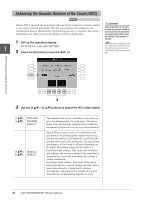Yamaha CVP-509 Owner's Manual - Page 35
calibration display., press the [I] MIC CALIBRATION button to call up
 |
View all Yamaha CVP-509 manuals
Add to My Manuals
Save this manual to your list of manuals |
Page 35 highlights
1 4 If you've set the depth of SPATIAL EFFECT to a value other than 0, press the [I] (MIC CALIBRATION) button to call up the calibration display. The MIC CALIBRATION display appears. In this display, you can adjust the sensitivity and response of iAFC so that the optimal iAFC effect will be obtained. 5 NOTE If you are using headphones, disconnect the headphones before adjusting iAFC calibration. 1 5 Press the [G] (CALIBRATION START) button to begin calibration. When automatic adjust begins, a test sound (noise) will sound for about five seconds. While automatic adjustment is being performed, do not make audible noises in the vicinity of the Clavinova. NOTE If desired, you can restore the default calibration setting by pressing the [J] (BASIC SETTING) button in step 4. Perform the piano songs by Clavinova CVP-509/505/503/501 Owner's Manual 35