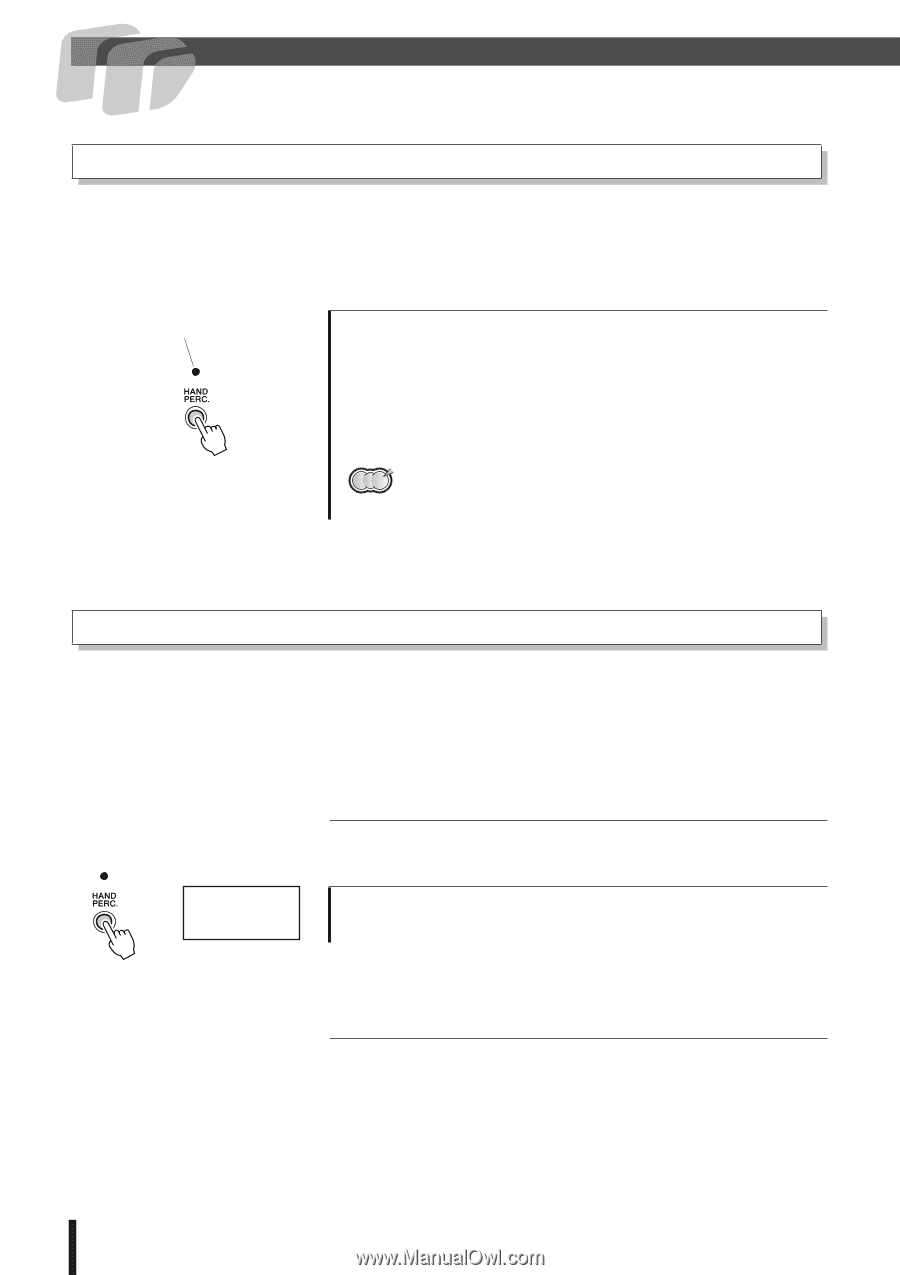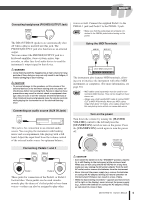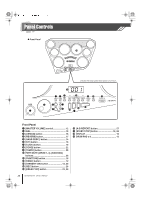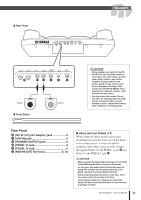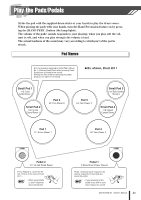Yamaha DD-65 Owner's Manual - Page 14
Setting the Hand Percussion ON/OFF, Lock the Hand Percussion ON, Set the Hand Percussion Lock to ON. - drum set
 |
UPC - 086792862590
View all Yamaha DD-65 manuals
Add to My Manuals
Save this manual to your list of manuals |
Page 14 highlights
Play the Pads/Pedals Setting the Hand Percussion ON/OFF You can play the pads of the instrument either with the supplied sticks or with your hands. Press and set the following button when you play the instrument with your hands. Hand Percussion on 1 Press the [HAND PERC.] button. When you press the [HAND PERC.] button, the button's lamp lights, and the pad sensitivity is automatically adjusted for optimum playing by hand. At the same time, an appropriate song (059) and drum kit(37) are automatically called up. When Hand Percussion is off, Song (001) and drum kit (01) are automatically called up. NOTE • Be sure to strike the pads only with your hands when HAND PERCUSSION is on, since the sensitivity is automatically set to appropriate level for hand playing. Lock the Hand Percussion ON If you perform on the instrument solely with your hands, we recommend that you use this operation to lock the Hand Percussion so that it is always on. This protects the instrument from being inadvertently changed during your performance. 1 Make sure that Hand Percussion is set to on (the lamp is lit). LOC Press and hold 2 Set the Hand Percussion Lock to ON. Press and hold the [HAND PERC.] button until "LOC" appears on the display. 3 To turn off Hand Percussion Lock, press and hold the [HAND PERC.] button until the "LOC" is no longer shown on the display. 14 DD-65/YDD-60 Owner's Manual