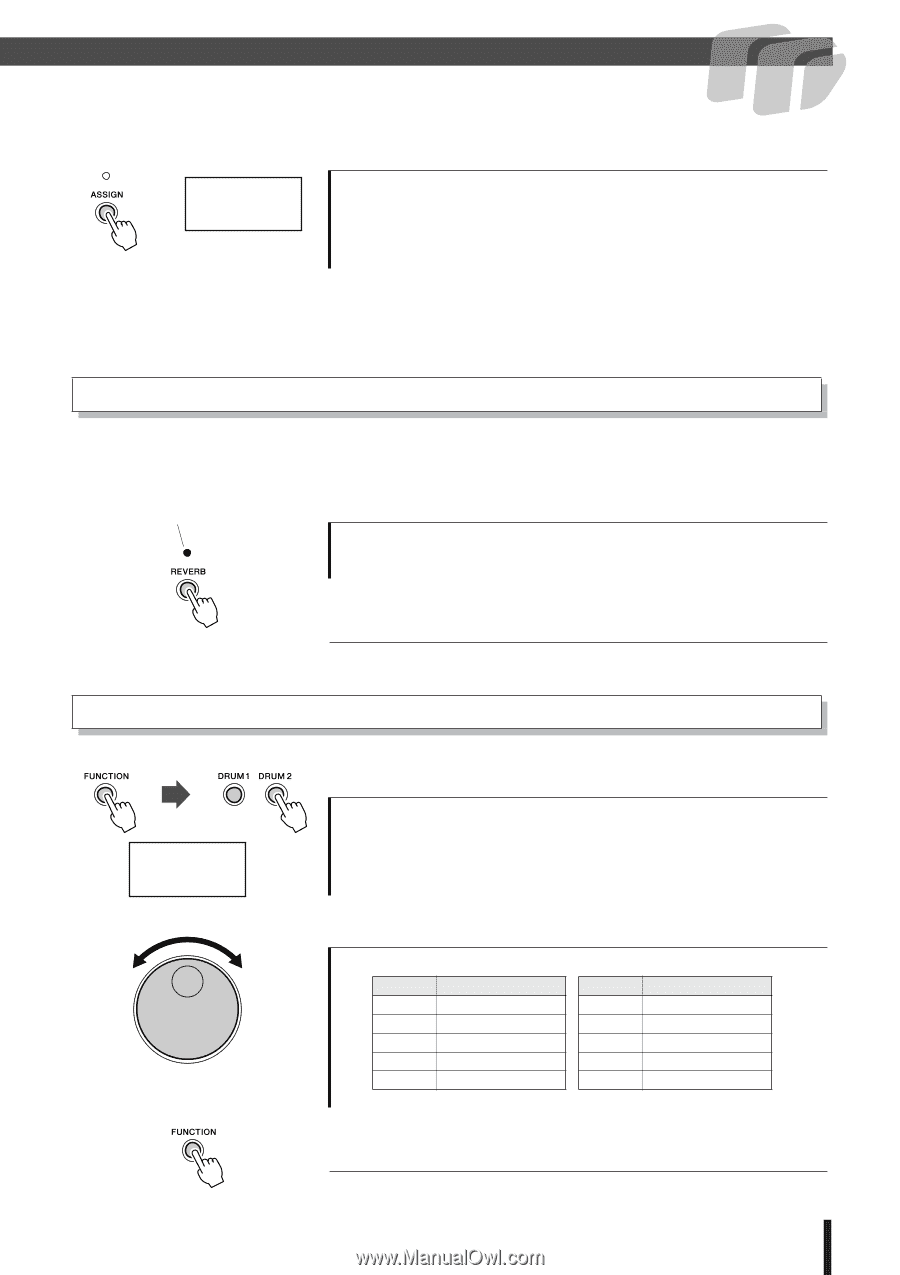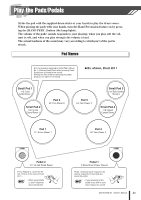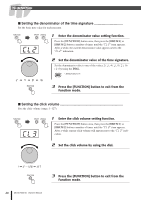Yamaha DD-65 Owner's Manual - Page 17
Setting the Reverb ON/OFF, ASSIGN], SONG], DEMO], REVERB], FUNCTION], DRUM 1] - ad
 |
UPC - 086792862590
View all Yamaha DD-65 manuals
Add to My Manuals
Save this manual to your list of manuals |
Page 17 highlights
Play the Pads/Pedals CO1 5 Save to a Custom kit. Press the [ASSIGN] button to save to a Custom kit (the lamp will be off). To cancel the saving, simply press the [KIT], [SONG] or [DEMO] button. After you've assigned the voice, the instrument will automatically be set to the assigned custom kit. You can now play the voice you have assigned to the pad/pedal. Setting the Reverb ON/OFF Different depths of the DD-65/YDD-60's reverb effect can be added to the DD-65/YDD-60's overall sound. Lamp is on 1 Press the [REVERB] button. When you press the [REVERB] button the button's lamp lights, and the ambience of a room or concert hall is added to the sound. 2 To turn Reverb off, press the [REVERB] button again. (Make sure that the lamp is not lit.) rbt Setting the Reverb type 1 Enter the Reverb type setting function. Press the [FUNCTION] button once, then press the [DRUM 1] or [DRUM 2] button a number of times until the "rbt" item appears. The currently selected Reverb type number appears next to the "rbt" indication. 2 Change the reverb type by turning the DIAL. ● Reverb type List No. Reverb Type 1 Hall 1 2 Hall 2 3 Hall 3 4 Room 1 5 Room 2 No. Reverb Type 6 Stage 1 7 Stage 2 8 Plate 1 9 Plate 2 10 Off 3 Press the [FUNCTION] button to exit from the Function mode. DD-65/YDD-60 Owner's Manual 17