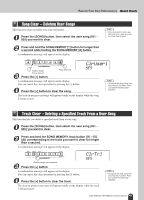Yamaha DGX 205 Owner's Manual - Page 36
Change a Song's Style, Using the Easy Song Arranger
 |
UPC - 086792821870
View all Yamaha DGX 205 manuals
Add to My Manuals
Save this manual to your list of manuals |
Page 36 highlights
Q e uick Guid Change a Song's Style In addition to each song's default style, you can select any other style to play the song with the Easy Song Arranger feature. This means that you can play a song that is normally a ballad, for example, as a bossa nova, as a hip-hop tune, etc. Since songs are combinations of a melody and a style, you can create totally different arrangements by changing the style with which a song is played. You can also change the song's melody voice and the keyboard voice for a complete change of image. Using the Easy Song Arranger 1 Press the [EASY SONG ARRANGER] button. The song number and name will be displayed. You can now use the dial to select a different song. Londonde 011 The currently selected song number and name 2 Select a song. Use the dial to select the song you want to arrange. For this example select "004 Down By The River." Riversid 004 3 Listen to the song. Press the [START/STOP] button to begin playback of the song. Move on to the next step while the song is playing. Song start! 4 Press the [EASY SONG ARRANGER] button. The style number and name will be displayed. You can now use the dial to select a different style. NOTE • When playing song numbers 022 - 024 while using the Easy Song Arranger, melody tracks will be automatically muted and no melody will sound. In order to hear the melody tracks you will need to press the SONG MEMORY buttons [3] - [5]. PopShf 1 012 The currently selected style number and name 36 DGX-205/203, PSR-295/293 Owner's Manual