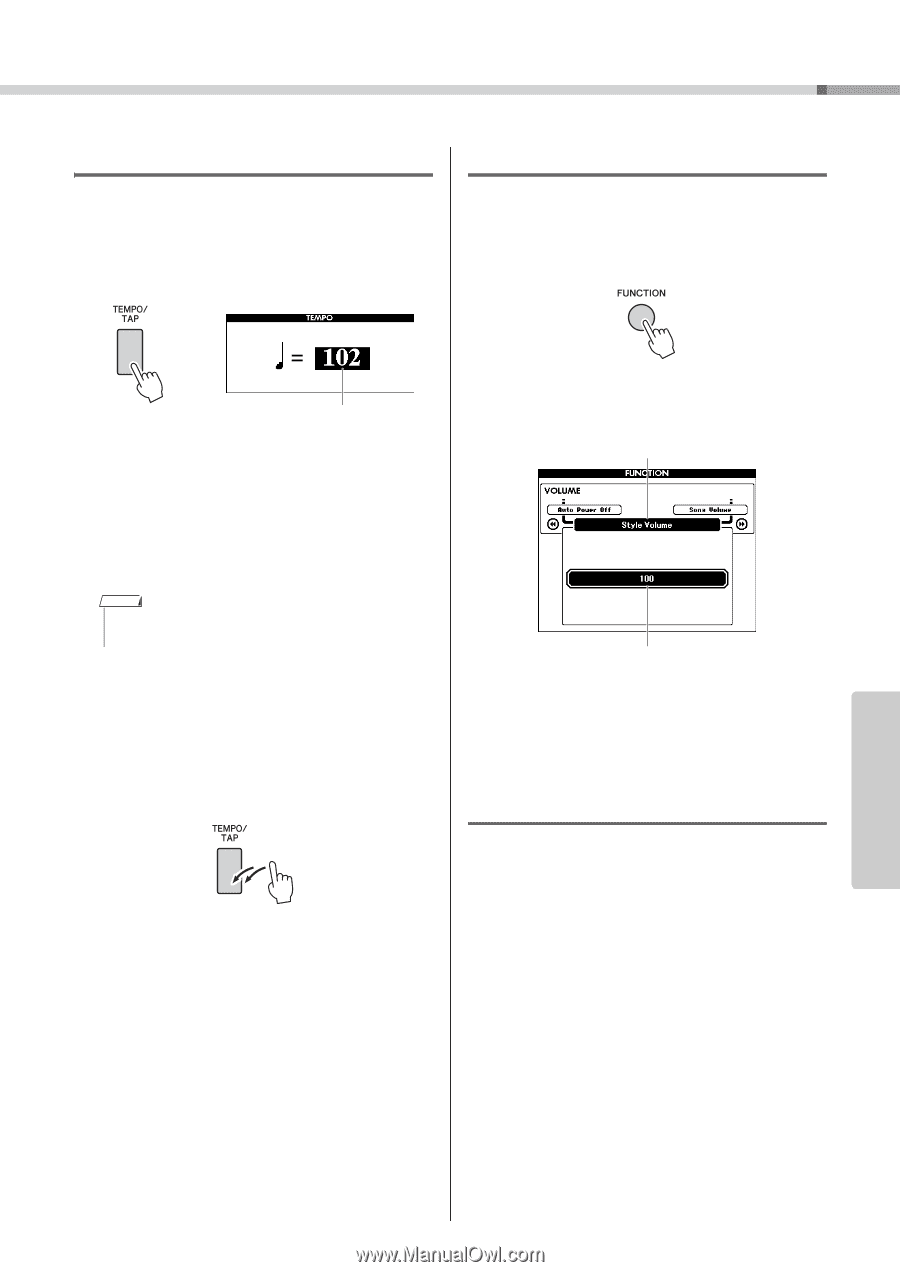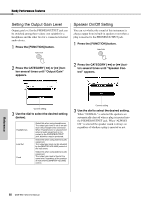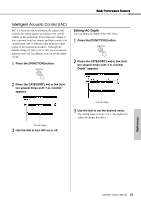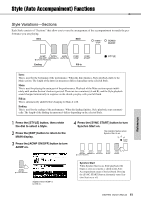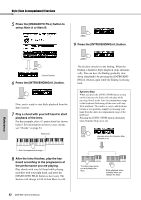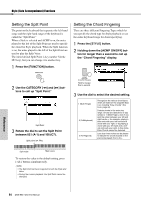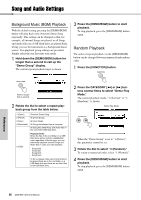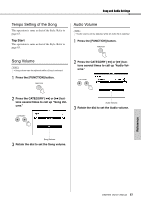Yamaha DGX-660 DGX-660 Owners Manual - Page 63
Changing the Tempo, Adjusting the Volume of the Style
 |
View all Yamaha DGX-660 manuals
Add to My Manuals
Save this manual to your list of manuals |
Page 63 highlights
Style (Auto Accompaniment) Functions Changing the Tempo A Style can be played at any tempo you desire-fast or slow. 1 Press the [TEMPO/TAP] button to call up the Tempo display. Adjusting the Volume of the Style You can adjust the volume balance between Style playback and keyboard performance. 1 Press the [FUNCTION] button. Current Tempo value 2 Rotate the dial to set a tempo. Press the [+] and [-] buttons simultaneously to instantly reset the value to the default tempo of the current Style. You can change the tempo during playback by pressing the [TEMPO/TAP] button just twice at the required tempo. NOTE • The above operation applies also to Song playback tempo. Tap Start You can start play back of the Style or Song by simply tapping the [TEMPO/TAP] button at the required tempo-four times for time signatures in 4 (4/4, etc.), and three times for time signatures in 3 (3/4, etc.). 2 Use the CATEGORY [r] and [f] buttons to call up "Style Volume." Style Volume Current value 3 Rotate the dial to set the volume. Playing Chords Without Style Playback (Stop Accompaniment) If you press the [STYLE] button, press the [ACMP ON/OFF] button to turn ACMP on (the ACMP ON icon appears), and play the chord in the left hand range of the keyboard (with SYNC START off), the chord sound will be heard without Style playback. This is referred to as "Stop Accompaniment." The specified chord will be shown in the display, and affects the Harmony function (page 31). Reference DGX-660 Owner's Manual 63