Yamaha DSP-E492 Owner's Manual
Yamaha DSP-E492 Manual
 |
View all Yamaha DSP-E492 manuals
Add to My Manuals
Save this manual to your list of manuals |
Yamaha DSP-E492 manual content summary:
- Yamaha DSP-E492 | Owner's Manual - Page 1
DSP-E492 Natural Sound AV Processor/Amplifier Processeur/amplificateur audiovisuel "Son Naturel" Thank you for selecting this YAMAHA AV Processor/Amplifier. Nous vous remercions d'avoir porté votre choix sur ce processeur/amplificateur audiovisuel YAMAHA. OWNER'S MANUAL CONTENTS Safety instructions - Yamaha DSP-E492 | Owner's Manual - Page 2
only of the type described in the operating instructions or as marked on the unit. 11 Power-Cord Protection - Power-supply cords should be routed so into the inside of the unit. 15 Damage Requiring Service - The unit should be serviced by qualified service personnel when: A. The power-supply cord or - Yamaha DSP-E492 | Owner's Manual - Page 3
instructions contained in this manual, meets FCC requirements. Modifications not expressly approved by Yamaha to eliminate the problem by using one sounds is often undetectable until it is too late, YAMAHA force on switches, controls or connection wires. read the "TROUBLESHOOTING" section regarding - Yamaha DSP-E492 | Owner's Manual - Page 4
located on the rear of the unit. Retain this Owner's Manual in a safe place for future reference. WARNING TO AND FULLY INSERT. THIS CLASS B DIGITAL APPARATUS MEETS ALL REQUIREMENTS OF THE CAUTION SEE INSTRUCTION MANUAL FOR CORRECT SETTING Remote Control Transmitter Batteries (size AA, R6, UM-3) 4 - Yamaha DSP-E492 | Owner's Manual - Page 5
Power, 0.04% THD, 20 - 20.000 Hz q Digital Sound Field Processor q Dolby Pro Logic Surround Decoder q Theater-like Sound Experience by the Combination of Dolby Pro Logic and YAMAHA DSP Technology (CINEMA DSP) q Automatic Input Balance Control for Dolby Pro Logic Surround q Test Tone Generator for - Yamaha DSP-E492 | Owner's Manual - Page 6
OF THIS UNIT You are the proud owner of a Yamaha AV processor/amplifier -an extremely sophisticated audio component. The Digital Sound Field Processor (DSP) built into this unit takes advantage of Yamaha's undisputed leadership in the field of digital audio processing to bring you a whole new - Yamaha DSP-E492 | Owner's Manual - Page 7
main speakers are used for the main source sound plus the effect sounds. They will probably be the speakers from your present stereo system. The rear speakers are used for the effect and surround sounds, and the center speaker is for the center sounds (dialog etc.) within programs encoded with Dolby - Yamaha DSP-E492 | Owner's Manual - Page 8
, tone, etc. must be controlled on the external amplifier. PROCESSOR SELECTOR INTERNAL EXTERNAL 3 MAIN OUTPUT terminals Main-channel line output. Connect these to input terminals of external stereo power amplifier (MAIN IN or equivalent terminals of integrated amplifier or receiver) driving the main - Yamaha DSP-E492 | Owner's Manual - Page 9
or AUX terminals of a power amplifier or an integrated amplifier) to these terminals. Note Output level of signals from the MAIN, REAR, CENTER and SUBWOOFER OUTPUT terminals are adjusted by the use of VOLUME control on the front panel or VOLUME keys on the remote control transmitter. C CENTER OUTPUT - Yamaha DSP-E492 | Owner's Manual - Page 10
unit is used as a main controller Monitor TV LD player etc. Amplifier (for driving main speakers) Main speakers Left Right VIDEO IN AUDIO OUT VIDEO OUT MAIN IN See page 11. 6CH DISCRETE INPUT VIDEO SIGNAL MAIN CENTER REAR MAIN CENTER REAR INPUT from AMP/RECEIVER PREOUT MAIN SUB WOOFER - Yamaha DSP-E492 | Owner's Manual - Page 11
Digital (AC-3) Decoder unit DIGITAL IN 6CH DISCRETE INPUT VIDEO SIGNAL MAIN CENTER REAR MAIN CENTER REAR INPUT from AMP/RECEIVER decoded or in normal stereo (or monaural). • Digital (AC-3) Decoder unit. (For details, refer to the owner's manual for the Dolby Digital (AC-3) Decoder unit. 11 - Yamaha DSP-E492 | Owner's Manual - Page 12
Amplifier (for driving main speakers) Right Left MAIN (Europe model) CENTER REAR CENTER REAR SINGLE:4ΩMIN./SPEAKER DUAL:2ΩMIN./SPEAKER 6ΩMIN./SPEAKER SINGLE:8ΩMIN./SPEAKER DUAL:4ΩMIN./SPEAKER 8ΩMIN./SPEAKER IMPEDANCE SELECTOR CAUTION SEE INSTRUCTION MANUAL are faulty, no sound will be heard - Yamaha DSP-E492 | Owner's Manual - Page 13
, follow the method shown below. CAUTION SEE INSTRUCTION MANUAL FOR CORRECT SETTING. REAR (SURROUND) DUAL DUAL OUTPUT Subwoofer system Subwoofer system With some subwoofers, including the Yamaha Active Servo Processing Subwoofer System, the amplifier and subwoofer are in the same unit. CENTER - Yamaha DSP-E492 | Owner's Manual - Page 14
2 When connecting with your existing integrated amplifier or receiver which cannot receive signals with the Dolby Digital (AC-3) decoded (This diagram shows this unit is connected with the Yamaha DSP-A2070 which is equipped with the digital sound field processor, the Dolby Pro Logic Surround - Yamaha DSP-E492 | Owner's Manual - Page 15
English CONTROLS AND THEIR FUNCTIONS FRONT PANEL 1 2 3 4 56 NATURAL SOUND AV PROCESSOR/AMPLIFIER DSP-E492 CINEMA DSP POWER EFFECT PRESET ms dB STEREO kHz MHz 0 20 40 60 SLEEP NORMAL WIDE PHANTOM l00 EFFECT OFF MEMORY AUTO PTY HOLD INFO AFFAIRS SPORT TAPE MONITOR PRO LOGIC CONCERT - Yamaha DSP-E492 | Owner's Manual - Page 16
to this unit are YAMAHA components designed for remote control compatibility, then this remote control transmitter will also control various functions of each in digital sound field processor (including the Dolby Pro Logic Surround decoder) is on, this key changes the currently selected DSP program - Yamaha DSP-E492 | Owner's Manual - Page 17
is 2-channel stereo. 4 TAPE MON indicator Lights up when the tape deck (or MD recorder etc.) is selected as the input source by pressing the TAPE (MD) MONITOR button. 5 DSP program indicators The name of a selected DSP program lights up when the builtin digital sound field processor and/or the - Yamaha DSP-E492 | Owner's Manual - Page 18
and/or an amplifier (or receiver) equipped with the Dolby Pro Logic Decoder or the digital sound field processor, also make an output balance adjustment using the test tone on each unit. 2 1 NATURAL SOUND AV PROCESSOR/AMPLIFIER DSP-E492 CINEMA DSP POWER EFFECT PRESET ms dB STEREO kHz MHz - Yamaha DSP-E492 | Owner's Manual - Page 19
have completed these adjustments, you can adjust whole sound level on your audio system by using this unit's VOLUME control (or the VOLUME keys on the remote control transmitter) only. q You may also use the volume controls on the external amplifiers etc. to achieve proper balance. q In step 7, if - Yamaha DSP-E492 | Owner's Manual - Page 20
2 3 1, 5 NATURAL SOUND AV PROCESSOR/AMPLIFIER DSP-E492 CINEMA DSP POWER EFFECT PRESET ms dB STEREO kHz MHz 0 20 desired output level. 6 If desired, use the digital sound field processor. (Refer to page 24.) Note Confirm that the PROCESSOR SELECTOR switch is set to the "INTERNAL" position. - Yamaha DSP-E492 | Owner's Manual - Page 21
to the right and left MAIN output terminals on the Dolby Digital (AC-3) Decoder. For details, refer to the owner's manual for the Dolby Digital (AC-3) Decoder. Notes q When you switch to the "6CH" mode, the built-in Digital Sound Field processor will not work and adjustment of delay time cannot be - Yamaha DSP-E492 | Owner's Manual - Page 22
TAPE (OR MD) 1 2 NATURAL SOUND AV PROCESSOR/AMPLIFIER DSP-E492 CINEMA DSP POWER EFFECT PRESET ms dB STEREO kHz MHz 0 20 40 60 2CH/6CH TUNER (LINE 2) CD (LINE 1) 2 Play the source and then turn the VOLUME control up to confirm the input source. VOLUME l6 20 l2 28 8 40 4 60 2 0 - - Yamaha DSP-E492 | Owner's Manual - Page 23
controlled by selecting a corresponding DSP program including a combined operation of the Yamaha DSP and the Dolby Pro Logic Surround. Brief Overview of Digital Sound program is designed specifically to enhance mono source programs. Compared to a strictly mono setting, the sound image created in - Yamaha DSP-E492 | Owner's Manual - Page 24
with the digital sound field processor NATURAL SOUND AV PROCESSOR/AMPLIFIER DSP-E492 CINEMA DSP POWER EFFECT PRESET ms dB STEREO kHz MHz the main speakers output the sound of the center channel. q To select a DSP program on the remote control transmitter, first turn the DSP on so that a - Yamaha DSP-E492 | Owner's Manual - Page 25
TIME/LEVEL Control range: MIN, -20 to +10 dB Adjustable Adjustment of the REAR LEVEL If desired, you can adjust the sound output level of /REAR/SWFR Notes q This adjustment can be made only when the built-in digital sound field processor is on, or the "6CH" input source mode is selected. q Once - Yamaha DSP-E492 | Owner's Manual - Page 26
. Adjustable TIME/LEVEL ms Notes q Adding too much delay will cause an unnatural effect with some sources. q When the TIME/LEVEL button is pressed, sound is momentarily interrupted. Note The values of the delay time, center level and rear level you set the last time will remain memorized even when - Yamaha DSP-E492 | Owner's Manual - Page 27
to the INPUT (from AMP/RECEIVER PREOUT) terminals on the rear panel, make sure to set the PROCESSOR SELECTOR switch to the "INTERNAL" position. Secure the connections. Turning the unit off and then on will reset the protection circuit. Connect the cords properly. If the problem persists, the cords - Yamaha DSP-E492 | Owner's Manual - Page 28
SPECIFICATIONS AUDIO SECTION Minimum RMS Output Power per Channel 8 ohms, 20 Hz to 20 kHz, 0.04% H x D 435 x 126 x 389.5 mm (17-1/8" x 4-15/16" x 15-5/16") Weight 8.5 kg (18 lbs. 11 oz.) Accessories Remote control transmitter Batteries Specifications are subject to change without notice. 28 - Yamaha DSP-E492 | Owner's Manual - Page 29
ELECTRONIQUE FRANCE S.A. RUE AMBROISE CROIZAT BP70 CROISSY-BEAUBOURG 77312 MARNE-LA-VALLEE CEDEX02, FRANCE YAMAHA ELECTRONICS (UK) LTD. YAMAHA HOUSE, 200 RICKMANSWORTH ROAD WATFORD, HERTS WD1 7JS, ENGLAND YAMAHA SCANDINAVIA A.B. J A WETTERGRENS GATA 1, BOX 30053, 400 43 VÄSTRA FRÖLUNDA, SWEDEN
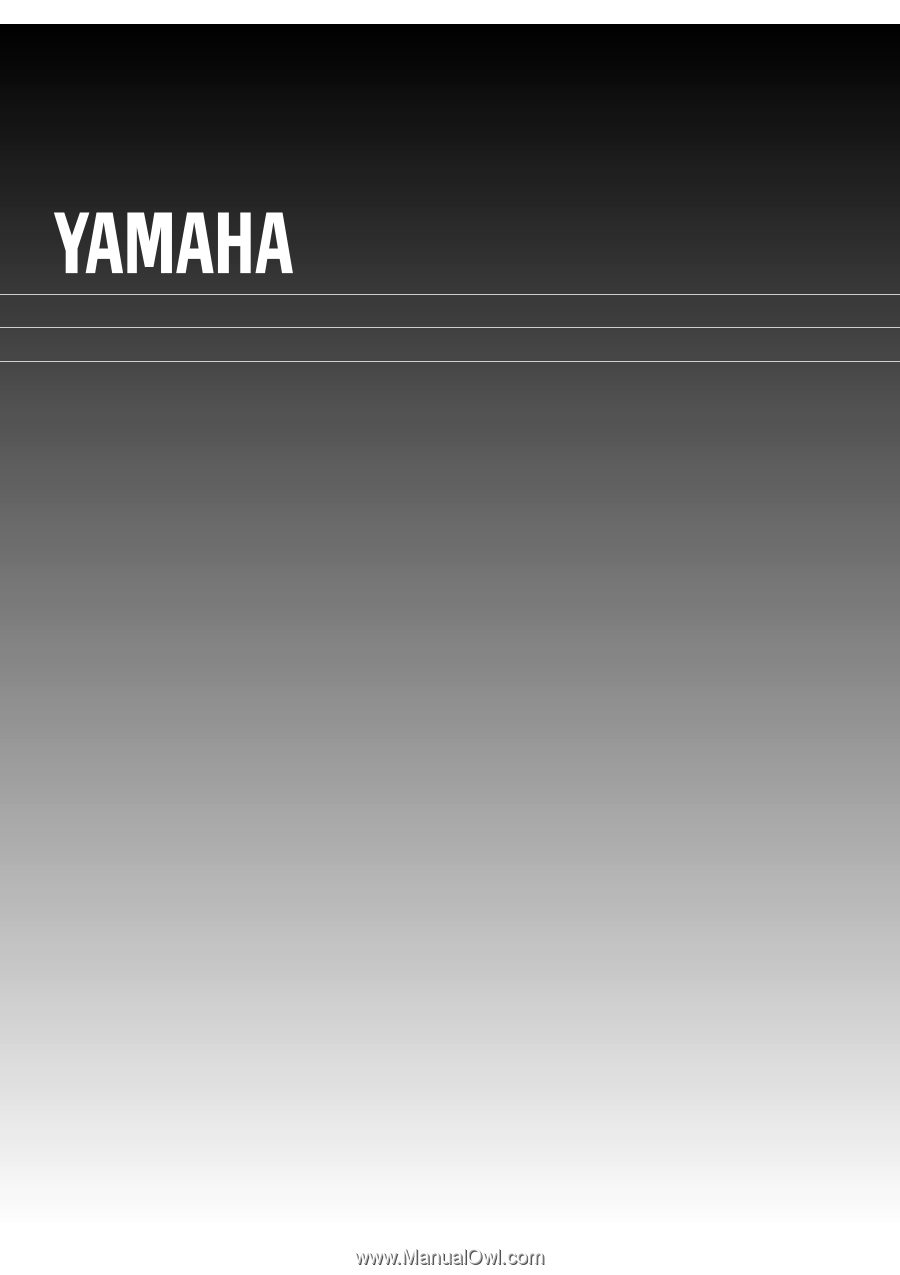
Natural Sound AV Processor/Amplifier
Processeur/amplificateur audiovisuel “Son Naturel”
Thank you for selecting this YAMAHA AV Processor/Amplifier.
Nous vous remercions d’avoir porté votre choix sur ce processeur/amplificateur audiovisuel YAMAHA.
DSP-E492
CONTENTS
Safety instructions
............................................
2
Caution
............................................................
3
Supplied Accessories
......................................
4
Feauters
...........................................................
5
Notes about the Remote Control Transmitter
........................................................................
5
Profile of This Unit
...........................................
6
Speaker Setup
................................................
7
Connections
....................................................
8
Controls and Their Functions
........................
15
Speaker Balance Adjustment
........................
18
Basic Operations
...........................................
20
Using Digital Sound Field Processor (DSP)
......................................................................
23
Troubleshooting
.............................................
27
Specifications
................................................
28
TABLES DES MATIERES
Accessoires fournis
.......................................
29
Caracteristiques
.............................................
29
Attention
........................................................
30
Remarques concernant la télécommande
....
31
Aperçu de cet appareil
..................................
32
Installation des enceintes acoustiques
..........
33
Raccordements
.............................................
34
Les commandes et leurs fonctions
................
41
Réglage de la balance des enceintes
...........
44
Fonctionnement de base
...............................
46
Utilisation du processeur de champ sonore
numérique (DSP)
........................................
49
En cas de difficulté
........................................
53
Caractéristiques techniques
..........................
54
OWNER’S MANUAL
MODE D’EMPLOI









