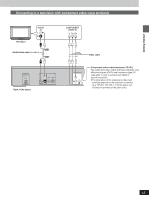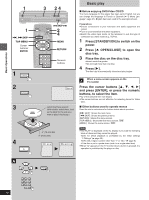Yamaha DV-S5270 Owner's Manual - Page 10
Connecting audio equipment with 2-channel analog audio input terminals
 |
View all Yamaha DV-S5270 manuals
Add to My Manuals
Save this manual to your list of manuals |
Page 10 highlights
Getting Started Home theater Connecting audio equipment with 2-channel analog audio input terminals You can enjoy stereo sound if you connect an amplifier, system component or TV that has 2-channel analog audio input terminals. By connecting a subwoofer, you can also enjoy powerful bass. º Connecting the amplifier, system component or TV Amplifier and speakers or system component ³Read the instructions for the amplifier and speakers or system component for connection details. Television AV amplifier with built-in Dolby Pro Logic decoder ³If you connect an AV amplifier with built-in Dolby Pro Logic decoder, you will also need to connect center and rear speakers to enjoy surround sound. Read the instructions for the equipment for connection details. ³Turn off V.S.S. (á page 21) and subwoofer output (á item C on page 27). Dolby Pro Logic AUDIO IN or AUX IN SUB WOOFER will not function correctly if they are on. L L R R Audio cable Back of the player INPUT Audio cable Active subwoofer ³Place the subwoofer as close as possible to the front center. PCM/Î DIGITAL DTS OPTICAL º If connecting audio equipment which has no subwoofer output terminal AUDIO OUT L VIDEO OUT VIDEO S VIDEO SUBWOOFER R COMPONENT VIDEO PR PB Y Audio cable Active subwoofer ³Use the On-Screen Menu Icons to turn INPUT subwoofer output on (á item C on page 27). ³Adjust the volume of the subwoofer to suit your preference. When you have finished connection Adjust each item of "7 Digital Audio Output" (á page 33). 10