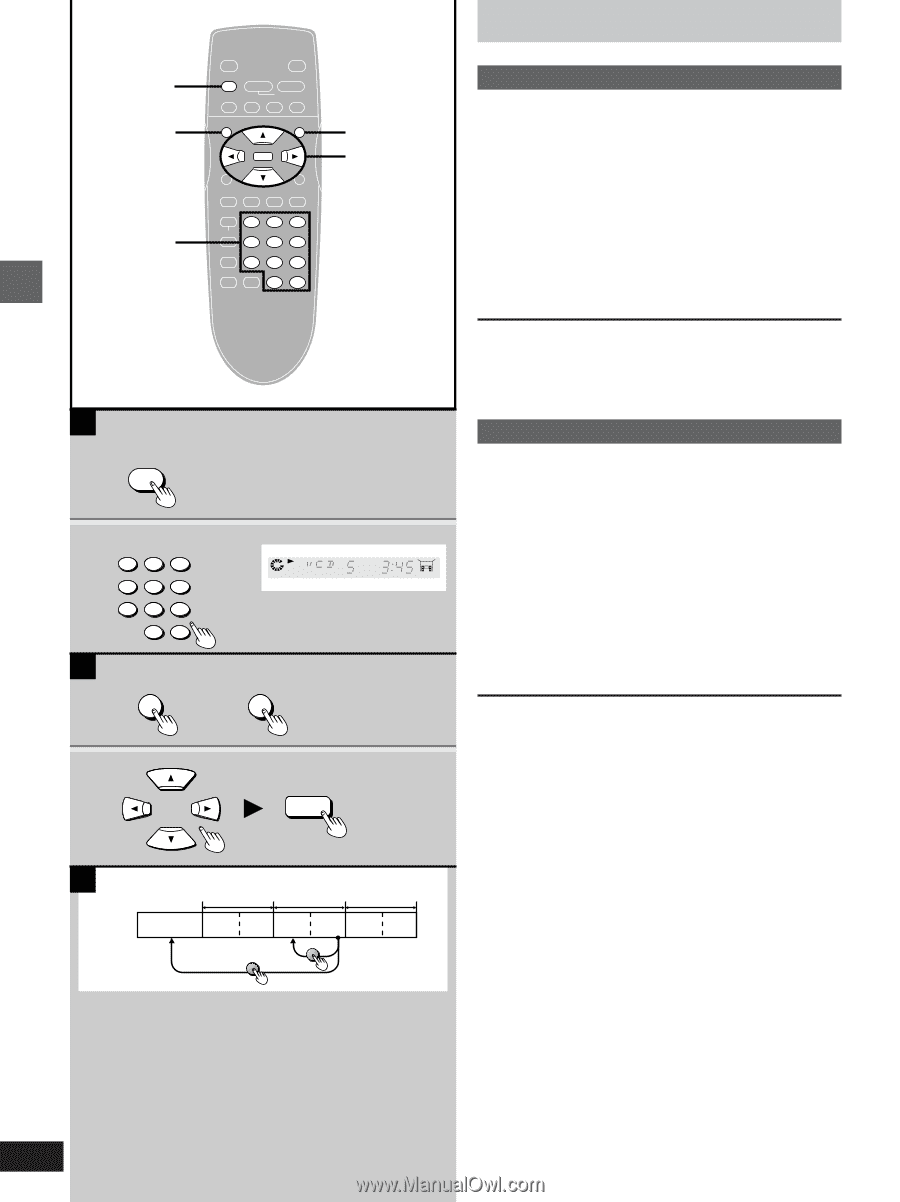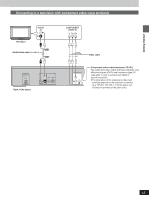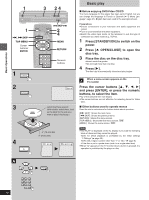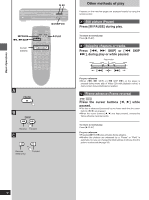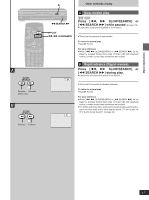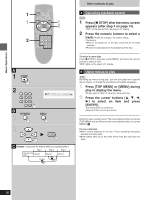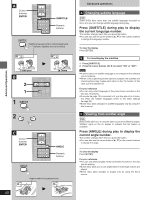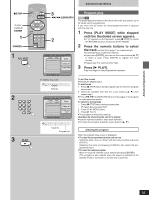Yamaha DV-S5270 Owner's Manual - Page 18
Press [TOP MENU] or [MENU] during, Canceling playback control, Using menus to play
 |
View all Yamaha DV-S5270 manuals
Add to My Manuals
Save this manual to your list of manuals |
Page 18 highlights
Basic Operations 1 POWER H/ I OPEN/CLOSE STOP PAUSE PLAY ∫ ; SKIP :9 1 SLOW/ SEARCH 6 5 1 TOP MENU MENU 1 ENTER 2 2 ON SCREEN RETURN PLAY MODE SUBTITLE AUDIO ANGLE REPEAT 123 A-B 456 V.S.S. 789 SET UP CANCEL 0 S10 A 1 STOP ∫ 2 123 456 789 0 S10 B TOP MENU 1 2 MENU ENTER C Example: if you press the buttons while you are playing title 2 Title 1 Title 2 Title 3 The disc's top menu Menu TOP MENU Menu MENU Menu Other methods of play »A Canceling playback control [VCD] 1 Press [º STOP] after the menu screen appears (after step 4 on page 14). "PBC" will be cleared from the player's FL display. 2 Press the numeric buttons to select a track (á item 7 on page 7 for number entry). Play begins. ³Refer to the jacket etc. of the disc concerned for the track numbers. ³Press [1] to start play from the beginning of the disc. To return to menu play Press [º STOP] to stop play, press [MENU], and press the numeric buttons to select an item. "PBC" lights on the player's FL display. »B Using menus to play [DVD] By calling up menus during play, you can start play from a specific title or chapter, or change the soundtrack and subtitle languages. Press [TOP MENU] or [MENU] during play to display the menu. ³Press again to return to what you were watching. Press the cursor buttons [3, 4, 2, 1] to select an item and press [ENTER]. The selected item is confirmed. ³Repeat if other menus are shown. DVDs can have several menus. The menu displayed when you press [TOP MENU] may be different to the menu displayed when you press [MENU]. [C] For your reference ³Menu content depends on the disc. These operating instructions describe the basic steps. ³Both buttons take you to the same menu if the disc has only one menu. 18