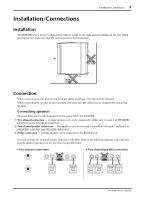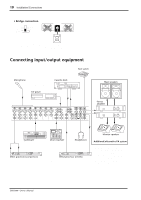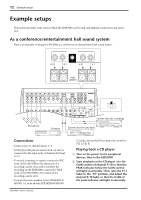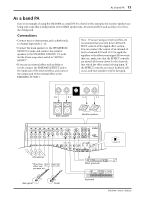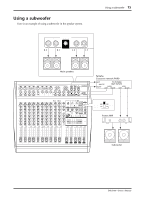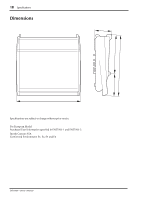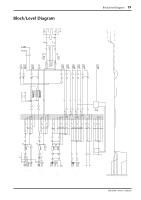Yamaha EMX3000 Owner's Manual - Page 18
Sending an independent mix to, the monitor speakers, Using an external effect proces
 |
View all Yamaha EMX3000 manuals
Add to My Manuals
Save this manual to your list of manuals |
Page 18 highlights
14 Example setups s Sending an independent mix to the monitor speakers 1 Set the MONI 1 fader to the "10" position. 2 Raise the MONI 1 controls for the channels that you wish to hear from the monitor speakers. Note: The MONI controls are not affected by the level settings of each channel. This allows you to create a mix that is independent of the main speakers. 3 Use the MONI 1 fader of the master section to adjust the overall volume. s Using an external effect processor You may sometimes want to use an external effect processor, such as an echo machine or a multieffect unit. Follow the steps below. 1 Set the EFFECT fader of the master section to the "10" position. 2 Raise the EFFECT controls for the channels to which you want the external effect to be applied. 3 Use the EFFECT fader in the master section to adjust the level of the signal output to the external effects processor so that the sound will not be distorted at the input of the external effects processor. 4 Use the control of the ST SUB channel to which the processed signal is input from the external effects processor to adjust the level of the effect sound. EMX3000-Owner's Manual