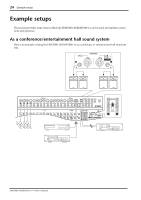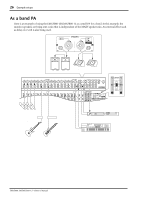Yamaha EMX5000-12 Owner's Manual - Page 31
Troubleshooting - powered mixer
 |
View all Yamaha EMX5000-12 manuals
Add to My Manuals
Save this manual to your list of manuals |
Page 31 highlights
Troubleshooting 29 Troubleshooting The following table describes the possible malfunctions of this device, and the appropriate actions to be taken in each case. Problem Cause Action The POWER indicator is dark. The load on this device was too great, and Please wait. When the device cools off, normal operation the protection circuit for the power unit will resume automatically. However, please check the has operated. Possible reasons for the exces- following two points to prevent the problem from recur- sive load are an excessive input to the device, ring. or inappropriate ventilation. If the input to this device is greater than the nominal level, lower the input to the nominal level. If the device is not ventilated sufficiently, refer to the cautions given at the beginning of this manual and take appropriate mea- sures to insure adequate ventilation. Sound is no longer output from the speakers. The POWER indicator is lit. The load on the amplifier of this device was Please wait. When the device cools off, normal operation too great, and the protection circuit for the will resume automatically. However, please check the amplifier has operated. Possible reasons for following three points to prevent the problem from the excessive load are an excessive level set- recurring. ting in the channel control section or main If the level setting is excessive, lower it to the nominal section, insufficient ventilation, or insuffi- level. You can refer to the peak level indicators of the cient load impedance of the connected main section when doing so. speakers. If the device is not ventilated sufficiently, refer to the cautions given at the beginning of this manual and take appropriate measures to insure adequate ventilation. If the load impedance (including a short) is too low, refer to the chapter on connections (page 19-20) and change the connections so that the impedance is correct. Other Connections between devices have come loose. Other Inspect the connections, and correct any faulty connections. The device may have malfunctioned. Please contact your dealer. Powered Mixer Q&A Q: The built-in effect is not effective. Q: The monitoring sound from the speakers is not powerful enough relative to the level of the input sound. Q: The signal is sent from the EFFECT SEND jack to the connected effect processor. Then the effect sound is returned to the ST SUB IN jack. However, no signal is input to the mixer. Q: An external powered speaker is connected to the AUX SEND jack. However, the signal is not sent to the speaker even when the AUX fader in the MASTER CONTROL section is raised. Q: Can the INPUT A jack and the INPUT B jack be used at the same time? Q: Can a single speaker be connected to the mixer? A: The ON switch in the DIGITAL EFFECT section may not be turned on. Or, you have adjusted the EFFECT control in the Channel section or the EFFECT RTN fader in the DIGITAL EFFECT section. A: The equalizer LOW control for each channel may be set to negative values. A: The ST or AUX control in the STEREO SUB INPUT section may not be rotated to right. A: The AUX controls for input channels may not have been adjusted. A: You cannot use the INPUT A jack and the INPUT B jack for the same channel at the same time. A: Yes. Use a speaker with an impedance of 4-8 ohms. EMX5000-20/EMX5000-12-Owner's Manual