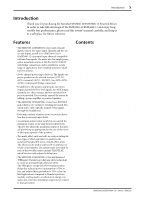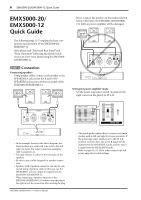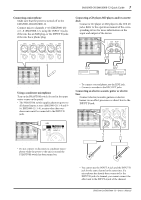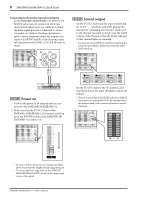Yamaha EMX5000-12 Owner's Manual - Page 9
Connecting a microphone, Using a condenser microphone, Connecting a CD player, MD player - channel
 |
View all Yamaha EMX5000-12 manuals
Add to My Manuals
Save this manual to your list of manuals |
Page 9 highlights
EMX5000-20/EMX5000-12 Quick Guide 7 Connecting a microphone Make sure that the power is turned off to the EMX5000-20/EMX5000-12. Connect mics to channels 1-16 (EMX5000-20) or 1-8 (EMX5000-12), using the INPUT A jacks if the mic has an XLR plug, or the INPUT B jacks if the mic has a phone plug. Connecting a CD player, MD player, and/or cassette deck Connect a CD player or MD player to the 2TR IN jacks. Refer to the operation manual of the corresponding device for more information on the input and output of the device. EMX5000-20 (EMX5000-12) Microphone EMX5000-20 (EMX5000-12) Using a condenser microphone Turn on the PHANTOM switch (located in the upper center corner on the panel). • The PHANTOM switch supplies phantom power to all channel inputs at once (EMX5000-20: 1-8 and 9- 16, EMX5000-12: 1-8), so mics other than condenser mics must be connected to the INPUT B jacks. PHANTOM switch CD player Recorder (Cassette, DAT, MD) • To connect a second player, use the LINE jack. • Connect a recorder to the REC OUT jacks. Connecting an electric acoustic guitar or electric bass Connect electric/acoustic guitars or electric basses via an effect processor or direct box to the INPUT B jack. EMX5000-20 (EMX5000-12) • Do not connect or disconnect a condenser microphone while the power to the unit is on and the PHANTOM switch has been turned on. EMX5000-20 (EMX5000-12) Direct box Effect unit Electric-acoustic guitar Electric bass • You cannot use the INPUT A jack and the INPUT B jack for the same channel at the same time. If a microphone has already been connected to the INPUT B jack of a channel, you cannot connect the effect unit to the INPUT A jack of the channel. EMX5000-20/EMX5000-12-Owner's Manual