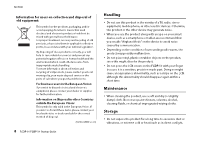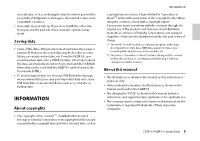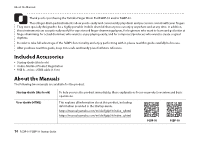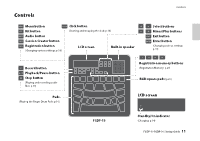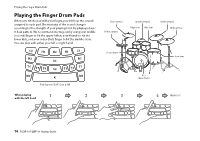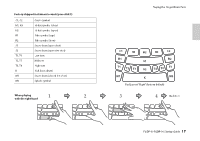Yamaha FGDP-50 FGDP-50 FGDP-30 Startup Guide - Page 12
Tempo Decrease/Increase buttons, Volume Down/Up buttons
 |
View all Yamaha FGDP-50 manuals
Add to My Manuals
Save this manual to your list of manuals |
Page 12 highlights
Controls Click lamps and button Tempo Decrease/Increase buttons (Starting and stopping the click: p.18) Kit Select buttons (Selecting the Kit: p.21) Lock lamp and button (Panel Lock: p.21) Standby/On lamps and button (Charging: p.14, Turning the Power On/Off: p.15) Volume Down/Up buttons 12 FGDP-50 FGDP-30 Startup Guide FGDP-30 Select buttons Minus/Plus buttons (Changing the settings: p.21) Built-in speaker Registration memory buttons (Registration Memory: p.21) Pads (Playing the Finger Drum Pads: p.16)
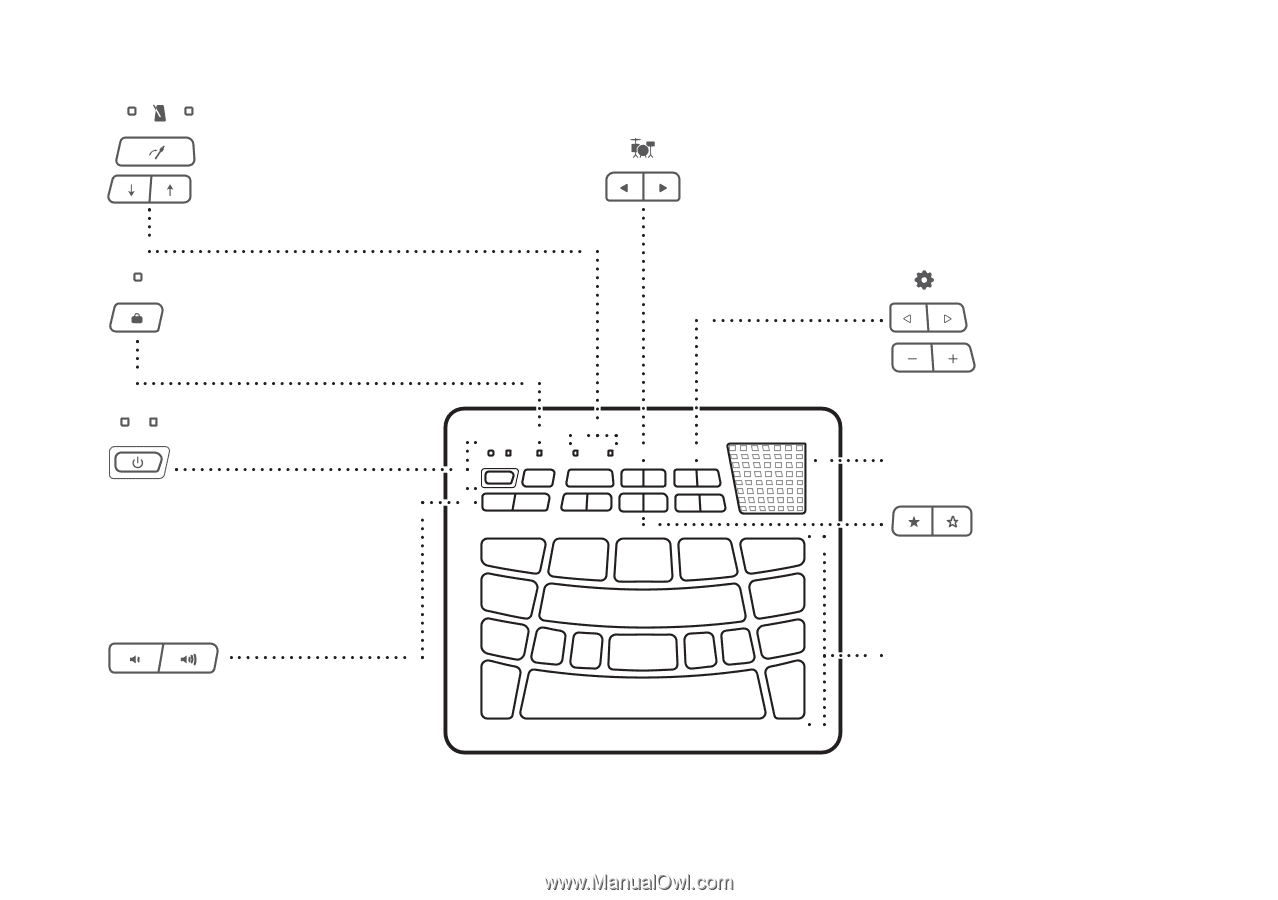
Controls
12
FGDP-50 FGDP-30 Startup Guide
FGDP
-
30
Click lamps and button
Tempo Decrease/Increase buttons
(Starting and stopping the click: p.18)
Lock lamp and button
(Panel Lock: p.21)
Standby/On lamps and button
(Charging: p.14,
Turning the Power On/Off: p.15)
Kit Select buttons
(Selecting the Kit: p.21)
Registration memory buttons
(Registration Memory: p.21)
Select buttons
Minus/Plus buttons
(Changing the settings: p.21)
Built-in speaker
Pads
(Playing the Finger Drum Pads: p.16)
Volume Down/Up buttons