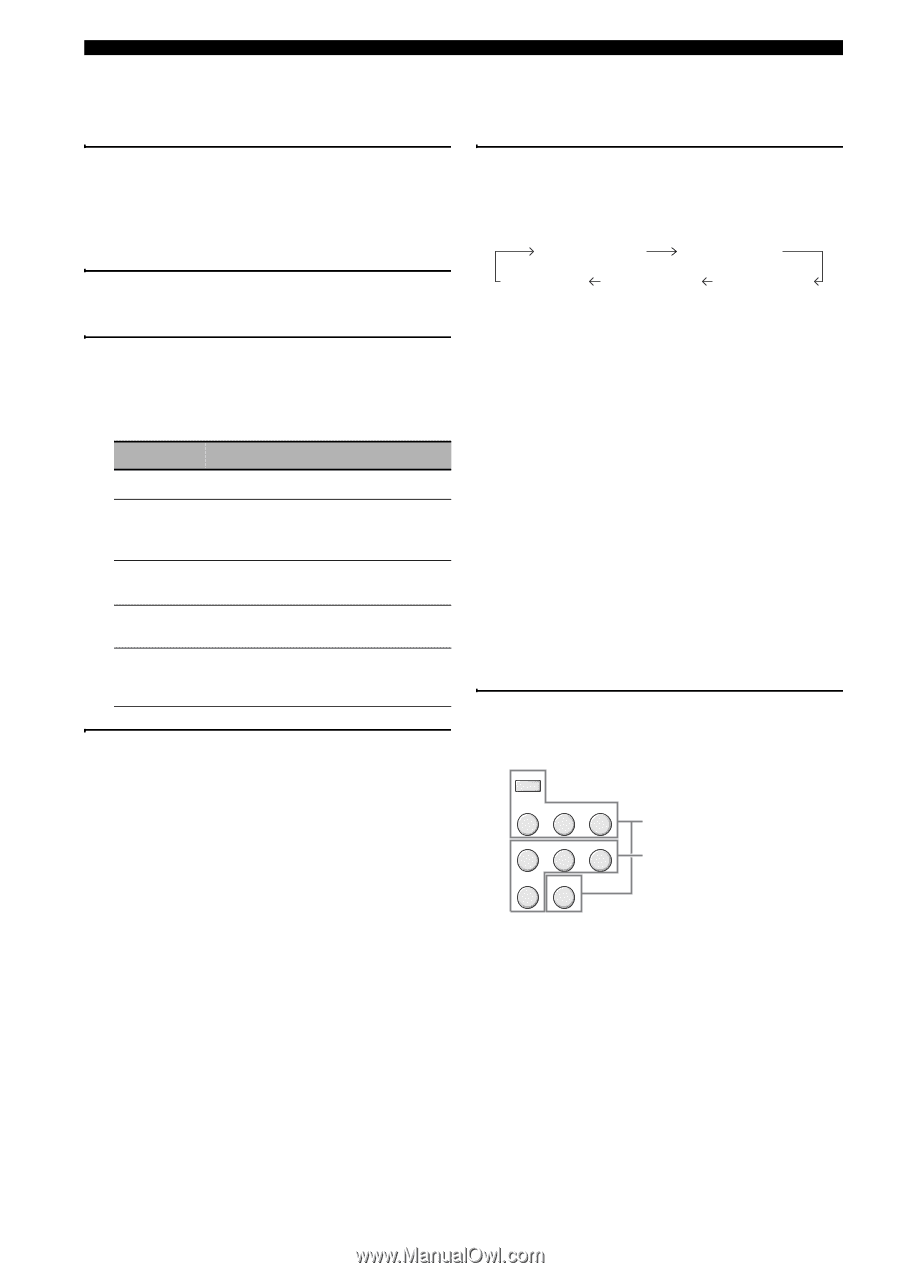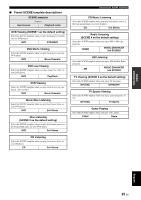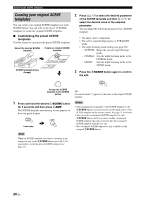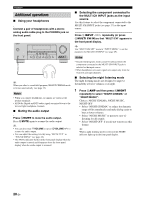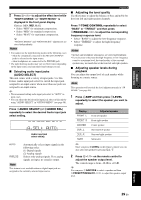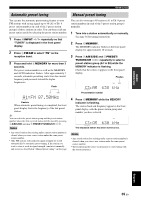Yamaha HTR-6030 Owner's Manual - Page 34
BASIC SETUP, Displaying the signal information, Using the sleep timer, Playing video sources in - ratings
 |
View all Yamaha HTR-6030 manuals
Add to My Manuals
Save this manual to your list of manuals |
Page 34 highlights
Playback ■ Displaying the signal information You can display the format, sampling frequency, channel, bit rate and flag data of the current input signal. 1 Press DAMP and then press PMENU on the remote control. "BASIC SETUP" appears in the front panel display. ;BASIC SETUP 2 Press Gk / n repeatedly to select "SIGNAL INFO" and then press GENTER. 3 Press Gk / n to switch the displayed information. The following information about the input source appears in the front panel display. Display FORMAT SAMPL. CH B.RATE FLAG Description Signal format. The number of samples per second taken from a continuous signal to make a discrete signal. The number of source channels in the input signal (front/surround/LFE). The number of bits passing a given point per second. Flag data encoded in DTS, Dolby Digital, or PCM signals that cue this unit to automatically switch decoders. 4 Press PMENU to exit. ■ Using the sleep timer Use this feature to automatically set this unit to the standby mode after a certain amount of time. Press DAMP and then press OSLEEP repeatedly to set the amount of time. Each time you press OSLEEP, the front panel display changes as shown below. SLEEP 120min SLEEP 90min SLEEP OFF SLEEP 30min SLEEP 60min The SLEEP indicator flashes while you are switching the amount of time for the sleep timer. Once the sleep timer is set, the SLEEP indicator lights up in the front panel display, and the display returns to the selected sound field program. y • To cancel the sleep timer, press OSLEEP on the remote control repeatedly until "SLEEP OFF" appears in the front panel display. • You can also cancel the sleep timer setting by pressing 1STANDBY/ON (or MSTANDBY) to set this unit to the standby mode. ■ Playing video sources in the background You can combine a video image from a video source with sound from an audio source. For example, you can enjoy listening to classical music while viewing beautiful scenery from the video source on the video monitor. Press the input selector buttons on the remote control to select a video source and then an audio source. MULTI CH IN CD MD/CD-R TUNER DVD DTV/CBL DVR V-AUX XM Audio sources Video sources 30 En