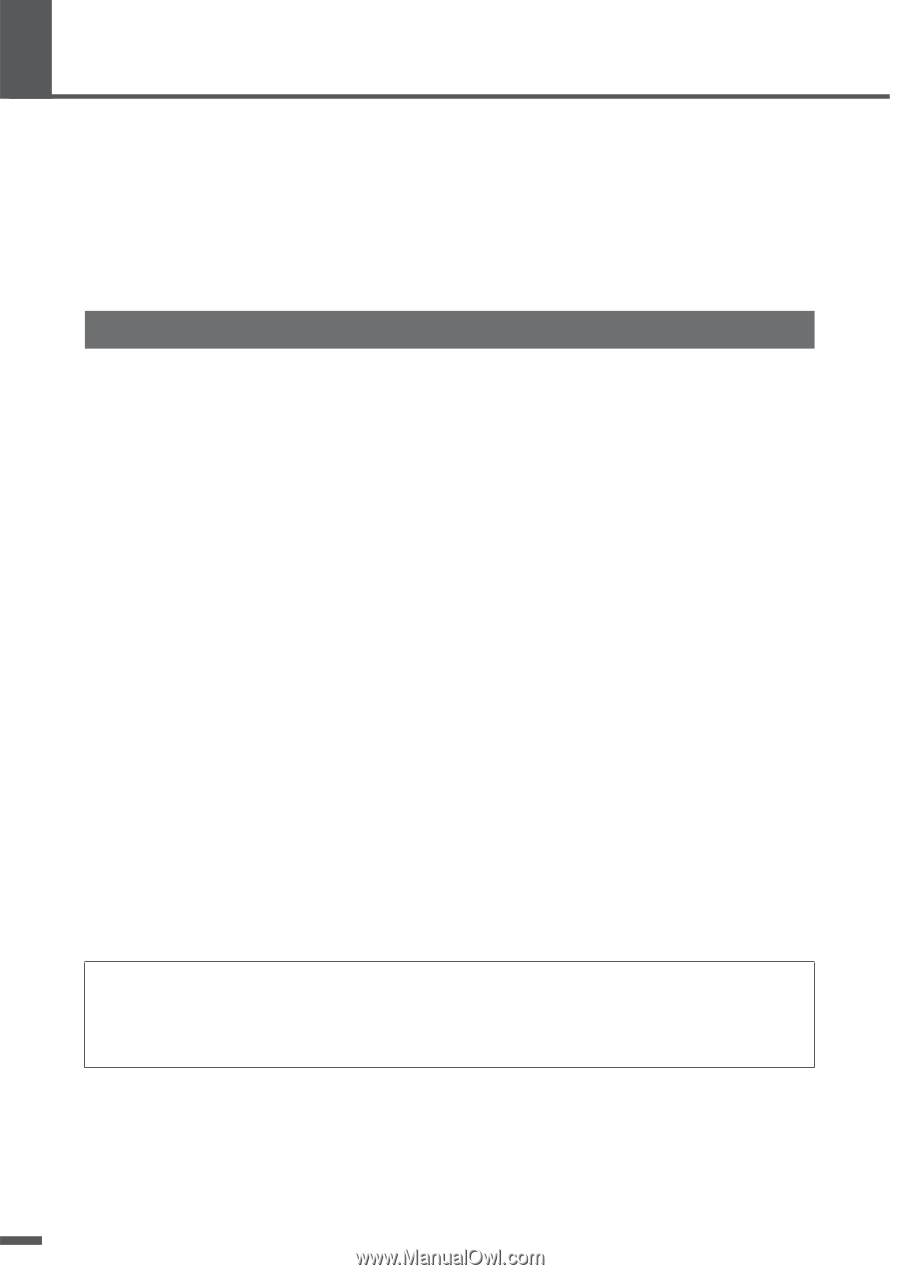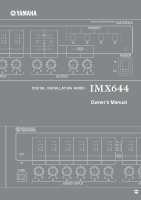Yamaha IMX644 Owner's Manual - Page 6
Introduction, Features - digital mixer
 |
View all Yamaha IMX644 manuals
Add to My Manuals
Save this manual to your list of manuals |
Page 6 highlights
Introduction Thank you for purchasing the Yamaha IMX644 Digital Installation Mixer. In order to take full advantage of the IMX644 functionality and to ensure trouble-free operation, please read this owner's manual carefully before use. After you have read the manual, keep it in a safe place for reference when needed. Features ■ Versatile Input/Output Configuration The IMX644 features an input/output configuration that is ideal for a wide range of applications: six mono inputs, four stereo inputs, two stereo outputs, two mono outputs, and one dedicated stereo output for recording. ■ 16 Memories Up to 16 sets of mixer settings can be stored in memory and instantly recalled as required. Four of the memories can be directly recalled via front-panel MEMORY [A] through [D] buttons. ■ Optical Digital I/O Connecting to compatible devices (CD and DVD players, for example) via the optical digital interface allows accurate signal transfer with no loss of signal quality. The digital input features a built-in sample rate converter, so there is no need for word clock synchronization. ■ Powerful Mixing Features • Parametric EQ Parametric equalization is provided on all input channels: 3band EQ on mono input channels, and 2-band EQ on stereo input channels. 6-band EQ is provided on all outputs except the recording output. • Feedback Suppressor Feedback suppression is provided on all six mono input channels. The Feedback Suppressor provides two stages of feedback prevention: static filters that can be set in advance, and dynamic filters that self-adjust in real time to control feedback. • Priority for Specified Voice or Music Sources The Priority Ducker automatically "ducks" (reduces the volume of) the background when a signal is applied to a specified mono input channel, making announcements stand out for greater intelligibility. All stereo inputs assigned to the same output channel are reduced to a specified level when priority input is detected. Music Override gives priority to a music source applied to a specified stereo input channel. All other stereo inputs assigned to the same output channel are muted when priority input is detected. • Delay Precise delays can be applied to all outputs to allow time alignment for a solid sonic image with clear imaging and optimum overall sound quality throughout the listening area. Accessories • AC power cord • Rubber feet x 4 • Euroblock plug (3P) x 12 • Owner's Manual (this document) 6 IMX644 Owner's Manual