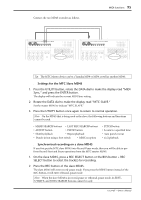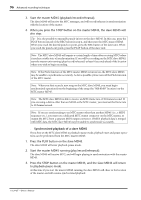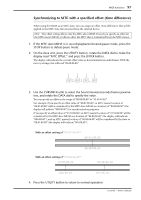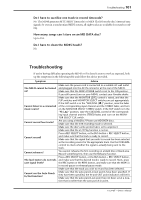Yamaha MD4S Owner's Manual - Page 100
Appendix, Q&A - 4 track minidisc
 |
View all Yamaha MD4S manuals
Add to My Manuals
Save this manual to your list of manuals |
Page 100 highlights
100 Appendix Appendix Q&A Section This section is intended to answer your questions about the MD4S and MD DATA discs. What's the difference between MiniDiscs and MD DATA Discs? MiniDiscs were designed to store mono and stereo sound data. MD DATA discs were originally designed to store computer data. Ideal for use with digital cameras. However, they can also be used to store mono, stereo, and four-channel sound data. That's how MD4S uses them. Can the MD4S use normal MiniDiscs? Yes, but only for 2-track or mono recording and playback. MiniDiscs recorded on the MD4S can be played on normal MiniDisc decks. Are Yamaha MD8 and MD4 discs compatible with the MD4S? All discs recorded on the Yamaha MD4 can be used by the MD4S. Discs recorded on the Yamaha MD8 can be used by the MD4S if they are converted by the MD8 to 4TR mode. What happens if I insert an MD DATA Disc into a MiniDisc deck? The disc will not be recognized. MiniDisc decks cannot use MD DATA discs. How long is the life of an MD DATA disc? So long as the disc is not damaged physically, it has an infinite life span. Even after one million record and playback operations there is no signal degradation. Do I need to format an MD DATA Disc before recording with the MD4S? Yes and no. The MD4S uses MD DATA discs straight out of the wrapper. No fuss. An MD DATA disc that has been used to store computer data, however, must be erased before use with MD4S. What is the available recording time? This depends on the Recording mode: 37 minutes for four-track (4TR), 74 minutes for stereo (2TR), and 148 minutes for mono (MONO). What is the frame counter? A frame is an integral part of the MD DATA disc format. One frame can hold 11.6 ms of data (i.e., 512 samples of ATRAC sound data at 44.1 kHz). There are approximately 86 frames to a second. Using the FrameDisp function you can select between 86 (MD) and 30 (MTC) frames per second. Is the sound quality affected by repeated ping-pong operations? No-thanks to digital recording technology. Note, however, that the MD4S mixer is analog, so after many ping-pong operations slight signal degradation may occur, although this is still insignificant when compared to tape-based analog recorders. -Owner's Manual