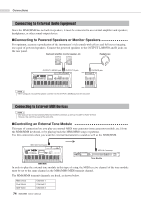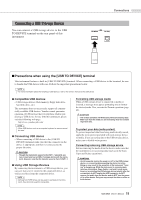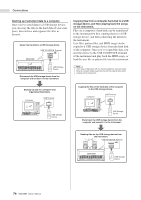Yamaha MM8 Owner's Manual - Page 79
Initial Setup, PC Mode
 |
UPC - 086792881737
View all Yamaha MM8 manuals
Add to My Manuals
Save this manual to your list of manuals |
Page 79 highlights
Connections ■PC Mode The PC Mode item can conveniently make multiple settings for you in one operation. Select ON or OFF. 1 Press the [UTILITY] button to go to the UTILITY display. Local External Clock Song Out Style Out Keyboard Out ON OFF ON ON ON ON OFF ON OFF ON ON ON 2 Use the CATEGORY [DEC] and [INC] buttons to select the PC Mode item. 3 Use the dial to select ON or OFF. Initial Setup "Initial Setup Data" is all multi-timbral tone generator settings for 16 parts, including main, dual, split, song, and pattern parts. The Initial Setup Data can be transmitted via MIDI. When using an external sequencer or keyboard to play the instrument, the corresponding settings can be made automatically by transmitting the Initial Setup Data to the instrument before beginning playback. 1 Press the [UTILITY] button to go to the UTILITY display. 3 Press [INC/YES] to send. 2 Use the CATEGORY [DEC] / [INC] buttons to select the Initial Setup item. NOTE • Initial Setup Data consists of 16 MIDI channels. Record the data for each channel on a separate track when recording to an external sequencer. MM6/MM8 Owner's Manual 79