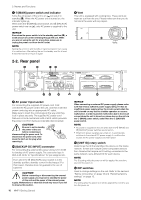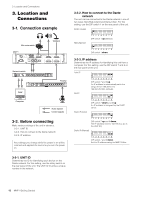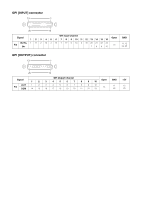Yamaha MMP1 MMP1 Getting Started [English] - Page 14
Installing Applications
 |
View all Yamaha MMP1 manuals
Add to My Manuals
Save this manual to your list of manuals |
Page 14 highlights
4. Installing Applications 4. Installing Applications 4-1. MMP1 Editor The MMP1 Editor is an application for operating the MMP1. It is compatible with Windows and Mac. 1. Login with administrative privileges to your computer to install the MMP1 Editor. 2. Download the MMP1 Editor (installer) from the Yamaha Pro Audio website: http://www.yamahaproaudio.com/ 3. Decompress the downloaded file. 4. Double-click the installer in the decompressed folder to start installation. The installer name is "setup.exe" (for Windows), "Yamaha MMP1 Editor Vx.x.x.pkg" (for Mac). The characters "x.x.x" indicate the version of the MMP1. 5. Follow the onscreen instructions. NOTE • In Windows, when the "User Account Control" dialog box appears, click [Continue] or [Yes]. • To uninstall the MMP1 Editor Windows: In Control Panel, click [Programs and functions] or [Uninstall a program], then select the MMP1 Editor, and click [Uninstall or change]. Mac: double-click the "Uninstall Yamaha MMP1 Editor.app," and then follow the instructions on screen. 4-2. MMP1 Controller MMP1 Controller is an application for iPad to operate MMP1. This application is designed to operate MMP1 intuitively by limiting controllable functions compared to MMP1 Editor. 1. Search the "MMP1 Controller" at the App Store. 2. Tap the "MMP1 Controller" to display details. 3. Tap "Free" button. 4. Tap "Install" button. 5. Follow the instructions on screen. 14 MMP1 Getting Started