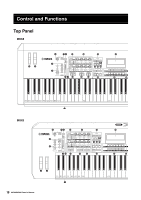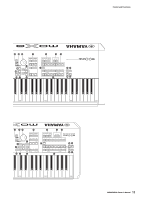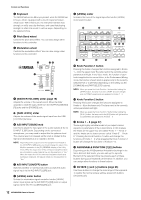Yamaha MOX8 Owner's Manual - Page 8
MOX6/MOX8 Main Features - 88 key
 |
UPC - 086792950907
View all Yamaha MOX8 manuals
Add to My Manuals
Save this manual to your list of manuals |
Page 8 highlights
MOX6/MOX8 Main Features MOTIF XS Sound Engine feature The wide range of dynamic and authentic MOTIF XS waveforms (such as the realistic sounds of acoustic piano, electric piano, synthesizer, strings, wind instruments, drums) are all included in this instrument. The sophisticated XA (Expanded Articulation) function has also been included, providing greater performance flexibility and acoustic realism. It allows you to more effectively recreate realistic sound and natural performance techniques-such as legato and trills-and provides other unique modes for random and alternate sound changes as you play. Moreover, the instrument features new Arpeggio types for Drum Voices, as well as the existing MOTIF XS Arpeggio types, plus an extensive effect system-including VCM (Virtual Circuitry Modeling) Effects, Master Effect, and Master EQ. In a wide variety of ways, the MOX6/MOX8 truly enhances your music performance and creation. Easy-to-use user interface You can select a desired Voice or Performance directly by using the sixteen number buttons. You can also call up desired Voices or Performances according to the instrument type by using the Category Search function. This instrument also provides a powerful, easy-to-use Performance Creator function, which lets you quickly and smoothly create fully realized music, whenever the inspiration strikes you. Use it to easily create new Performances by using favorite Voices you've found in the Voice mode. Comprehensive sequencer for creating Songs and Patterns This instrument features a built-in sequencer which enables you to produce high-quality music, without the need of a computer or any other devices. The sequencer features both Realtime recording, which records your performance data as you play it, and Step recording, which is suitable for recording precise, mechanical phrases or other difficultto-execute passages. Moreover, you can record the Performance as a Song/Pattern simply by pressing the [REC] button, and easily edit and refine your song to completion. Responsive, expressive keyboard The MOX8 features an 88-key GHS keyboard. This feature provides authentic, realistic keyboard response-much like the playing feel of an acoustic piano-with the lower keys being heavy in touch, the higher keys light, and all the natural gradations in between. The MOX6 features a newly developed, 61-key, semi-weighted keyboard. The keyboard has been designed and adjusted so that you easily and expressively play the rich variety of sounds of the instrument. Stereo A/D INPUT [L]/[R] jacks You can also connect various devices, such as microphone, guitar, or audio equipment, to the Input jacks of the instrument, and have that audio input signal sound as a separate A/D input Part in the Voice/Performance/Song/ Pattern mode. Various parameters such as volume, pan, and effect can be set for this Part, and the sound is output together with all the other Parts, letting you play and output the sound MOX6/MOX8 together with the external sound. Also, you can create a vocoder sound by using the input signal from these jacks and the internal effect. USB Audio/MIDI interface The USB terminal of the instrument serves as both a MIDI and audio interface-letting you record digitally the instrument sound and the audio signal from the A/D INPUT [L]/[R] jacks to DAW software on a computer. You can also output both the instrument sound and the DAW software input signal from the MOX6/MOX8. Integration with Cubase This instrument is specially designed to work seamlessly with a version 5 or later of Cubase series*1, Steinberg's fullfeatured DAW software-giving you a comprehensive, all-in-one music production system, in which hardware and software are fully integrated. Using the MOX6/MOX8 Editor, the MOX6/MOX8 Remote Editor, or the MOX6/MOX8 Extension enables you to use this instrument as a software synthesizer on Cubase or as a remote controller, for greater ease in using Cubase. Download the software from the following Yamaha website. http://www.yamahasynth.com/download/ *1 The following Cubase software and versions are compatible with the MOX6/MOX8. In this manual, the following Cubase series are called "Cubase." Cubase 5.5 or later; Cubase Studio 5.5 or later; Cubase Essential 5.1.1 or later; Cubase AI5.1.1 or later Master Keyboard function This convenient function lets you use this instrument as a master keyboard controller (with independent Zones), and for easily reconfiguring the instrument between Voice/Performance play and Song/Pattern play in live applications. 8 MOX6/MOX8 Owner's Manual