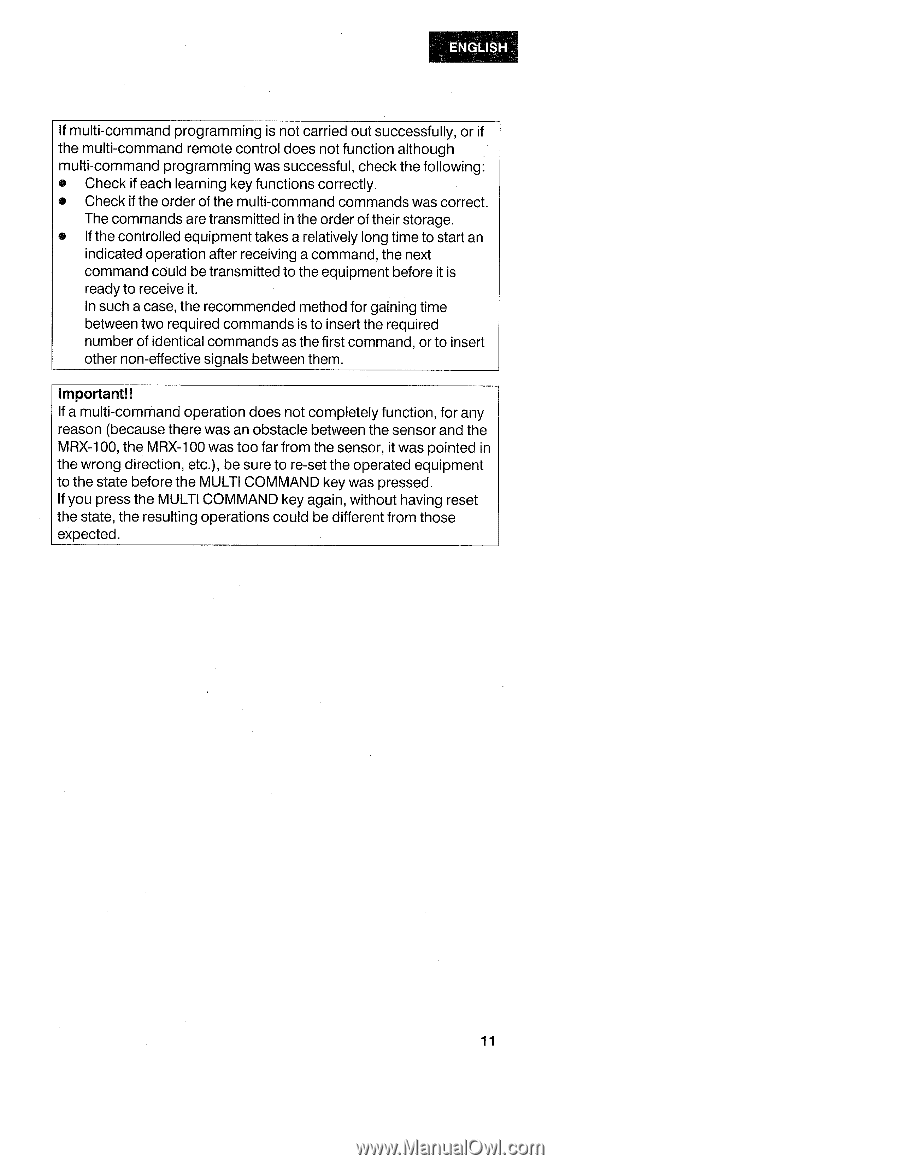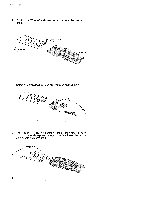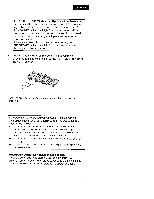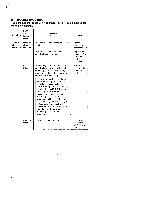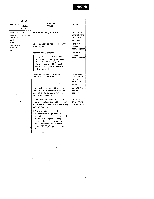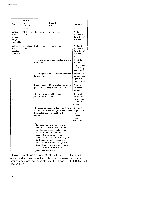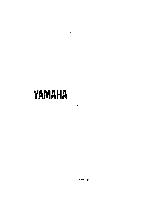Yamaha MRX-100 MRX-100 OWNERS MANUAL - Page 12
multi-command - 11
 |
View all Yamaha MRX-100 manuals
Add to My Manuals
Save this manual to your list of manuals |
Page 12 highlights
ENGLISH If multi-command programming is not carried out successfully, or if the multi-command remote control does not function although multi-command programming was successful, check the following: • Check if each learning key functions correctly. e Check if the order of the multi-command commands was correct. The commands are transmitted in the order of their storage. • If the controlled equipment takes a relatively long time to start an indicated operation after receiving a command, the next command could be transmitted to the equipment before it is ready to receive it. In such a case, the recommended method for gaining time between two required commands is to insert the required number of identical commands as the first command, or to insert other non-effective signals between them. Important!! If a multi-command operation does not completely function, for any reason (because there was an obstacle between the sensor and the MRX-100, the MRX-100 was too far from the sensor, it was pointed in the wrong direction, etc.), be sure to re-set the operated equipment to the state before the MULTI COMMAND key was pressed. If you press the MULTI COMMAND key again, without having reset the state, the resulting operations could be different from those expected. 11