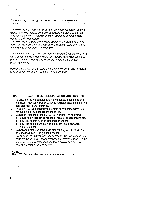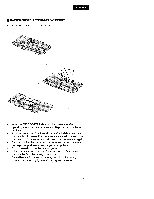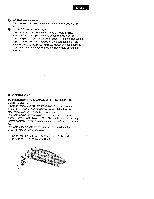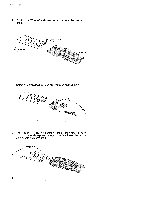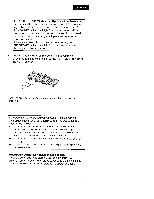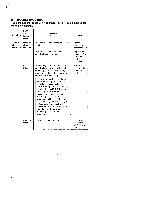Yamaha MRX-100 MRX-100 OWNERS MANUAL - Page 8
Error/batt.
 |
View all Yamaha MRX-100 manuals
Add to My Manuals
Save this manual to your list of manuals |
Page 8 highlights
ENGLISH. The PUSH OTHER KEY indicator will light steadily while receiving the command from the other remote controller. Hold down the key of the other remote controller until this indicator turns off. The LEARNED indicator will light for about two seconds if the memorization of a command has been successfully completed. Note that the successful programming of a key replaces its previous command. If the memorization of a command is unsuccessful, the ERROR/BATT. indicator will light for about 2 seconds or twice. If this happens, please try again. 5. Repeat steps 3 and 4 until all programming is complete. 6. Once programming is complete, set the NORM-LEARN switch to the NORM position. After the programming has been completed, try operating the MRX-100. If programming is not carried out successfully or if the remote control does not function although programming was successful, check the followings: • Check if the batteries of the other remote controller are weak. In this case, even when another remote controller can operate a unit, its command signal strength is too weak for the MRX-100. Replace the batteries of the other remote controller. • Check if the distance to the other remote controller is too small or too large. • Check if a strong light, such as direct sunlight, is striking the head of the MRX-100. When PUSH OTHER KEY indicator blinks rapidly When the command to be stored is too long, the MRX-100 automatically enlarges the work area capacity, and then stands by for the second entry. Please try storage the operation again. 7