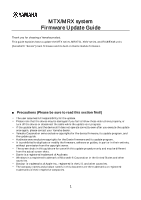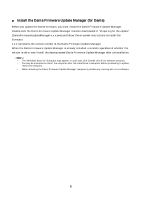Yamaha MRX MTX/MRX system Firmware Update Guide - Page 2
■ Checking the version number, Dante Controller Device View - editor
 |
View all Yamaha MRX manuals
Add to My Manuals
Save this manual to your list of manuals |
Page 2 highlights
Checking the version number You may check the firmware version of the device itself from the "Device Information" dialog box of MTX-MRX Editor, or by using the Dante Controller software from Audinate Corporation. "Device Information" dialog box Dante Controller (Device View) You may check the Dante firmware version from the "Dante Information" dialog box of MTX-MRX Editor, or by using the Dante Controller software from Audinate Corporation. "Dante Information" dialog box Dante Controller (Device View) 2

2
■
Checking the version number
・
You may check the firmware version of the device itself from the "Device Information" dialog box of
MTX-MRX Editor, or by using the Dante Controller software from Audinate Corporation.
”Device Information” dialog box
Dante Controller (Device View)
・
You may check the Dante firmware version from the "Dante Information" dialog box of MTX-MRX
Editor, or by using the Dante Controller software from Audinate Corporation.
”Dante Information” dialog box
Dante Controller (Device View)