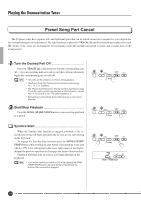Yamaha P-80 Owner's Manual - Page 9
OUTPUT Jacks : L and R Pin jacks, L/L+R and R Phone Jacks, PHONES Jacks, SUSTAIN Jack, MIDI IN, - electronic piano
 |
View all Yamaha P-80 manuals
Add to My Manuals
Save this manual to your list of manuals |
Page 9 highlights
Connections 3 OUTPUT Jacks : L and R Pin jacks, L/L+R and R Phone Jacks The P-80 is equipped with both Pin and Phone OUTPUT jacks to deliver the output of the P-80 for connection to an instrument amplifier, mixing console, PA system or recording equipment. The Pin connectors (L and R) provide easy connection to a home audio system, etc. The L/L+R Phone Jack allows connection of the P-80 to a monaural sound system. When a plug is inserted into the L/L+R jack only, the left- and right-channel signals are combined and delivered via the L/L+R jack so you don't lose any of the P-80's sound. CAUTION • Before connecting the P-80 to other electronic components, turn off the power for all components. Before turning the power on or off for all components, set all-volume levels to minimum. • When turning the power on, first turn the P-80's power on and then turn the power on of the external amplifier/speaker system. When turning the power off, simply reverse the order. OUTPUT L R L /L+R R Stereo System OUTPUT L R L /L+R R 4 PHONES Jacks Two sets of standard stereo headphones can be plugged in here for private practice or late-night playing. 5 SUSTAIN Jack This terminal is for connecting the sustain pedal to the P-80. The pedal functions in the same way as a damper pedal on an acoustic piano. NOTE • Make sure that power is OFF when connecting or disconnecting the pedal. 6 MIDI IN, and OUT Connectors The MIDI IN connector receives MIDI data from an external MIDI device (such as a MIDI sequencer) which can be used to control the P-80. The MIDI OUT connector transmits MIDI data generated by the P-80 (e.g. note and velocity data produced by playing the P-80 keyboard). More details on MIDI are given in "MIDI Functions" on page 32. 7 TO HOST Connector & HOST SELECT Switch This jack and selector switch allow direct connection to a per- sonal computer for sequencing and other music applications - without the need for a separate MIDI interface. See page 36 for details. Instrument amplifier PHONES SUSTAIN IN MIDI OUT MIDI sequencer HOST SELECT TO HOST MIDI Mac PC-2 PC-1 Personal Computer P-80 9 7