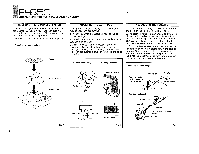Yamaha P-850 P-850 OWNERS MANUAL - Page 5
is playing
 |
View all Yamaha P-850 manuals
Add to My Manuals
Save this manual to your list of manuals |
Page 5 highlights
NAMES OF THE PARTS AND THEIR FUNCTIONS 0 POWER SWITCH Turning power on automatically selects 33-1/3 rpm and 30 cm record size. Note: If the power switch is switched to on and nothing happens, do not switch it off and on repeatedly. Simply switch it off, wait a little while, and switch it on again. 0104 0.10- (Manual Left-to-Right Movement) The tonearm will move to the right as long as this switch is depressed. When the switch is slightly depressed, the tonearm will move slowly; when depressed further the tonearm will move quickly. If the switch is pressed while a record is being played, the tonearm will automatically rise from the record first. When the tonearm has moved to the extreme right, the arm will automatically stop. Using switches 0 , , and 0 gives you complete manual control over the tonearm. ®ARM REST/ARM LOCK When transporting the turntable, be sure that the arm has been secured to the rest. Released Locked OSPIEED SWITCH Selecting 33.1/3 rpm automatically sets the P-850 for a record size of 30 cm, while selecting 45 rpm sets record size to 17 cm. Automatic size selection can be overridden by selecting the size manually after selecting the speed. OSPIEED LOCK INDICATOR This allows you to check the motor (platter) speed. When this indicator is illuminated, the platter is rotating at the correct rated speed. ()REPEAT SWITCH Depress the repeat switch when you want to repeat the same side of a record. Press the switch again to end repeat operation. 041111(Manual Right-to-Left Movement) The tonearm will move to the left as long as this switch is depressed. When the switch is slightly depressed, the tonearm will move slowly; when depressed further the tonearm will move quickly. If the switch is pressed while a record is being played, the tonearm will automatically rise from the record first. When the tonearm has moved to the extreme left, the arm will automatically stop. ()RECORD SIZE SELECTOR SWITCH Used to select the correct lead-in position for the auto-play function ( 0). Because record size is set to 30 cm when power is turned on and switched automatically when the speed selector switch is used, it is not normally necessary to use the record size selector switch. ©CUT SWITCH Depress this switch when you want to stop record play. The tonearm will rise and return to the arm rest and the motor will stop. fPPLAY SWITCH When this switch is depressed, the auto play system is activated. The turntable speed and the record size should have previously been set correctly. If there is no record on the platter or if the record size has been set incorrectly, the arm will descend to the turntable mat. This error may be rectified by immediately pushing the Cut switch to stop the cartridge's descent. OTRACKING FORCE ADJUSTMENT WEIGHT Allows easy adjustment of tracking force to match your cartridge. Refer to page 7. ®ANTI-SKATING KNOB This is a spring-lever type of anti-skating control. Refer to page 7 for adjustment. fPT0NEARM BALANCE WEIGHT Used to balance the tonearm. Refer to page 6. OUP/DOWN SWITCH Pressing the switch while a record is playing causes the tonearm to rise. Pressing the switch while the tonearm is positioned over the record lowers the tonearm to begin record play. 4