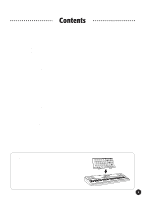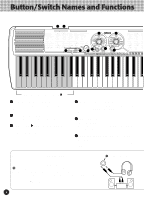Yamaha PSR-130 Owner's Manual (image)
Yamaha PSR-130 Manual
 |
View all Yamaha PSR-130 manuals
Add to My Manuals
Save this manual to your list of manuals |
Yamaha PSR-130 manual content summary:
- Yamaha PSR-130 | Owner's Manual (image) - Page 1
- Yamaha PSR-130 | Owner's Manual (image) - Page 2
power supply (adapter). DO NOT connect this product to any power supply or adapter other than one described in the manual, on the name plate, or specifically recommended by Yamaha occurs. NOTICE: Service charges incurred due instructions found in the users manual the problem by using one - Yamaha PSR-130 | Owner's Manual (image) - Page 3
user-serviceable parts. If it should appear to be malfunctioning, discontinue use immediately and have it inspected by qualified Yamaha service power switch, disconnect the adaptor plug from the outlet, and have the instrument inspected by qualified Yamaha service the panel or keyboard. • Do not - Yamaha PSR-130 | Owner's Manual (image) - Page 4
keyboard. The Yamaha PSR-130 PortaTone combines the most advanced tone generation technology with state-of-the-art digital electronics and features to Track/Style you select. (120 x 10 different types.) The illustration as shown in this owner's manual are for instructional purposes only, and may - Yamaha PSR-130 | Owner's Manual (image) - Page 5
Power Requirements 5 s Using an AC Power Adaptor 5 s Using Batteries ...5 The PSR-130's Basic operations 6 1 Turn On the PSR-130 6 Volume Control ...6 2 Turn On the Voice Guide List 17 Troubleshooting ...18 Song Scores ...19 Specifications ...29 The Music Stand The PSR-130 is supplied with a - Yamaha PSR-130 | Owner's Manual (image) - Page 6
HPE-3/150 (optional) etc.) to the rear panel 0 PHONES/AUX OUT jack. Sound from the built-in speaker system is automatically cut off when you insert the headphone plug into this jack. You can also use this jack to connect the PortaTone to a stereo or other audio system and listen to the PSR-130 - Yamaha PSR-130 | Owner's Manual (image) - Page 7
AC Power Adaptor Use the optional PA-3B Power Adaptor. 1 Plug the adaptor's connector into the 9 DC IN 10- 12V jack on the back of the PSR-130. PSR-130 2 audio equipment make sure that the volume is turned down on the PortaTone and any external audio devices and, all devices are turned off before - Yamaha PSR-130 | Owner's Manual (image) - Page 8
PSR-130 is performed with the two Dials and two VARIATION [+] buttons. Turn On the PSR-130 Slide the STAND BY/ON switch to the "ON" position, power will be supplied PSR-130's operation, it is probably a good idea to use the instrument's Voice Guide. • When the Voice Guide is "ON" A verbal guide - Yamaha PSR-130 | Owner's Manual (image) - Page 9
... z Rotate the SONG/JAM TRACK/STYLE Dial to select the "DANCE" category. As you rotate the Dial (progressing one category at a time), the Voice Guide will announce the current Variation number of the selected category. x Press the SONG/JAM TRACK/STYLE VARIATION [+] button until you hear the Voice - Yamaha PSR-130 | Owner's Manual (image) - Page 10
yy,y,on,yy,y,g,yy,y,,yy,y,,yy,y,,yy,y,,yy,y,,yy,y,,yy,y,,yy,y,,yy,y,,yy,y, Your PSR-130 contains 20 different Songs. You can listen to, or play along with one ENSEMBLE SUSTAIN VOICE PERCUSSION/ BASS SYNTHESIZER TEMPO VARIATION VOICE GUIDE ON/OFF VARIATION Select the SONG/JAM TRACK/STYLE " - Yamaha PSR-130 | Owner's Manual (image) - Page 11
play that part yourself. To help you play the "missing" melody, refer to the scores on page 19-28. Start the song, play on the keyboard and the song's melody part will be automatically muted. • If you stop playing for one measure, the melody will start to play again. • When the - Yamaha PSR-130 | Owner's Manual (image) - Page 12
PSR-130 features 110 high quality Voices created using AWM (Advanced Wave Memory). The selected voice, using the operation below, can be played on the keyboard. ENSEMBLE SUSTAIN VOICE PERCUSSION/ BASS SYNTHESIZER TEMPO VARIATION VOICE GUIDE ON/OFF VARIATION Select a VOICE Category. Rotate - Yamaha PSR-130 | Owner's Manual (image) - Page 13
PSR-130's maximum polyphony is 12 notes. Dual/Harmony/Echo voices, etc., produce multiple notes at the same time so, fewer note may be available. Within the 110 Voices, the following voice types are also available. x Dual Voices (ex. BRASS + TRUMPET, etc.) Feature range of the keyboard. Left Voice - Yamaha PSR-130 | Owner's Manual (image) - Page 14
yy,y, Your PSR-130 features 80 different rhythm/accompaniment styles (Auto Accompaniment). The Auto Accompaniment function effectively splits the keyboard into two ENSEMBLE SUSTAIN VOICE PERCUSSION/ BASS SYNTHESIZER TEMPO VARIATION VOICE GUIDE ON/OFF VARIATION Select a SONG/JAM TRACK/STYLE - Yamaha PSR-130 | Owner's Manual (image) - Page 15
ACCOMPANIMENT (left-hand) section of the keyboard, the rhythm/accompaniment will simultaneously start (Syncro Start). The accompaniment will play according to the selected style and the chords you play with your left hand. The PSR-130's Auto Accompaniment function generates accompaniment with Multi - Yamaha PSR-130 | Owner's Manual (image) - Page 16
and turn the power on. • To return to the Multi Fingering mode again Turn the power off and on once again, returns the PSR-130 to Multi Fingering will produce exactly the same auto accompaniment. • Root keys shown on the keyboard. CDEFGABCDEF Chord Name (Root Key) 14 • Notes in parentheses are - Yamaha PSR-130 | Owner's Manual (image) - Page 17
ks,yy,y,,yy,y,,yy,y,,yy,y, The PSR-130 contains 20 different Jam Tracks. The Jam Track patterns let you use the entire keyboard to "jam" or play along with VOICE ENSEMBLE SUSTAIN VOICE PERCUSSION/ BASS SYNTHESIZER TEMPO VARIATION VOICE GUIDE ON/OFF VARIATION Select either the JAM TRACK 1 or - Yamaha PSR-130 | Owner's Manual (image) - Page 18
10 different voice settings appropriate for the selected Style/Song/Jam Track. If you rotate the VOICE Dial to the ONE TOUCH SETTING position, the PSR-130 will automatically select an appropriate Voice for playing with the SONG/JAM TRACK/STYLE that you select. Rotate the VOICE Dial to the ONE TOUCH - Yamaha PSR-130 | Owner's Manual (image) - Page 19
l l FUSION (q=128) l Dm7 l l G7 l l BOSSA NOVA (q=160) l Em7 l Eb7 l Dm7 l Db7 l SAMBA (q=112) lCFG l l l l TANGO (q=124) l E7 l l Am l l SKA (q=160) l Am l l Dm l l COUNTRY (q=120) l C l F l C l G7 l l C l F l C G7 l C l MARCH (q=116) l C l l G7 l C l NEW - Yamaha PSR-130 | Owner's Manual (image) - Page 20
Problem Possible When the PSR-130 is turned on, a buzzing sound is produced. Power is flowing into the PSR-130 The sound is distorted and some- times cuts out. Battery power The PSR-130 has a maximum polyphony limit of 12 note. That includes notes that are not only played on the keyboard but - Yamaha PSR-130 | Owner's Manual (image) - Page 21
Song Scores SONG 1 1 ORIGINAL SONG 1 SONG 1 2 ORIGINAL SONG 2 19 - Yamaha PSR-130 | Owner's Manual (image) - Page 22
SONG 1 3 OH! SUSANNA S. C. Foster SONG 1 4 LA CUCARACHA Mexican Folk Song 20 - Yamaha PSR-130 | Owner's Manual (image) - Page 23
SONG 1 5 SUR LE PONT D'AVIGNON French Folk Song SONG 1 6 LONDONDERRY AIR Irish Folk Song 21 - Yamaha PSR-130 | Owner's Manual (image) - Page 24
SONG 1 7 DECK THE HALLS Sacred Song SONG 1 8 O, VRENELI Swiss Folk Song 22 - Yamaha PSR-130 | Owner's Manual (image) - Page 25
SONG 1 9 HOUSE OF THE RISING SUN American Folk Song SONG 1 10 TROIKA Russian Folk Song 23 - Yamaha PSR-130 | Owner's Manual (image) - Page 26
SONG 2 1 ORIGINAL SONG 3 (D.S. time straight) SONG 2 2 BEAUTIFUL DREAMER S. C. Foster 24 - Yamaha PSR-130 | Owner's Manual (image) - Page 27
SONG 2 3 WALTZ OF THE FLOWERS Tchaikovsky (D.S. time repeat) SONG 2 4 TANNENBAUM German Folk Song 25 - Yamaha PSR-130 | Owner's Manual (image) - Page 28
SONG 2 5 SYMPHONY NO. 40 Mozart SONG 2 6 THE LAST ROSE OF SUMMER T. Moore 26 - Yamaha PSR-130 | Owner's Manual (image) - Page 29
SONG 2 7 SILENT NIGHT F. Gruber SONG 2 8 AIR ON THE G STRING J. S. Bach 27 - Yamaha PSR-130 | Owner's Manual (image) - Page 30
SONG 2 9 AULD LANG SYNE Scottish Folk Song SONG 2 10 SONG OF JOY Beethoven 28 - Yamaha PSR-130 | Owner's Manual (image) - Page 31
Specifications Keyboards Voice Style Song Auto Accmpaniment Controls Rear Panel Jack Amplifiers Speakers Rated Power Supply Power Consumption Dimensions (W x D x H) Weight Optional Accessories 61 standard-size keys (C1-C6) with touch response. AWM 110 voices 100 (including 20 Jam Tracks) 20 Multi - Yamaha PSR-130 | Owner's Manual (image) - Page 32
this product may be found on the bottom of the unit. You should note this serial number in the space provided below and retain this manual as a permanent record of your purchase to aid identification in the event of theft. Model No. PSR-130 Serial No. - Yamaha PSR-130 | Owner's Manual (image) - Page 33
ITALY Yamaha Musica Italia S.P.A., Home Keyboard Division Viale Italia 88, 20020 Lainate (Milano), Italy Tel: 02-935-771 SPAIN Yamaha-Hazen 8977 PHILIPPINES Yupangco Music Corporation 339 Gil J. Puyat Avenue, P.O. Box 885 MCPO, Makati, Metro Manila, Philippines Tel: 819-7551 SINGAPORE Yamaha Music - Yamaha PSR-130 | Owner's Manual (image) - Page 34
M.D.G., EMI Division © 1997 Yamaha Corporation VZ29000 707POCP1.4-01A0 Printed in Japan