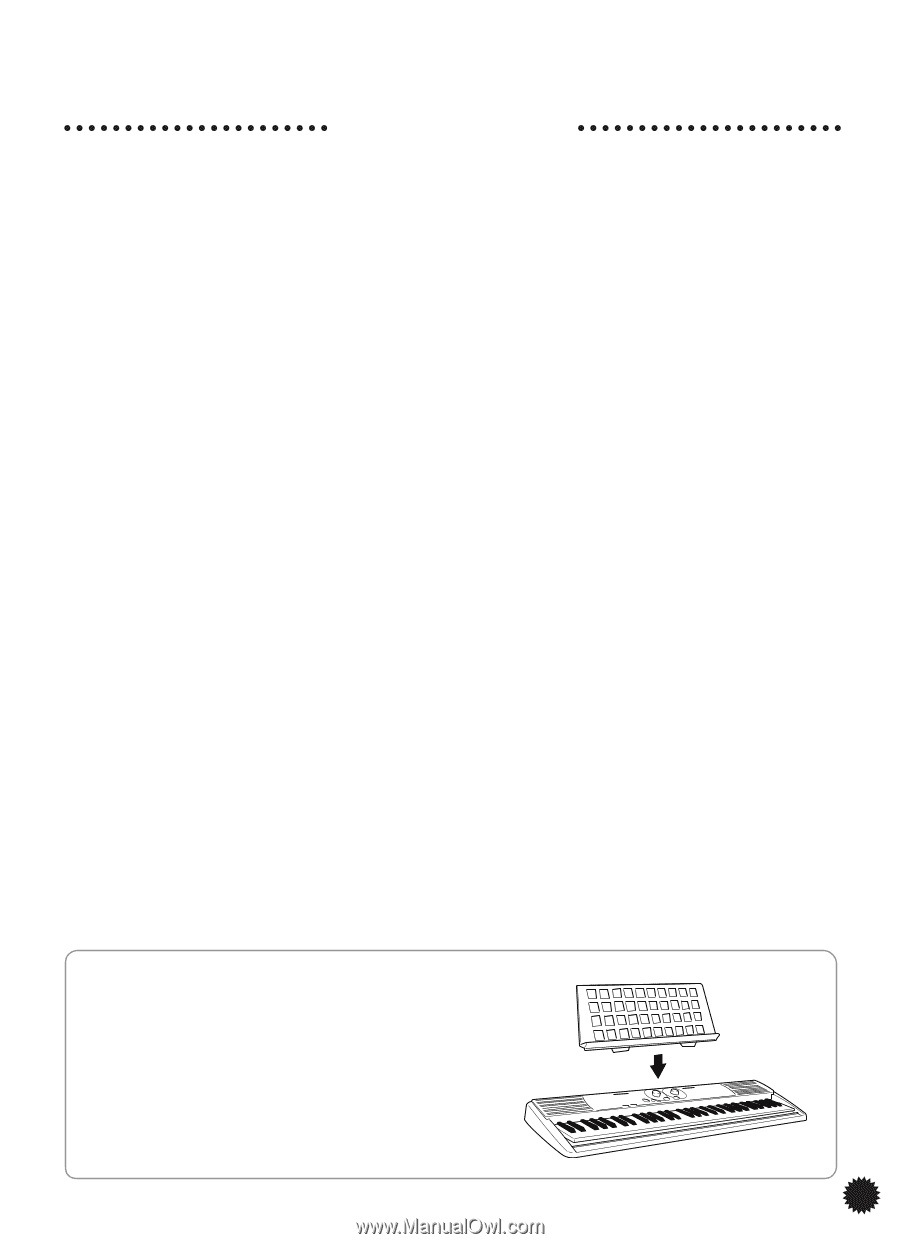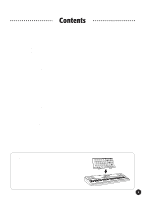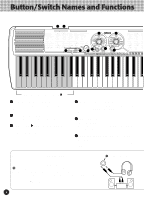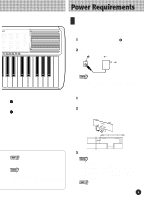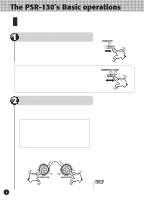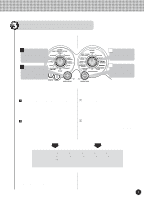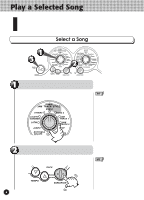3
The Music Stand
The Music Stand
.........................................................................................................
3
Button/Switch Names and Functions
..........................................................
4
Using Headphones (PHONES/AUX OUT jack)
...............................................................
4
Power Requirements
.............................................................................................
5
■
Using an AC Power Adaptor
.....................................................................................
5
■
Using Batteries
........................................................................................................
5
The PSR-130’s Basic operations
....................................................................
6
1 Turn On the PSR-130
.............................................................................................
6
Volume Control
...........................................................................................................
6
2 Turn On the Voice Guide
.......................................................................................
6
3 Selecting a SONG/JAM TRACK/STYLE or VOICE
...............................................
7
Play a Selected Song
............................................................................................
8
Select a Song
...........................................................................................................
8
Using the Minus One Function
............................................................................
9
Tempo Control
............................................................................................................
9
Play a Selected Voice
..........................................................................................
10
Select a Voice
.........................................................................................................
10
About the Drum Kit
...............................................................................................
11
Play Along With the Selected Styles
..........................................................
12
Select a Style
..........................................................................................................
12
■
About Multi Fingering
.............................................................................................
14
Play Along With the Jam Tracks
....................................................................
15
Using the One Touch Setting
..........................................................................
16
■
Jam Track Chord Progression List
...........................................................................
17
Troubleshooting
.....................................................................................................
18
Song Scores
.................................................................................................................
19
Specifications
..............................................................................................................
29
Contents
The PSR-130 is supplied with a music stand that can be
attached to the instrument by inserting it into the slot at the
rear of the control panel.