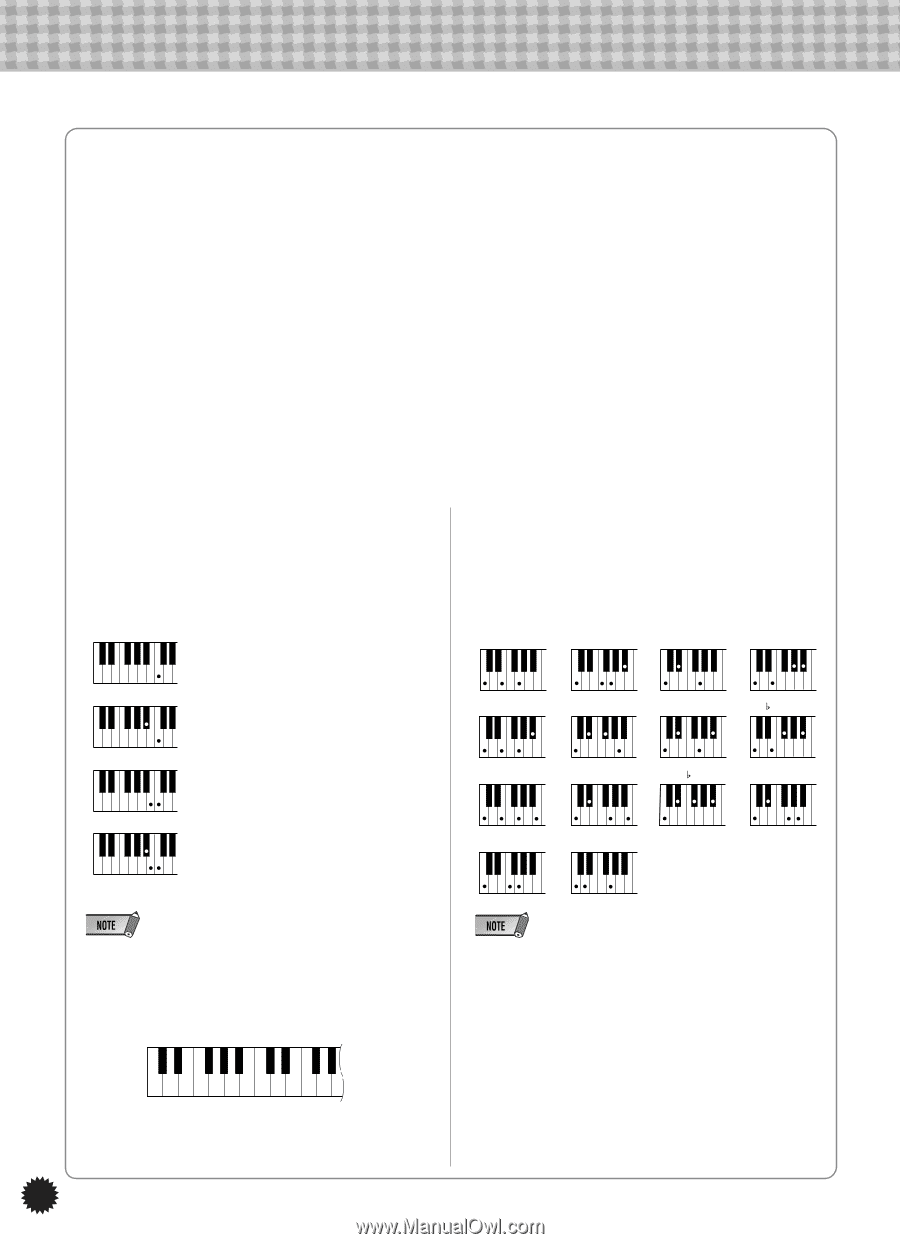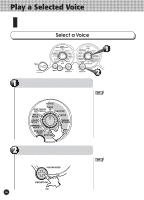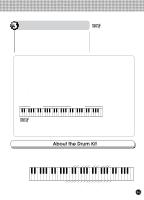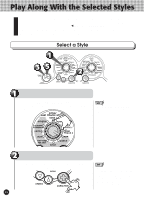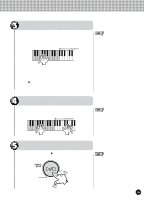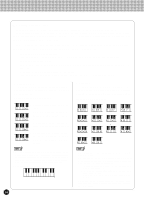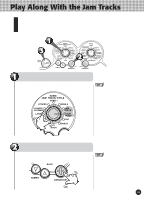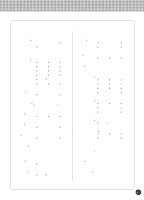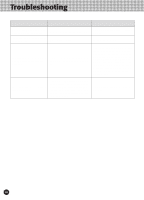Yamaha PSR-130 Owner's Manual (image) - Page 16
About Multi Fingering, Playing Single Finger Chords
 |
View all Yamaha PSR-130 manuals
Add to My Manuals
Save this manual to your list of manuals |
Page 16 highlights
,yyy,,,yy,y,,yy,y,,yy,y,,yy,y,,yy,y,,yy,y,,yy,y,,yy,y,,yy,y,,yy,y,,yy,y,,yy,y,,yy,y,,yy,y,,yy,y,,yy,y,,yy,y,,yy,y,,yy,y,,yy,y,,yy,y,,yy,y, s About Multi Fingering Multi Fingering is the manner in which you finger (play) chords for the Auto Accompaniment. With Multi Fingering, you can play chords using either the "Single Finger" (simplified fingering) or "Fingered" (conventional playing) methods. The PSR-130 will "understand" what chord you indicate and then automatically generate the accompaniment. Multi Fingering is automatically set when the PSR-130 is turned on. However, you can set the Auto Accompaniment to function exclusively in either the Single Finger or Fingered mode. • To set the Single Finger mode Turn the power off, the hold down the VOICE VARIATION [+] button and turn the power on. • To set the Fingered mode Turn the power off, the hold down the SONG/JAM TRACK/STYLE VARIATION [+] button and turn the power on. • To return to the Multi Fingering mode again Turn the power off and on once again, returns the PSR-130 to Multi Fingering operation. x Single Finger Using up to three fingers, you can play major, mi- nor, seventh and minor seventh chords with the Auto Accompaniment. Playing Single Finger Chords CM • Major (M), press the root note of the chord. Cm • Minor (m), press the root note to- gether with any black key to the left of it. C7 • Seventh (7), press the root note to- gether with any white key to the left of it. Cm7 • Minor Seventh (m7), press the root note together with any white and black key to the left of it (three keys alto- gether). x Fingered Playing chords in the Auto Accompaniment sec- tion of the keyboard, accompaniment is produced according to the selected style and the chords played. Variations for a C chord C C7sus4 Cm C7aug () C7 Cdim 7 Cm 7 C7 5 () () () () CM 7 CmM 7 Cm7 5 Cm 6 () Csus 4 C1+2+5 • As long as chords are played within the Auto Accompaniment section of the keyboard, the accompaniment will automatically be produced regardless of the octave in which the chord is played. For example; playing C1 (lowest C) or C2 (next higher C) will produce exactly the same auto accompaniment. • Root keys shown on the keyboard. CDEFGABCDEF Chord Name (Root Key) 14 • Notes in parentheses are optional; the chords will be recognized without them. • If the chord is inverted (i.e. C-E-G is played as G-E-C), it will still be recognized as a C chord. However, there are exceptions to the rule under the following conditions. • For augmented and diminished 7 chords, the lowest note is recognized as the root. • 7th flatted 5th chords may be played with the lowest note as the root or the 7th. • Minor 6th and 1+2+5 chords are recognized only in root position. • In the Fingered mode, simultaneously pressing any three consecutive notes will cancel the chord function and allow the rhythm pattern to continue.