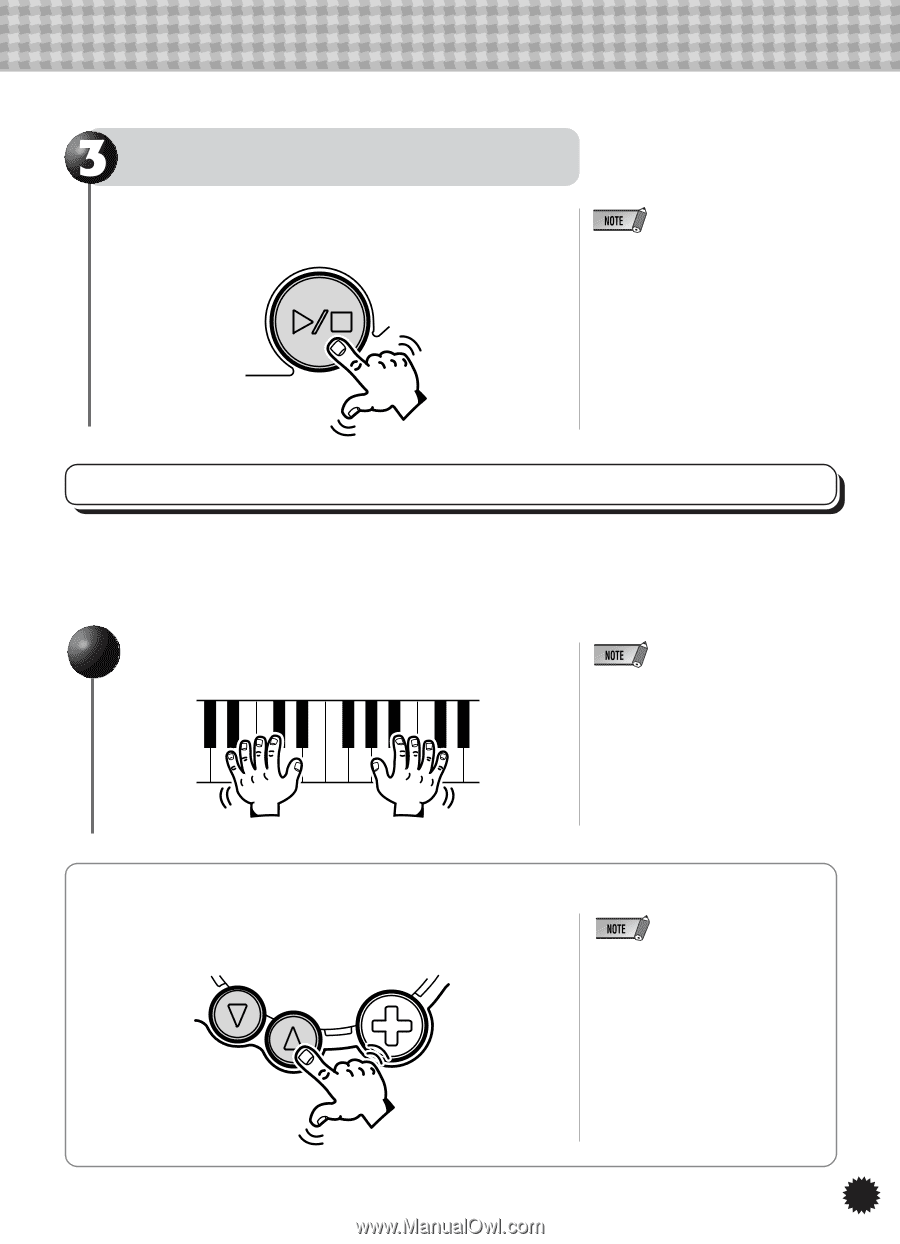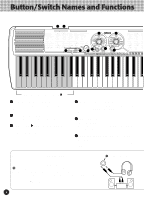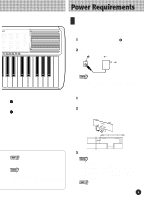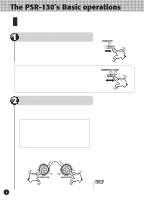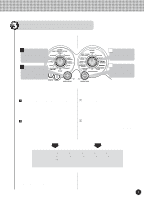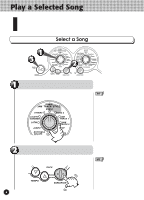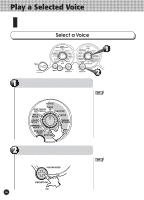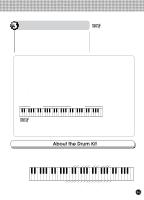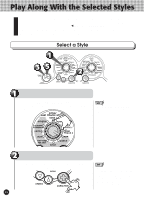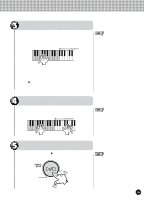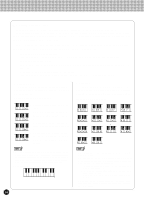Yamaha PSR-130 Owner's Manual (image) - Page 11
Using the Minus One Function, Tempo Control, Start/Stop the Song
 |
View all Yamaha PSR-130 manuals
Add to My Manuals
Save this manual to your list of manuals |
Page 11 highlights
,yyy,,,yy,y,,yy,y,,yy,y,,yy,y,,yy,y,,yy,y,,yy,y,,yy,y,,yy,y,,yy,y,,yy,y,,yy,y,,yy,y,,yy,y,,yy,y,,yy,y,,yy,y,,yy,y,,yy,y,,yy,y,,yy,y, Start/Stop the Song To start the song, press the START/STOP >/s button. To stop the song, press the START/STOP >/s button once again. START/ STOP • If you change the position of the SONG/JAM TRACK/STYLE Dial during song playback, the new selection will start from the next measure. Using the Minus One Function Minus One, as the name implies, takes away the melody part of the Song, allowing you to play that part yourself. To help you play the "missing" melody, refer to the scores on page 19-28. Start the song, play on the keyboard and the song's melody part will be automatically muted. • If you stop playing for one measure, the melody will start to play again. • When the VOICE Dial is set to "ONE TOUCH SETTING: variation 1", the same voice as the Song's melody will automatically be selected. Tempo Control Press the TEMPO v button to increase the song's speed. Press the TEMPO w button to decrease the song's speed. ROCK TEMPO VARIATION • If you want to set the tempo back to its original default setting, press both TEMPO buttons v/w simultaneously. • Holding down either the v or the w TEMPO button will continuously increase or decrease the speed. • The TEMPO range is from 40 to 240 beats per minute. • Each SONG/JAM TRACK/STYLE has been given a default or standard tempo which is set when accompaniment is stopped and the song is selected. 9