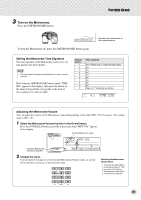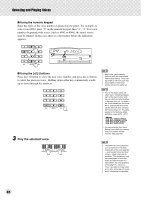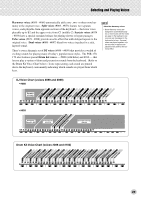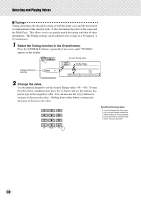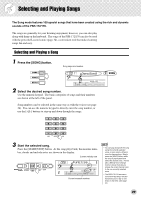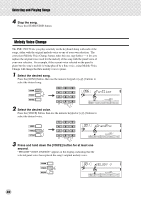Yamaha PSR-170 Owner's Manual - Page 26
One Touch Setting, Press the [VOICE] button., Select the One Touch Setting voice #000.
 |
View all Yamaha PSR-170 manuals
Add to My Manuals
Save this manual to your list of manuals |
Page 26 highlights
Selecting and Playing Voices One Touch Setting The powerful One Touch Setting (OTS) feature lets you instantly and automatically call up an appropriate voice and other settings when you select a style or song. In other words, when One Touch Setting is active, selecting a desired style or song also automatically selects the best suited voice and Multi Pad bank. 1 Press the [VOICE] button. 000 GrandPno TEMPO 116 2 Select the One Touch Setting voice (#000). Use the numeric keypad or [+]/[-] buttons. 000 GrandPno TEMPO 116 To turn One Touch Setting off, select a voice other than #000. 26
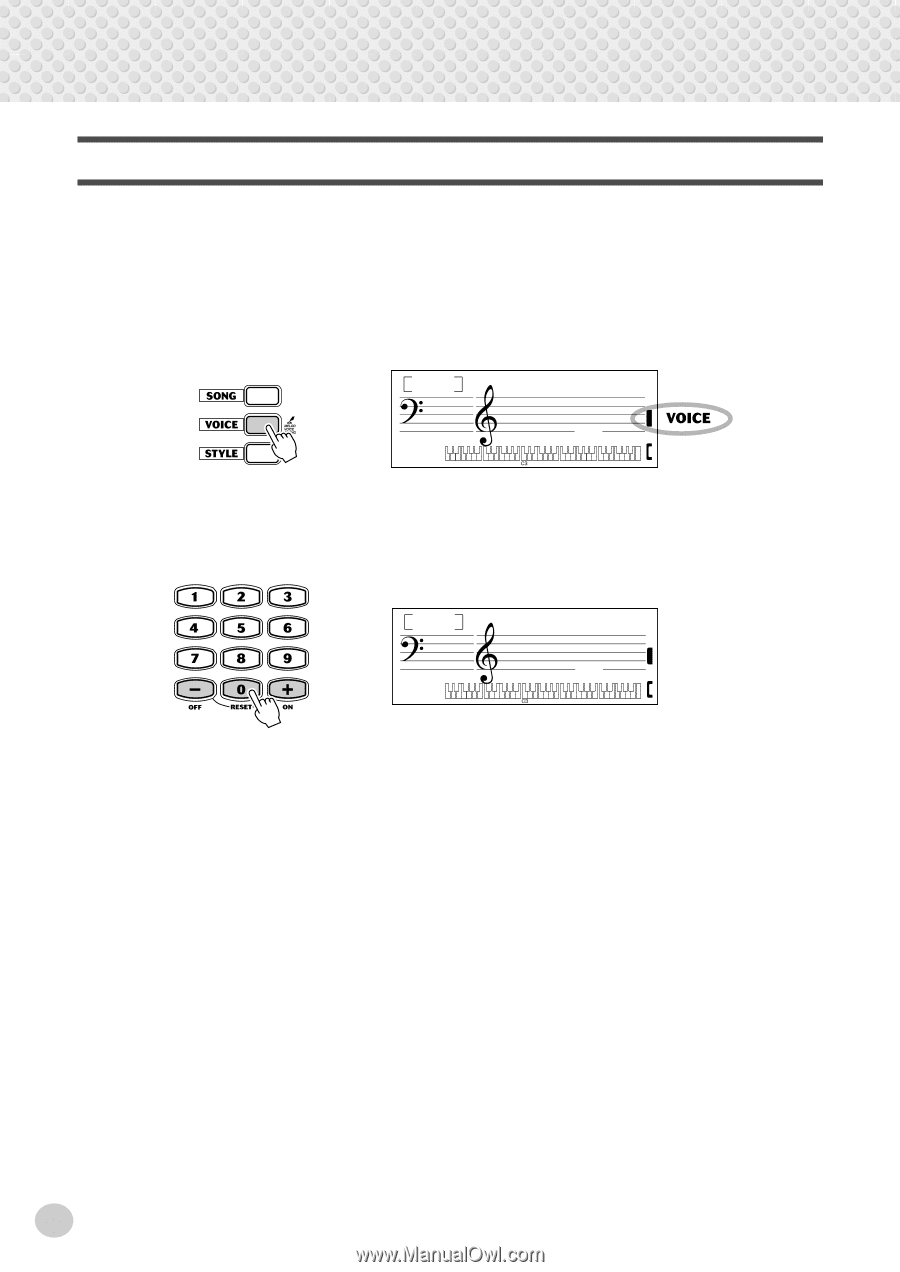
Selecting and Playing Voices
26
One Touch Setting
The powerful One Touch Setting (OTS) feature lets you instantly and automati-
cally call up an appropriate voice and other settings when you select a style or
song.
In other words, when One Touch Setting is active, selecting a desired style
or song also automatically selects the best suited voice and Multi Pad bank.
1
Press the [VOICE] button.
2
Select the One Touch Setting voice (#000).
Use the numeric keypad or [+]/[-] buttons.
To turn One Touch Setting off, select a voice other than #000.
GrandPno
TEMPO
116
000
GrandPno
TEMPO
116
000