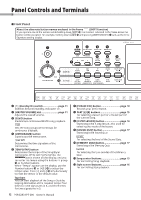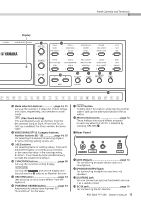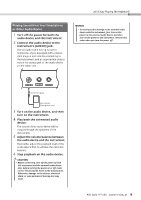Yamaha PSR-E283 PSR-E283_YPT-280 Owners Manual - Page 17
When you press [SOUND QUIZ]
 |
View all Yamaha PSR-E283 manuals
Add to My Manuals
Save this manual to your list of manuals |
Page 17 highlights
Let's Enjoy Playing the Keyboard! 5 Press [INTRO/ENDING/rit.] !2. This enables an Intro to play when the Auto Accompaniment starts. 6 When you play the root note of the first chord of the accompaniment with one finger in the left-hand range, the accompaniment will start from the Intro. 7 Play the root note of the accompaniment chords with your left hand, and play the melody with your right hand. 8 Press [INTRO/ENDING/rit.] !2. After the Ending is played, the Auto Accompaniment ends. By pressing [INTRO/ENDING/rit.] !2 again while the Ending is playing back, you can finish with a slower playback speed (ritardando). Try Guessing the Sound! (Sound Quiz) 1 When you press [SOUND QUIZ] o, fanfare music sounds, and the quiz will start. 2 Find and play the same sound as the sound produced by the instrument. If you get it right, move on to the next question. You have 3 chances to answer. Do your best to guess the sound. After answering all 10 questions, the quiz will end and your score will be shown. If you want to exit the quiz at any time, press [SOUND QUIZ] o again. Try the Memory Quiz! Pass the quiz and master playing the melody! 1 When you press [MEMORY QUIZ] !0, fanfare music sounds, and the quiz will start. 2 After the example finishes playing, play the notes. The number of notes played for the question increases with each correct answer. When you finish the quiz to the end, the melody will be completed. When you finish playing the melody to the end, or when you make a mistake three times on one question, the quiz ends and your score is shown. If you want to exit the quiz at any time, press [MEMORY QUIZ] !0 again. PSR-E283 YPT-280 Owner's Manual 17