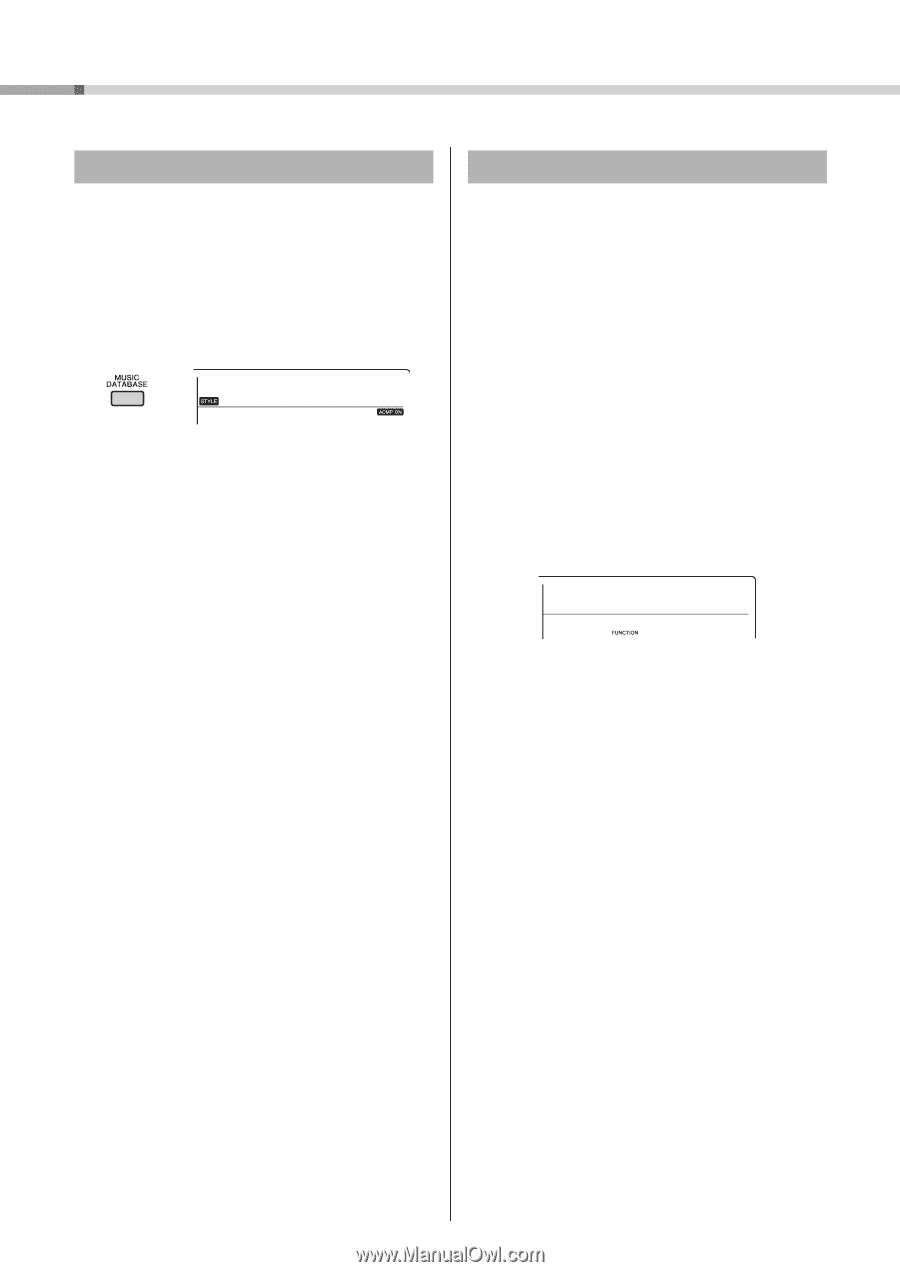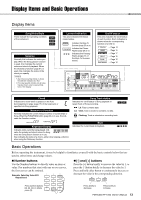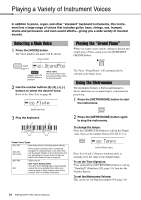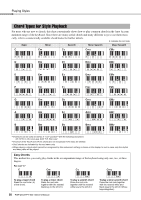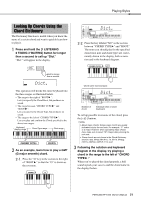Yamaha PSR-E343 Owner's Manual - Page 18
Using the Music Database, Registering a Style File, AlvFever, StyleReg - downloading a voice
 |
View all Yamaha PSR-E343 manuals
Add to My Manuals
Save this manual to your list of manuals |
Page 18 highlights
Playing Styles Using the Music Database If you have difficulty finding and selecting the desired Style and Voice, use this feature. From the Music Database, just selecting the favorite music genre calls up the ideal settings. 1 Press the [MUSIC DATABASE] button. Both the Auto Accompaniment and Synchro Start are automatically turned on. 001 AlvFever 2 Use the number buttons [0]-[9], [+], [-] to select the desired Music Database. This operation calls up the panel settings such as Voice and Style that are registered to the selected Music Database. The Music Database List is provided on the front panel, or in the Music Database List (page 58). 3 Play the keyboard as described in Steps 4-5 on page 17. Registering a Style File In addition to the Preset Styles, you can register an external Style file (".sty" file transferred from a computer) as Style number 137 which will be used in the same way as the Preset Styles. 1 Transfer the Style file (***.sty) from a computer to this instrument by using Musicsoft Downloader. For instructions, refer to "Computer-related Operations" (page 4) on the website. You can transfer two or more Styles to this instrument although only a single Style can be registered to Style number 137. 2 Press the [FUNCTION] button several times until "StyleReg" (Function 008; page 33) appears. StyleReg 008 After about two seconds, a registerable Style file name will appear in the display. 3 If necessary, select the desired Style by using the [+] or [-] button. 4 Press the [0] button. A confirmation message for the register operation will appear. 5 Press the [+/YES] button to actually register the file. 18 PSR-E343/YPT-340 Owner's Manual