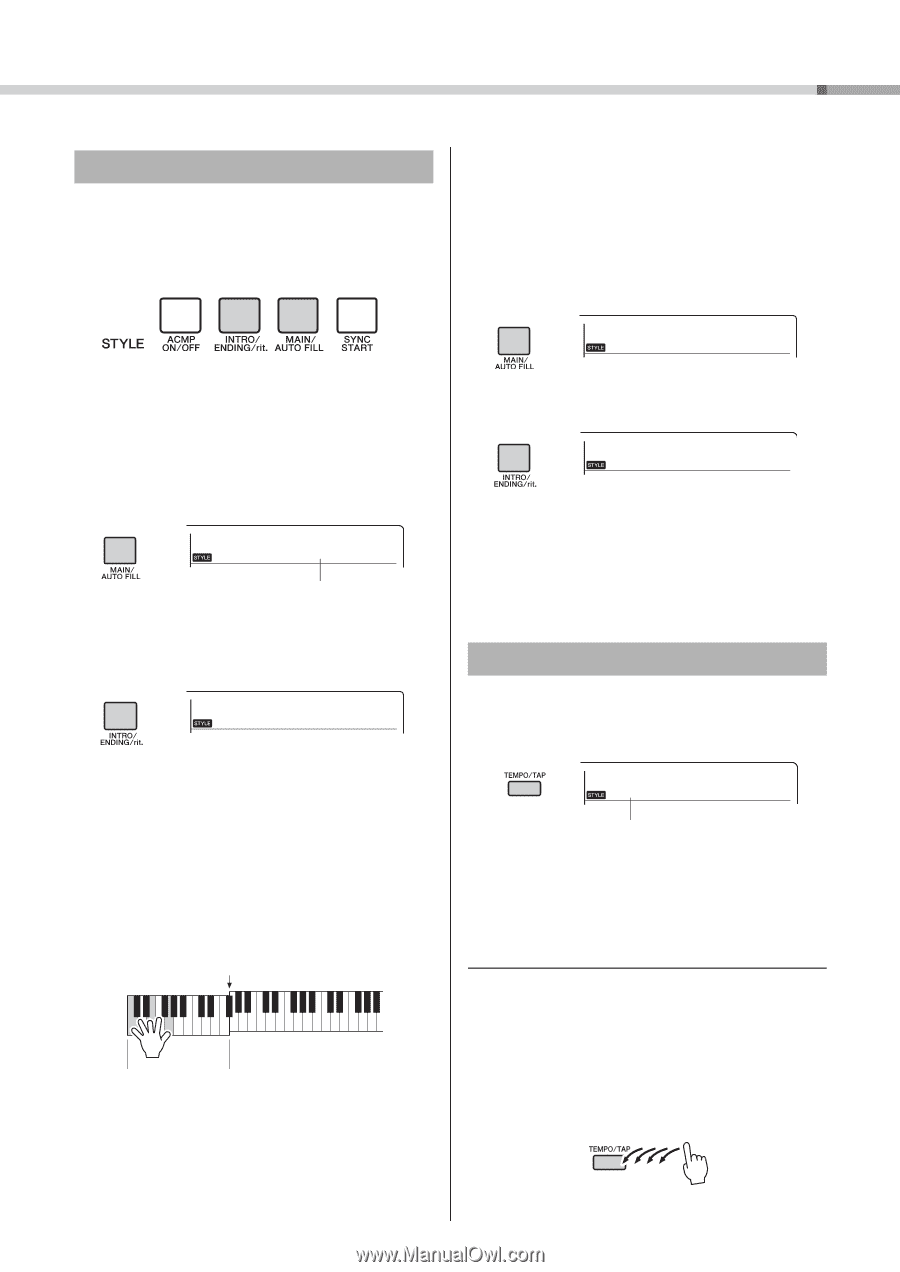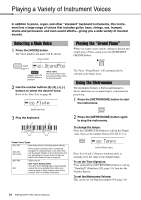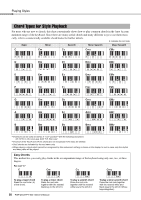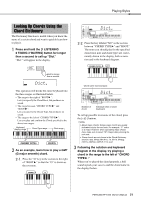Yamaha PSR-E343 Owner's Manual - Page 19
Style Variations— s, Changing the Tempo, MAIN A, INTRO≥A, FILL A≥B, ENDING, Tempo
 |
View all Yamaha PSR-E343 manuals
Add to My Manuals
Save this manual to your list of manuals |
Page 19 highlights
Playing Styles Style Variations-Sections Each Style consists of "Sections" that allow you to vary the arrangement of the accompaniment to match the song you are playing. These instructions cover a typical example for using the Sections. 7 After the Intro finishes, play the keyboard according to the progression of the Song you are playing. Play chords with your left hand while playing melodies with your right hand, and press the [MAIN/AUTO FILL] button as necessary. The Section will change to Fill-in then Main A or B. FILL A≥B 1-3 Same as Steps 1-3 in page 17. 4 Press the [MAIN/AUTO FILL] button to select Main A or Main B. MAIN A Current Section 8 Press the [INTRO/ENDING/rit.] button. ENDING The Section switches to the Ending. When the Ending is finished, Style playback stops automatically. You can have the Ending gradually slow down (ritardando) by pressing the [INTRO/ENDING/rit.] button again while the Ending is playing back. 5 Press the [INTRO/ENDING/rit.] button. INTRO≥A Changing the Tempo Press the [TEMPO/TAP] button to call up the Tempo value, then use the [-] and [+] buttons to adjust the Tempo value. Now, you're ready to start Style playback from the Intro section. 6 Play a chord with your left hand to start playback of the Intro. For this example, play a C major chord (as shown below). For information on how to enter chords, see "Chord Types for Style Playback" on page 20. Split Point Accompaniment range 090 Tempo Current Tempo value Press the [+] and [-] buttons simultaneously to reset the value to the default tempo of the current Style or Song. Using the Tap function While a Song or Style is playing back, press the [TEMPO/TAP] button just twice at the desired tempo to change the tempo. While Song or Style playback is stopped, tap the [TEMPO/TAP] button several times to start playback at the tapped tempo-four times for a 4-beat Song or Style or three times for a 3-beat Song or Style. PSR-E343/YPT-340 Owner's Manual 19