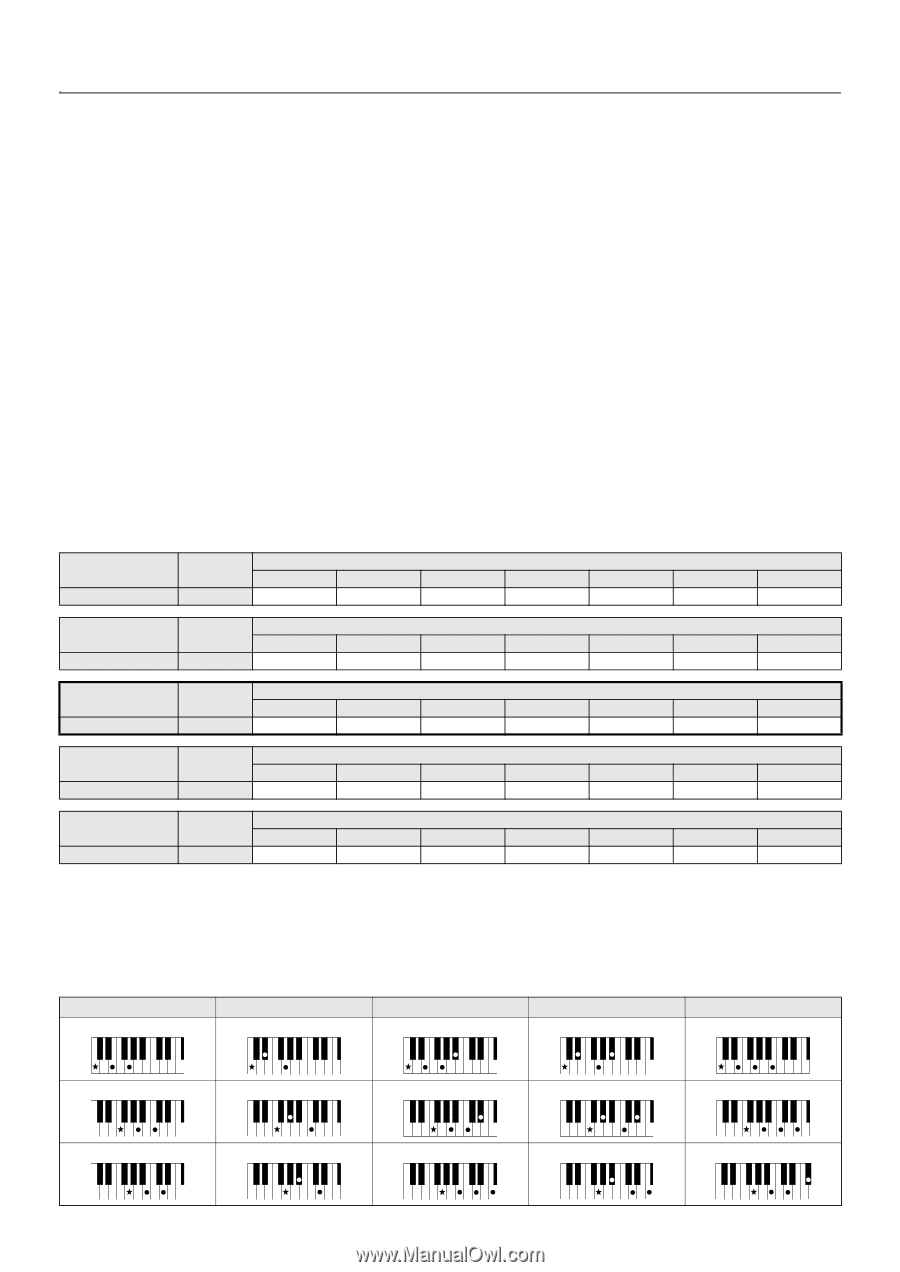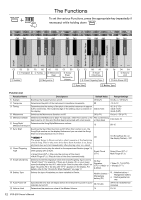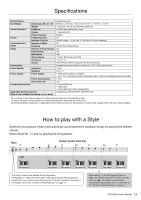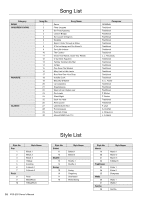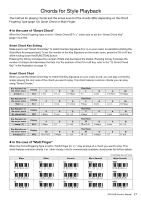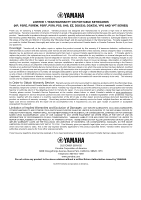Yamaha PSS-E30 PSS-E30 Owners Manual - Page 17
Chords for Style Playback
 |
View all Yamaha PSS-E30 manuals
Add to My Manuals
Save this manual to your list of manuals |
Page 17 highlights
Chords for Style Playback The method for playing chords and the actual sound of the chords differ depending on the Chord Fingering Type (page 12); Smart Chord or Multi Finger. In the case of "Smart Chord" When the Chord Fingering Type is set to "Smart Chord (Smr)," make sure to set the "Smart Chord Key" (page 12) at first. Smart Chord Key Setting Make sure to set "Smart Chord Key" to match the Key Signature (# or b) on your music score before starting the Style (Auto Accompaniment). To set the number of the Key Signature on the music score, press the G3 or A3 key while holding down the [FUNCTION] button. Pressing the G3 key increases the number of flats and decreases the sharps. Pressing A3 key increases the number of sharps and decreases the flats. For the position of the G3 or A3 key, refer to the "o Smart Chord Key" in the illustration on page 12. Smart Chord Chart When you set the Smart Chord Key to match the Key Signature on your music score, you can play a chord by simply playing the root note of the chord you want to play. This chart features common chords you can play using "Smart Chords." Key Signature on the music score 2 flats ( b ) Display FL2 C C min D D 1+5 Eb Eb Major Root Note F F 7 G G min A A m7(b5) Bb Bb Major Key Signature on the music score 1 flat ( b ) Display FL1 C C 7 D D min E E m7(b5) Root Note F F Major G G min A A 1+5 Bb Bb Major Key Signature on the music score No sharps/flats Display SP0 C C Major D D min E E 1+5 Root Note F F Major G G 7 A A min B B m7(b5) Key Signature on the music score 1 sharp ( # ) Display SP1 C C Major D D 7 E E min Root Note F# F# m7(b5) G G Major A A min B B 1+5 Key Signature on the music score 2 sharps ( # ) Display SP2 C# C# m7(b5) D D Major E E min Root Note F# F# 1+5 G G Major A A 7 B B min In the case of "Multi Finger" When the Chord Fingering Type is set to "Multi Finger (mLt)," play all keys of a chord you want to play. This chart features common chords. For other chords, refer to commercially available chord books for further details. Major C Minor Cm Seventh C7 Minor Seventh Cm7 Indicates the root note. Major Seventh CM7 F Fm F7 Fm7 FM7 G Gm G7 Gm7 GM7 PSS-E30 Owner's Manual 17