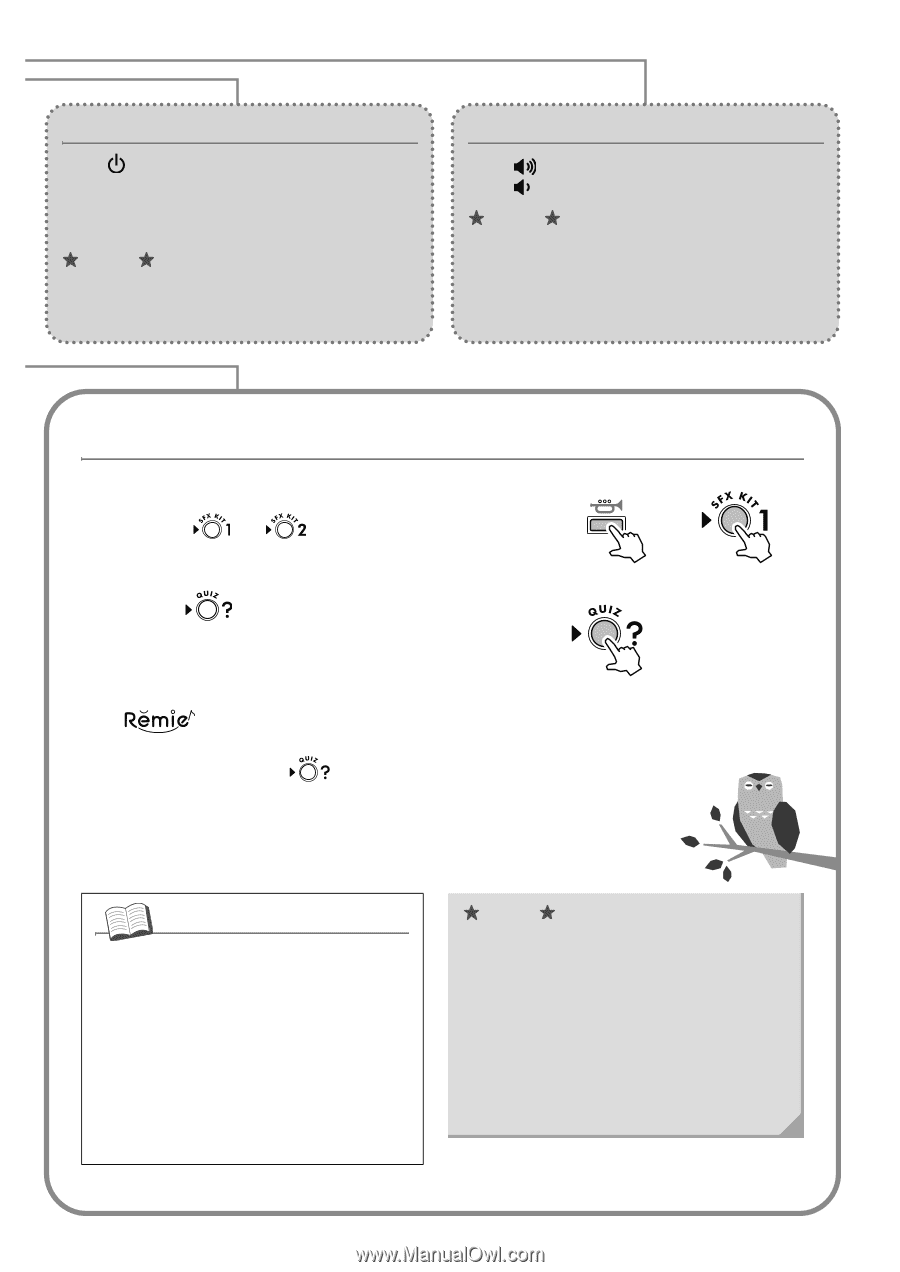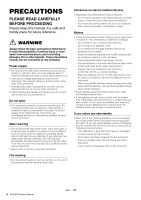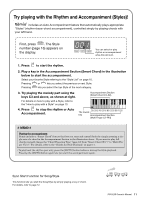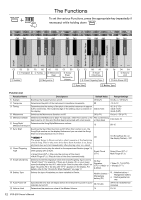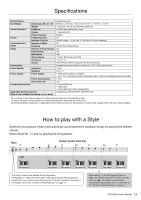Yamaha PSS-E30 PSS-E30 Owners Manual - Page 9
Try the Quiz - and guess the sound - remie
 |
View all Yamaha PSS-E30 manuals
Add to My Manuals
Save this manual to your list of manuals |
Page 9 highlights
Turning the Power On/Off Press to turn on the power. "001 " appears on the display. To set the power to standby, press and hold the switch for about a second. MEMO If Remie is not operated for 30 minutes (by default) with the power on, the power is automatically turned off (Auto Power function; page 12). Adjusting the Volume Press to increase the volume. Press to decrease the volume. MEMO • The volume level can be changed from 00 to 15. The default level is 13. • Remie has a Volume Limit function to prevent the Master Volume from accidentally being set to too high a level. For details, refer to page 12. Try the Quiz - and guess the sound! 1. Select the sound you want to guess. Pressing or lets you to guess the fun sounds. 2. Press . When the fanfare plays, the Quiz starts! 3. Play the same key as the sound from . There are a total of 10 questions. To quit the Quiz, press again. RULES • The answer time is about 10 seconds. • If your answer is correct, a bell sounds. • If your answer is incorrect, a buzzer sounds. • If you do not play any key for 10 seconds, a buzzer sounds. • You can try the same Quiz question three times. • If you cannot play the correct key within three times, a final buzzer sounds and the next question starts. MEMO Pressing the [LEVEL] button lets you select the difficulty level of the Quiz. The level changes each time you press the button. The default setting is "Auto (AUt)." LEVEL 1: 1 note sounds. LEVEL 2: 3 notes sound one-by-one. LEVEL 3: 3 notes sound simultaneously. Auto: The level changes from LEVEL 1 to LEVEL 3 according to the number of correct answers. PSS-E30 Owner's Manual 9