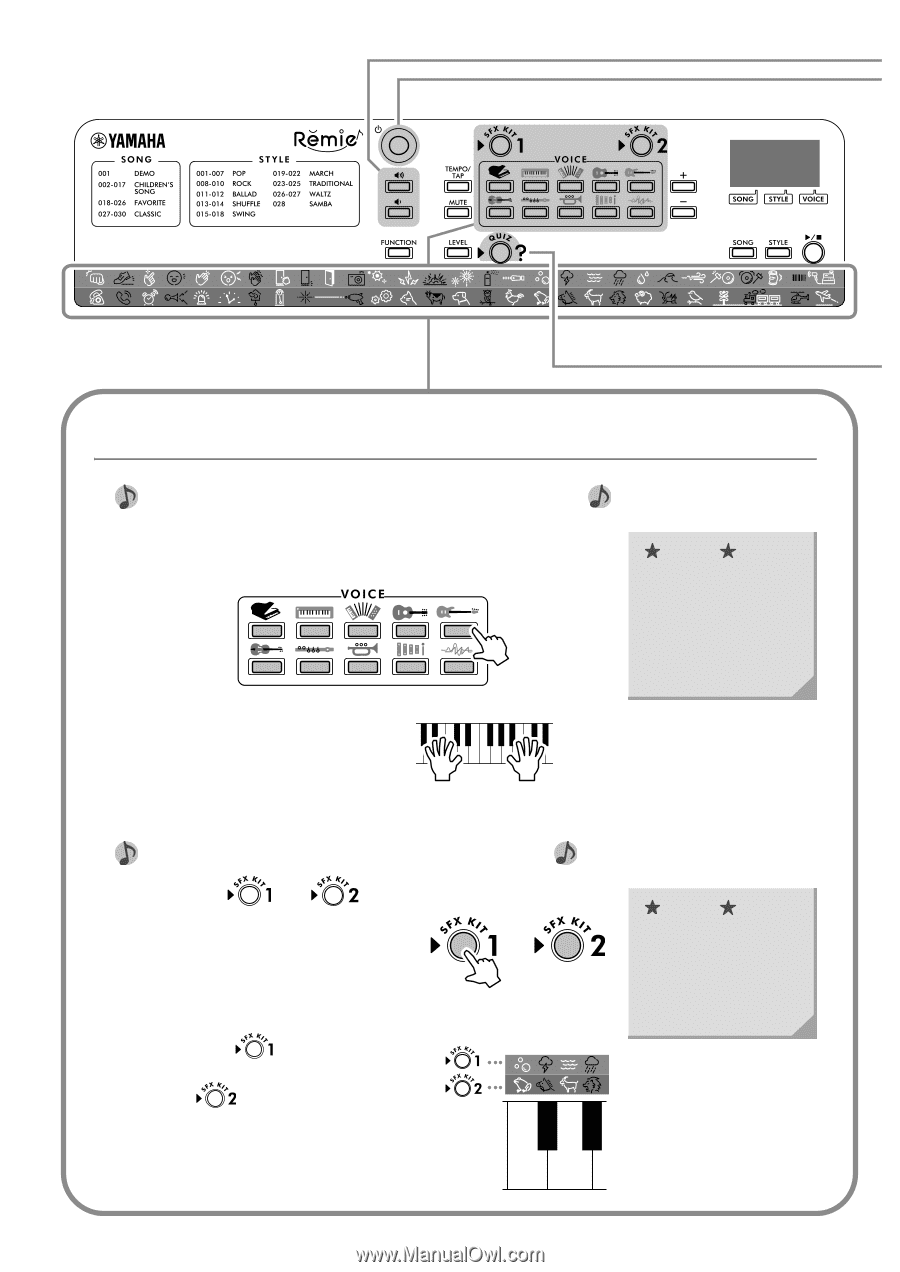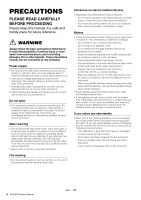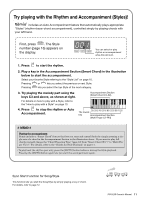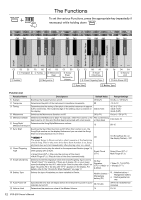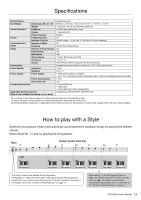Yamaha PSS-E30 PSS-E30 Owners Manual - Page 8
Play the Keyboard and Check Out the Voices
 |
View all Yamaha PSS-E30 manuals
Add to My Manuals
Save this manual to your list of manuals |
Page 8 highlights
0.0.1. Play the Keyboard and Check Out the Voices! Select an instrument Voice and play it 1. Press the button with the musical instrument illustration as below. 2. Play the keyboard. MEMO The instrument Voice changes each time you press the musical instrument's button. For details about the Voices, refer to the "Voice List" on page 14. Play some of the fun sound effects 1. Press or . You can play the sound effect that matches the illustration above the keyboards. 2. Play the keyboard with your favorite sound effect. Pressing lets you play the upper illustration sounds, and press- ing lets you play the lower illustration sounds. MEMO Sound effects are applied to the keys without illustration. For details, please refer to the "Drum/SFX Kit List" on page 15. 8 PSS-E30 Owner's Manual