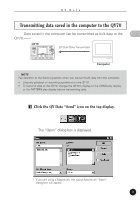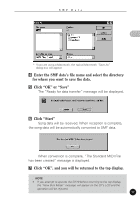Yamaha QY70 Data Filer - Page 18
Click Convert., The Save As dialog box will be displayed. - sequencer
 |
View all Yamaha QY70 manuals
Add to My Manuals
Save this manual to your list of manuals |
Page 18 highlights
SMF Data C Click "Convert". The following dialog box appears and asks you if you want to add an XG voice data header to the SMF file. Add to SMF Don't add to SMF An XG voice data header will be applied to the SMF data. If the SMF data is saved with an XG header, a MIDI message that sets up the tone generator's voices will be attached to the top (before the start of the song) of the SMF data. In this case, if you use the SMF data with another system (sequencer + XG tone generator) the same voice settings that were used when the song was recorded, will be faithfully reproduced. The XG voice data header will not be applied to the SMF data. If the data will not be played on an XG tone generator, it is not necessary to attach an XG header to SMF data. Select whether the header is to be attached to the SMF data or not, and click "OK". The "Save As" dialog box will be displayed. 16